CAD4466HK
2[H]4U
- Joined
- Jul 24, 2008
- Messages
- 2,780
Intel has finally addressed the E-Core performance in games by utilizing a program called Application Optimization.
This technology has to be supported by the MB and only works on the 14th gen, no love for the 12th or 13th gen it seems, nor will there ever be according to Intel.
As of now, only Metro Exodus and Rainbow Six Siege support this technology.
Check to see if your MB vendor has released a BIOS update to enable APO. Then go to the Microsoft store to download the APO application.
https://www.intel.com/content/www/us/en/support/articles/000095419/processors.html
https://apps.microsoft.com/detail/9NZ98VNK5X1S?rtc=1&hl=en-us&gl=US
View: https://www.youtube.com/watch?v=ISl-QQ5lWI4
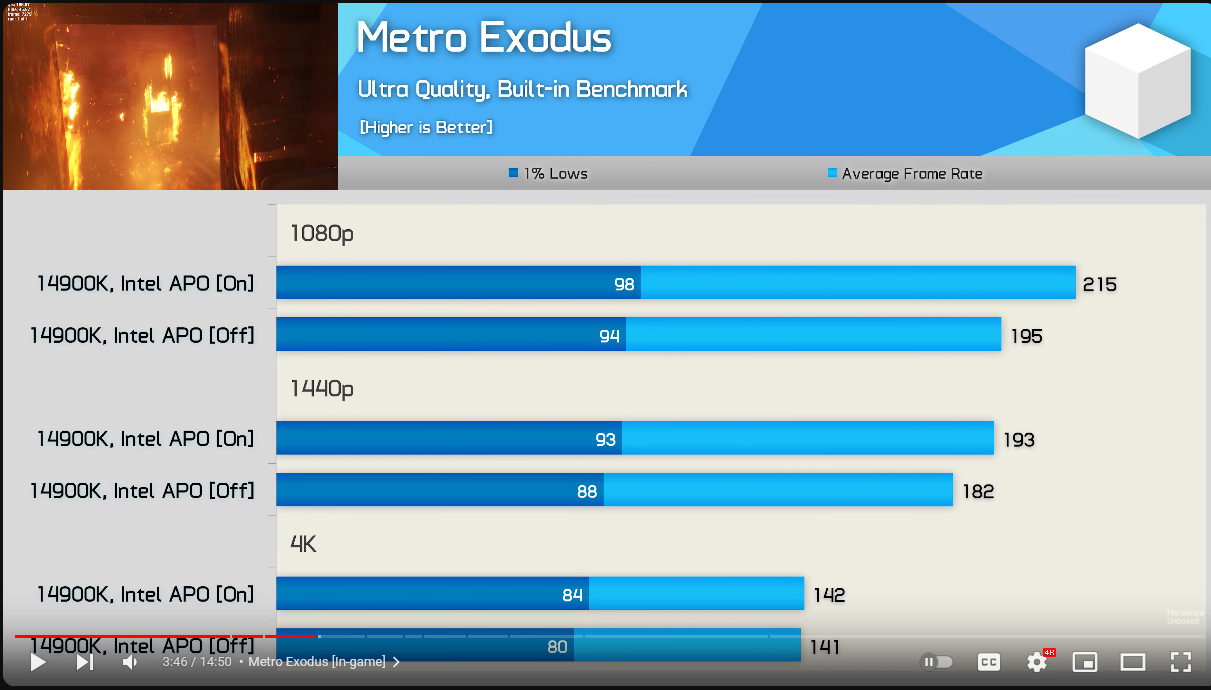
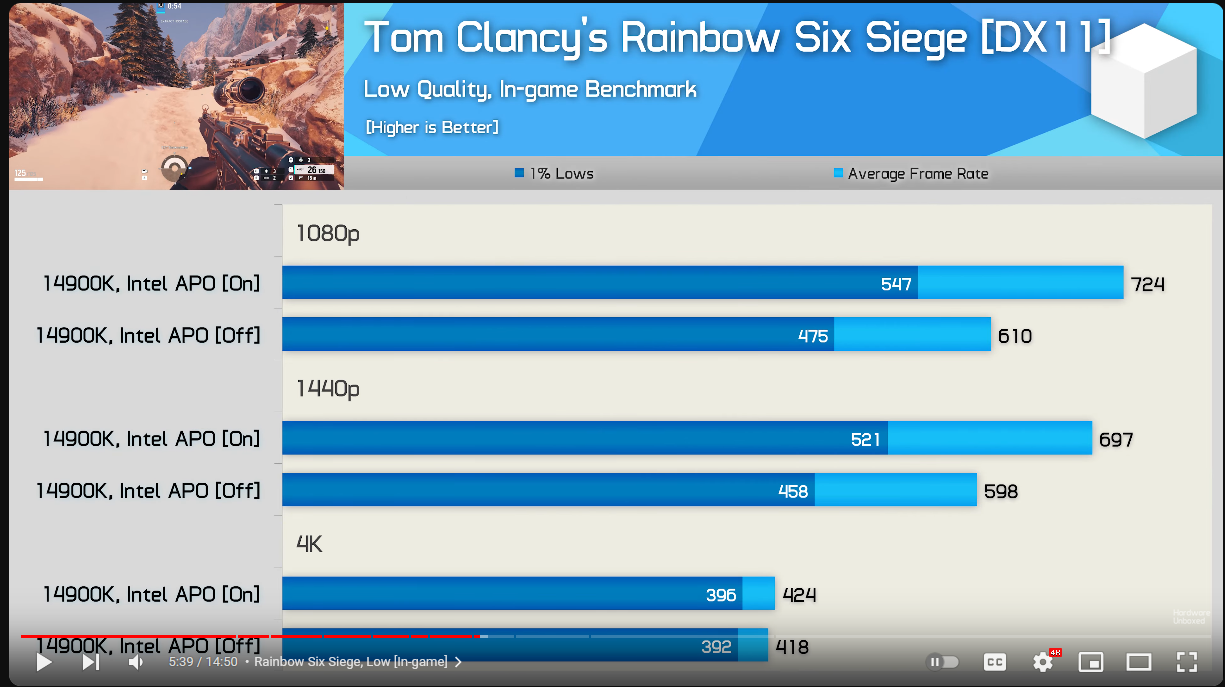
This technology has to be supported by the MB and only works on the 14th gen, no love for the 12th or 13th gen it seems, nor will there ever be according to Intel.
As of now, only Metro Exodus and Rainbow Six Siege support this technology.
https://www.guru3d.com/story/msi-bios-update-for-14th-gen-intel-core-cpus-enables-apo-support/The initial deployment of the BIOS update from MSI is tailored for Intel Core i7-14700K, i7-14700KF, i9-14900K, and i9-14900KF processors, conspicuously omitting Core i5 variants which could also benefit from the gaming performance improvements APO provides. This limitation excludes previous generations, including the 13th Generation, from utilizing APO despite their similarities in performance capabilities and design architecture.
Check to see if your MB vendor has released a BIOS update to enable APO. Then go to the Microsoft store to download the APO application.
https://www.intel.com/content/www/us/en/support/articles/000095419/processors.html
https://apps.microsoft.com/detail/9NZ98VNK5X1S?rtc=1&hl=en-us&gl=US
View: https://www.youtube.com/watch?v=ISl-QQ5lWI4
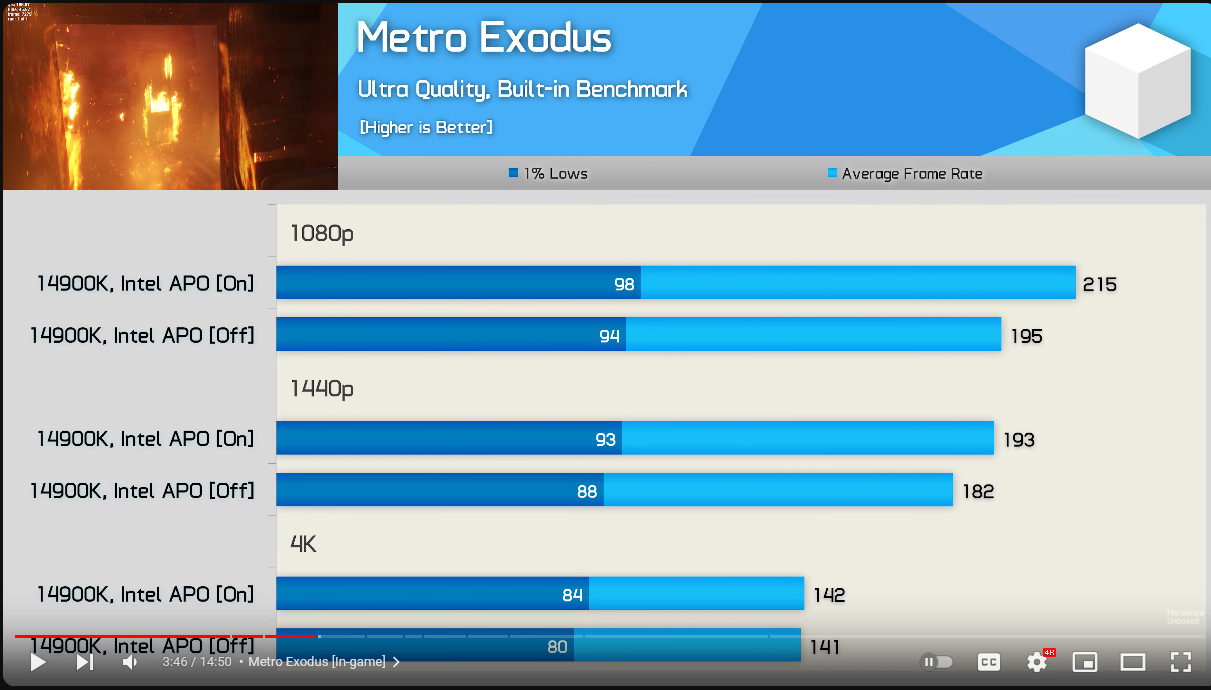
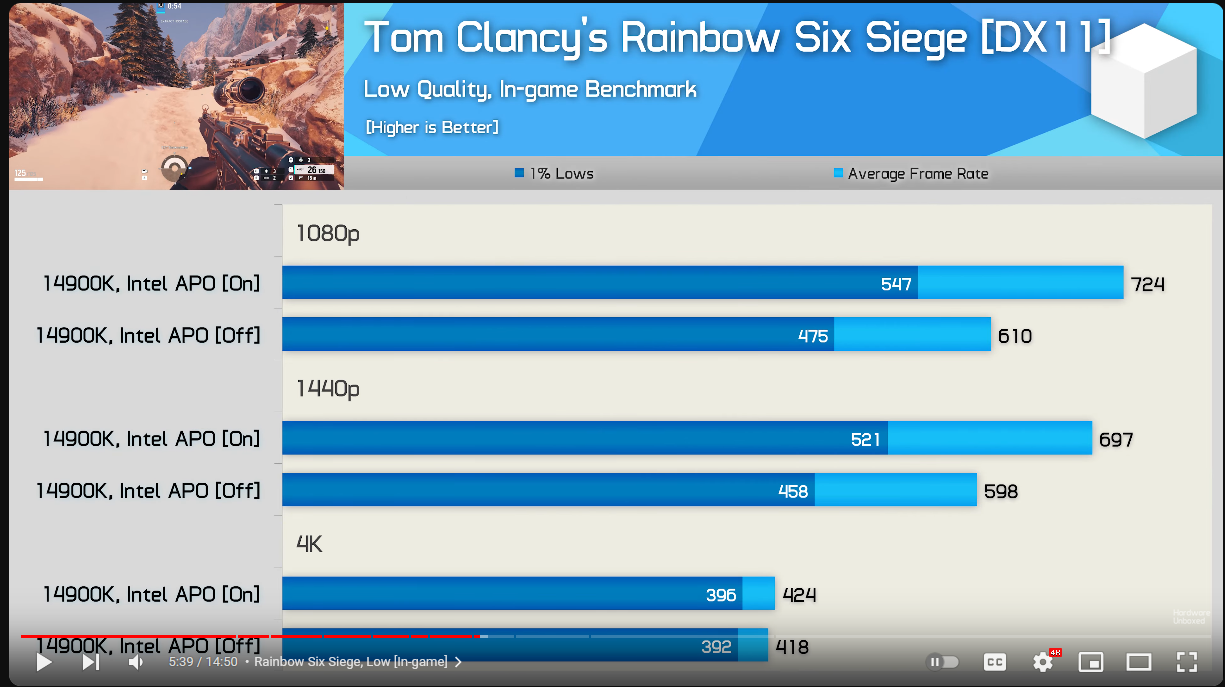
![[H]ard|Forum](/styles/hardforum/xenforo/logo_dark.png)