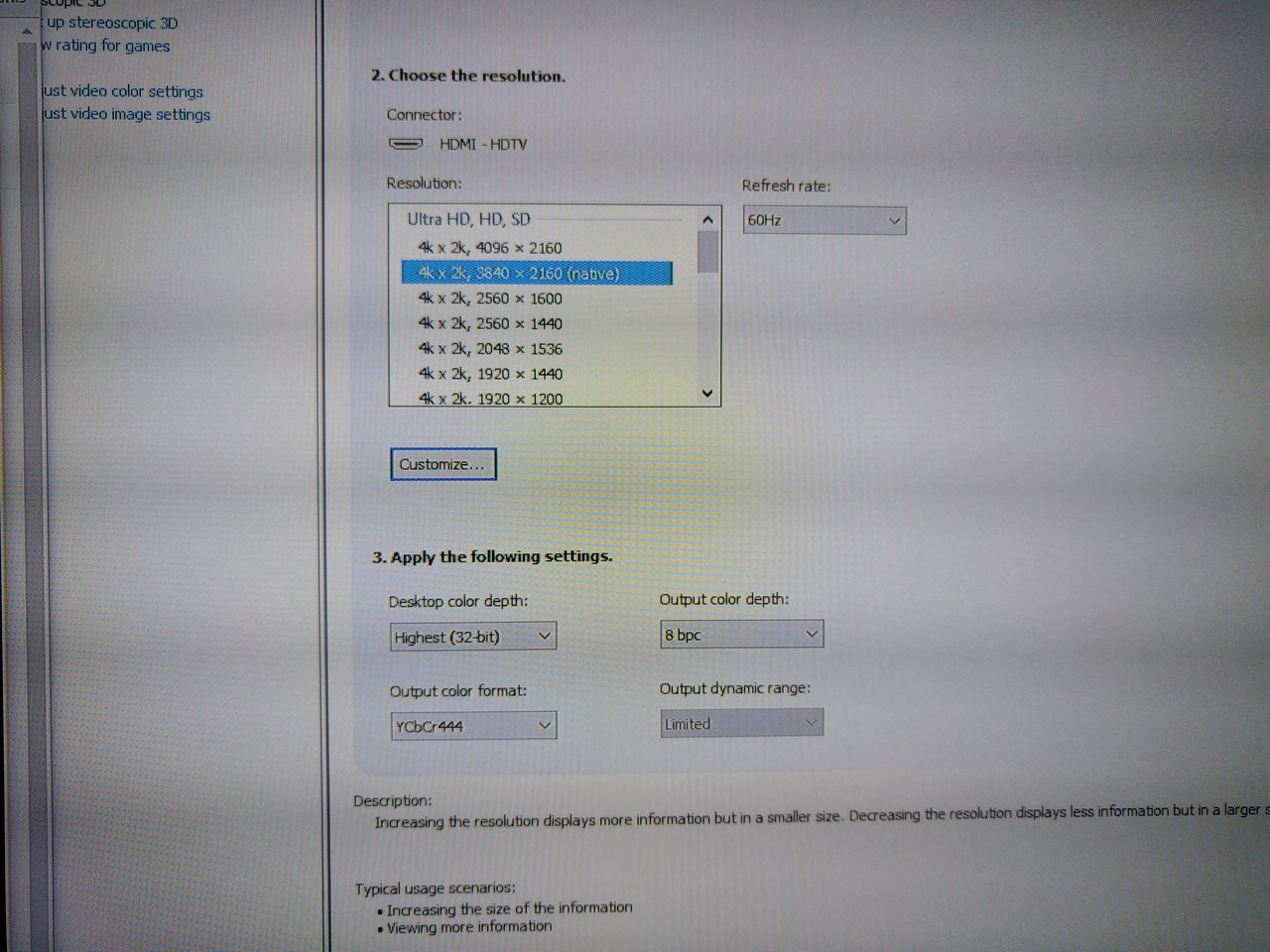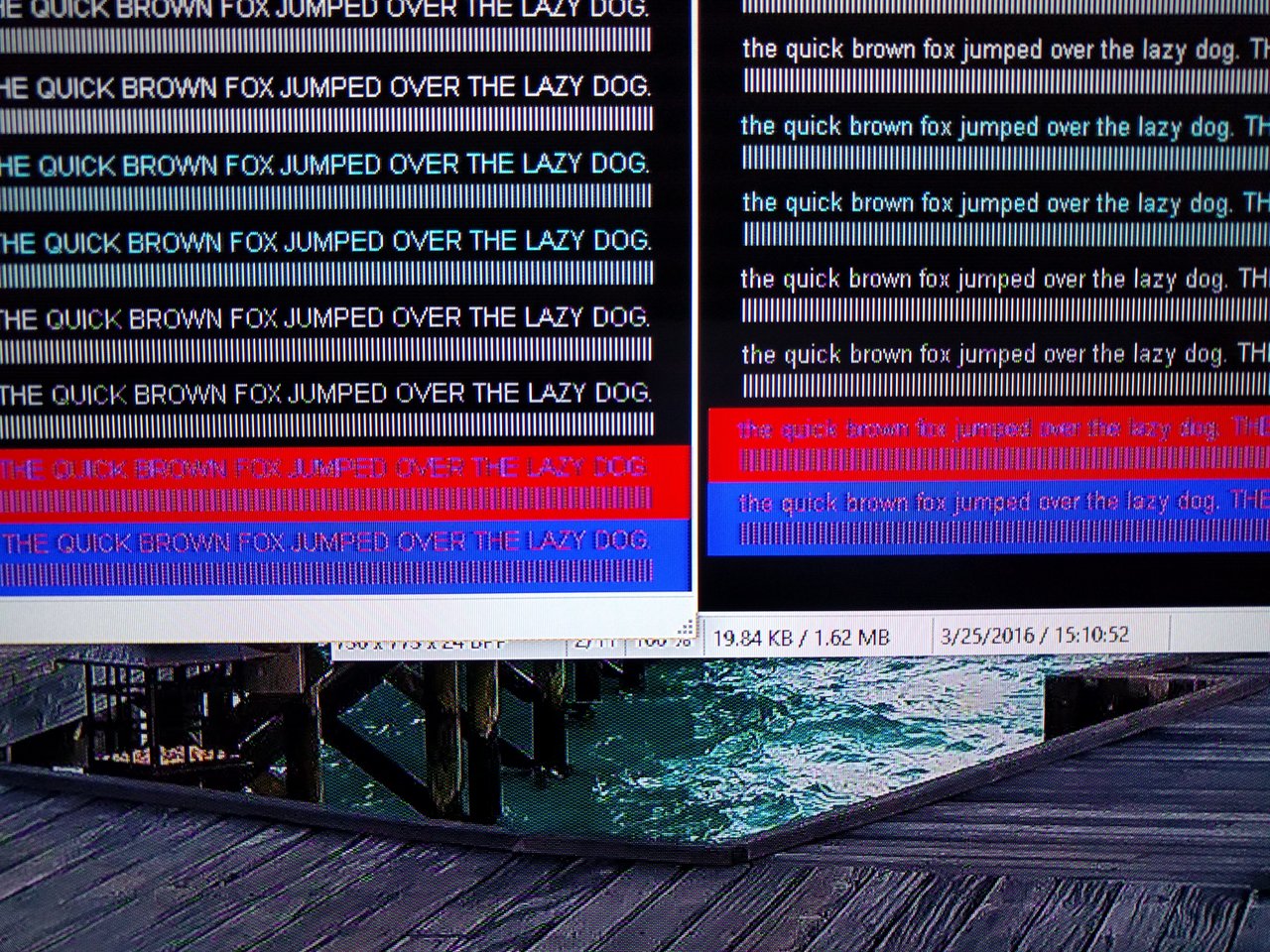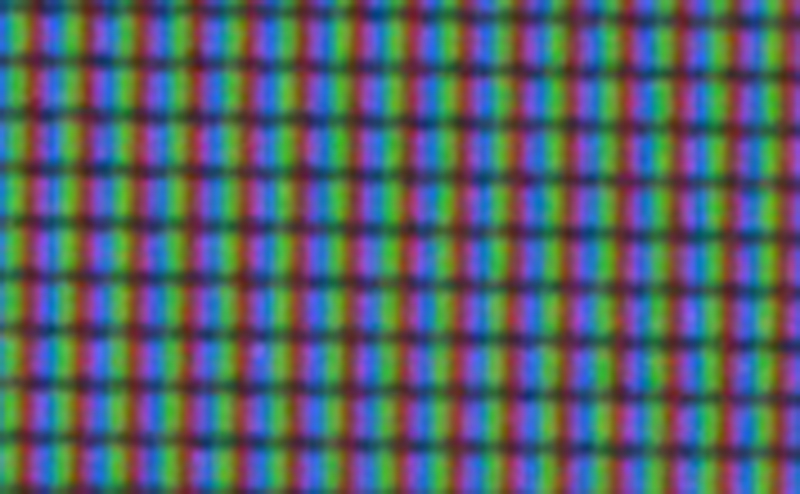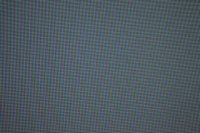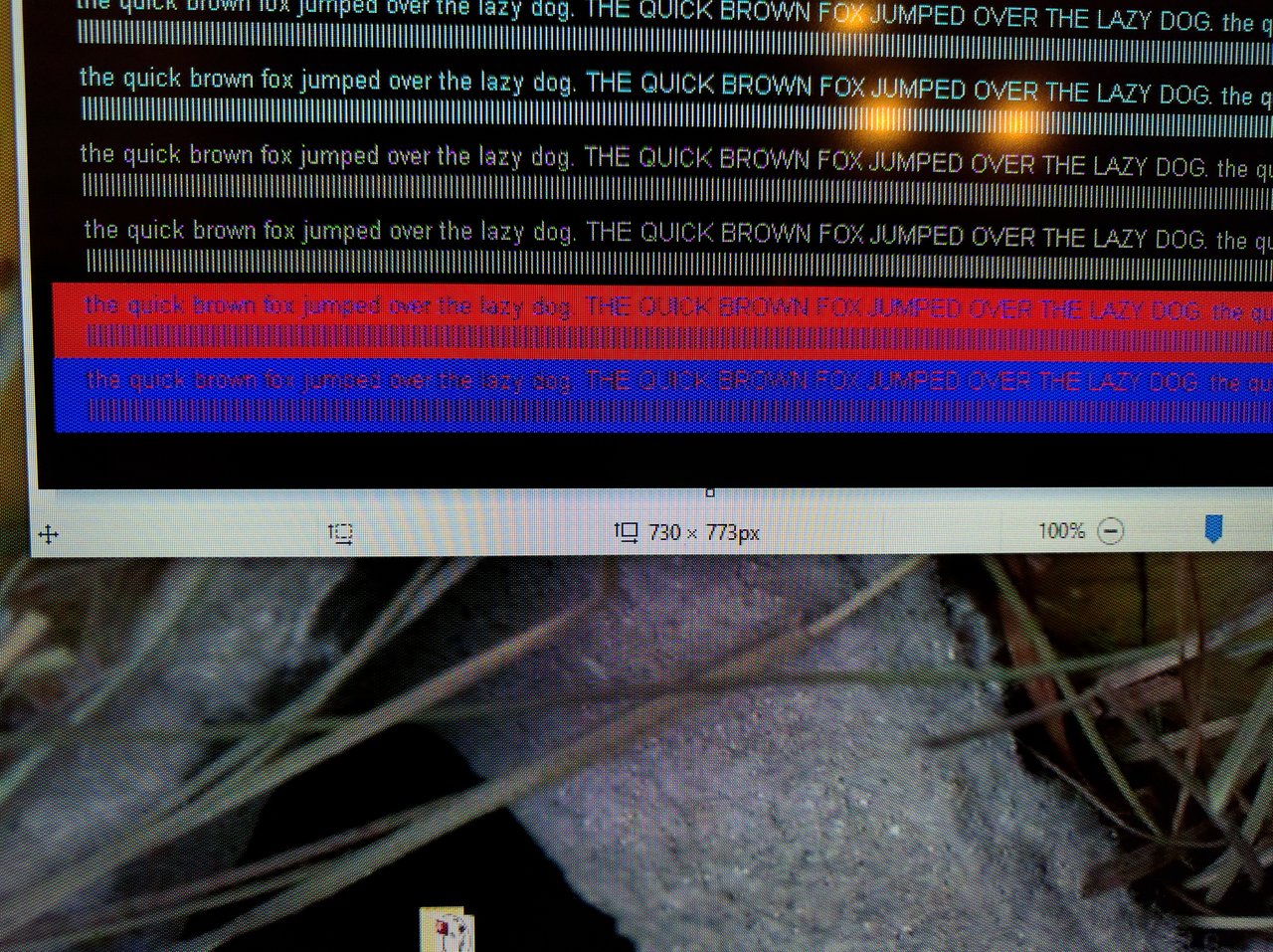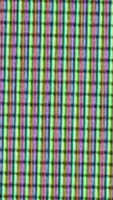They already have the website up: SmartCast M-Series 4K UHD + HDR Home Theater Display | VIZIO
Right now it just says "Coming Soon". The 2015 M-series owners thread was started around Mid-April of last year on AVS Forum, so my best guess is that they're holding off 2-3 weeks in order to give the P-series a head start.
Edit: Just a FYI, here are the chroma specs on the 2016 P-series as relayed by a Vizio rep:
HDMI 1-4 support the following:
2160@60 4:4:4, up to 8bit per color
2160@60 4:2:2, up to 12bit per color
2160@60 4:2:0, up to 12 bit per color
HDMI 5 is a low latency (gaming) port that supports:
2160@60, 4:2:0, up to 10bit per color
1080p@120, 4:4:4, up to 10bit per color
~15ms latency in game mode
Wow those are impressive specs, esp. for monitor use. Hopefully they'll still have the 43" M series this year. Thanks for the info.
![[H]ard|Forum](/styles/hardforum/xenforo/logo_dark.png)