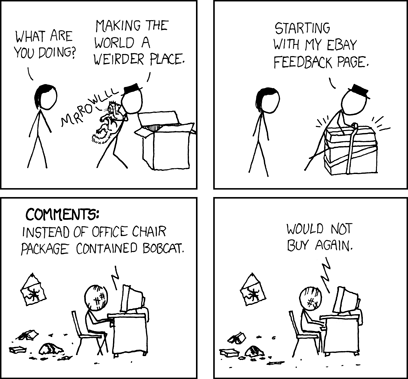Navigation
Install the app
How to install the app on iOS
Follow along with the video below to see how to install our site as a web app on your home screen.
Note: This feature may not be available in some browsers.
More options
You are using an out of date browser. It may not display this or other websites correctly.
You should upgrade or use an alternative browser.
You should upgrade or use an alternative browser.
How many dead pixels?
- Thread starter Lance48
- Start date
darkhunter139
Supreme [H]ardness
- Joined
- Mar 7, 2008
- Messages
- 6,173
Zero imo
I had two in a row with one dead pixel and returned them both.
The geek sqaud tested my last one out for me in the store before I left and its perfect.
Dont settle for dead pixels when you are paying all this money
I had two in a row with one dead pixel and returned them both.
The geek sqaud tested my last one out for me in the store before I left and its perfect.
Dont settle for dead pixels when you are paying all this money
abcdelight
[H]ard|Gawd
- Joined
- Nov 23, 2006
- Messages
- 1,275
Do you have a stuck pixel or a dead one? I find dead pixels practically unnoticable in actual use - stuck pixels though can be a pain. Having a new monitor with glowing red or green stuck pixels is not something I would keep if I had a choice. I once had to exchange a monitor three times until I got one without stuck pixels or bad backlight bleeding. Its a pain wasting time on all that - which is why I wouldn't do it for a dead pixel that's not glowing. If I need a special test to detect a flaw then I'm not that bothered. I buy monitors in the mail though and its the time on phones and shipping/exchanging that make it not worth it.
Technically there is a standard that desacribes how many flaws are allowed but sellers dont all conform the same way:
ISO 13406-2 standard for LCD screen pixel faults
http://www.jacobsen.no/anders/blog/...062_standard_for_lcd_screen_pixel_faults.html
Technically there is a standard that desacribes how many flaws are allowed but sellers dont all conform the same way:
ISO 13406-2 standard for LCD screen pixel faults
http://www.jacobsen.no/anders/blog/...062_standard_for_lcd_screen_pixel_faults.html
damonposey
2[H]4U
- Joined
- Nov 1, 2006
- Messages
- 2,320
just stick a band-aid on it. all better!
RaDeonXtreme
Limp Gawd
- Joined
- Aug 27, 2004
- Messages
- 293
do u have to run a program to find dead pixels?
You can, but I would just do an eye scan with the programs you usually use. If you need a program to find it then leave it be imo.
Here is a program that helps you locate and attempt to fix.
http://udpix.free.fr/
Here is a program that helps you locate and attempt to fix.
http://udpix.free.fr/
A dead pixel near an edge is not the end of the world. If it's stuck on though, that might be too annoying...
In any case, if you're still in the return period...I'd keep trying for a perfect one...
(Though now that my return period just ended...if a pixel fails...I guess I'd rather not know...)
In any case, if you're still in the return period...I'd keep trying for a perfect one...
(Though now that my return period just ended...if a pixel fails...I guess I'd rather not know...)
*sigh*
UPS dropped off my HF289H today and unfortunately it had a stuck pixel in the lower right hand side. I went over to BB and exchange it for another but I made sure to have the Geeksquad run a test for me. I was behind the counter watching and from what myself and tech could see there were no dead/stuck pixels.
I get home and fire it up and sure enough there's a bloody stuck pixel just north and east of center. I guess the combination of the clear plastic sheet attached for shipping along with the store's bright lights made it easy to miss this pixel. I'll head back tomorrow and do another exchange but this time I'll be right up close to the screen to verify the screen myself.
UPS dropped off my HF289H today and unfortunately it had a stuck pixel in the lower right hand side. I went over to BB and exchange it for another but I made sure to have the Geeksquad run a test for me. I was behind the counter watching and from what myself and tech could see there were no dead/stuck pixels.
I get home and fire it up and sure enough there's a bloody stuck pixel just north and east of center. I guess the combination of the clear plastic sheet attached for shipping along with the store's bright lights made it easy to miss this pixel. I'll head back tomorrow and do another exchange but this time I'll be right up close to the screen to verify the screen myself.
Man that really sucks. I feel for ya.
I'm awaiting for my 2007WFP to come from Dell.com.
If it has a dead pixel when I get it, I'm going to ship the package back to Dell... but when they open the package in the warehouse, instead of finding the LCD, they'll be surprised to find a wild and very angry bobcat.
I'm awaiting for my 2007WFP to come from Dell.com.
If it has a dead pixel when I get it, I'm going to ship the package back to Dell... but when they open the package in the warehouse, instead of finding the LCD, they'll be surprised to find a wild and very angry bobcat.
![[H]ard|Forum](/styles/hardforum/xenforo/logo_dark.png)