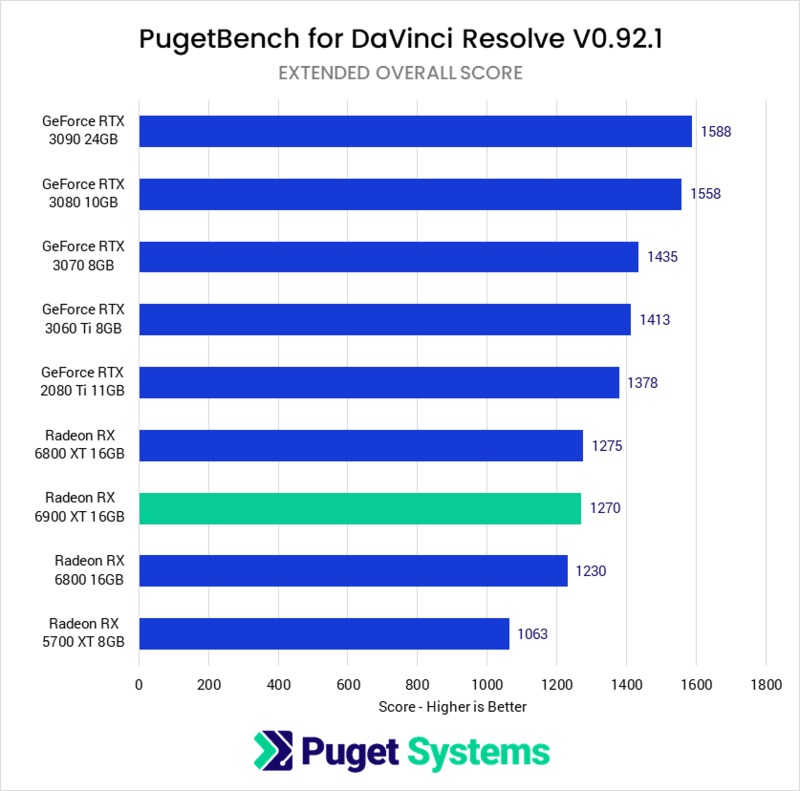I have yet another one of those dumb ideas....
I'm hoping Linux users reply - who have used video editors like Shotcut and KDenlive among others. Oh, it would be really interesting if you use Blender!
I was looking into upgrading my EVGA 3060 to a 3080 / 3080 Ti or 3090 - but, I plan on dual booting Ubuntu and Fedora on a separate M.2 NVMe SSD (1 or 2TB) and Windows 10 (I have 10 Pro installed, currently) or 11 on another NVMe SSD.
Eventually, I'll want a faster/better gpu - I just got the 3060 to hold me over - it allowed me to finish my recent build.
But, Nvidia is a bit of a hassle in Linux. If I got a 6900 XT, it would be smooth usage in Linux but when using Davinci Resolve/Premiere Pro/Blender in Windows, it would cause tasks (rendering /3D) to take longer to complete. If I keep my 3060, I could either A) use it as a backup or B) build a 2nd system - and put the 3060 in there or an AMD card for a dedicated Linux build.
Which of my ideas is the best or the least crazy?
Is there any way to do this?
I am sure the 7900 XT will be too expensive - I am looking at used gpus - the 3060 has held value but to be honest, I doubt I can find a buyer to get my $$ back. If I was to sell it and only have an AMD card, I might regret it if using the video editing software and 3D (Blender) - causes my work to take longer.
Any ideas? I think any suggestions will be better than mine.
Just make do with Nvidia (Nvidia gpu in Linux)? Bit the lip and use the 3060 (don't upgrade?) and see what happens or upgrade to 6900 XT or 3080 Ti etc.?
I'm hoping Linux users reply - who have used video editors like Shotcut and KDenlive among others. Oh, it would be really interesting if you use Blender!
I was looking into upgrading my EVGA 3060 to a 3080 / 3080 Ti or 3090 - but, I plan on dual booting Ubuntu and Fedora on a separate M.2 NVMe SSD (1 or 2TB) and Windows 10 (I have 10 Pro installed, currently) or 11 on another NVMe SSD.
Eventually, I'll want a faster/better gpu - I just got the 3060 to hold me over - it allowed me to finish my recent build.
But, Nvidia is a bit of a hassle in Linux. If I got a 6900 XT, it would be smooth usage in Linux but when using Davinci Resolve/Premiere Pro/Blender in Windows, it would cause tasks (rendering /3D) to take longer to complete. If I keep my 3060, I could either A) use it as a backup or B) build a 2nd system - and put the 3060 in there or an AMD card for a dedicated Linux build.
Which of my ideas is the best or the least crazy?
Is there any way to do this?
I am sure the 7900 XT will be too expensive - I am looking at used gpus - the 3060 has held value but to be honest, I doubt I can find a buyer to get my $$ back. If I was to sell it and only have an AMD card, I might regret it if using the video editing software and 3D (Blender) - causes my work to take longer.
Any ideas? I think any suggestions will be better than mine.
Just make do with Nvidia (Nvidia gpu in Linux)? Bit the lip and use the 3060 (don't upgrade?) and see what happens or upgrade to 6900 XT or 3080 Ti etc.?
![[H]ard|Forum](/styles/hardforum/xenforo/logo_dark.png)