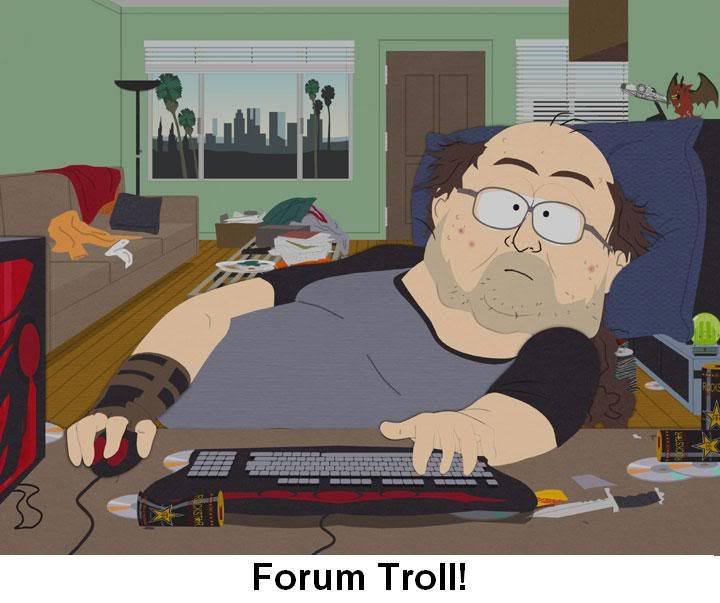I have a 3750 acting as the DSW, with a few 2960's (asw's) attached to it going to different buildings.
One building has been complaining of random 15 second to 1 minute outages. Its rare though. Happens anywhere from once per week to maybe 4 times per week. The times of the day it happens is random also.
I've had them ping the gateway when it happens, and the ping fails for a few seconds then starts to work.
One of them ran a continuous packet sniff, and sent it to me after it happened. Nothing weird going on in the sniff, except for the obvious failure of getting traffic. When it happens I see a crap ton of arp requests to the gateway, which makes sense I suppose since the hosts can't get past the gateway anymore.
They've replaced the fiber to LIU, the sfp, and then even the 2960. Its updated to latest code.
I'm guessing the problem is at the 3750. We havent touched it yet. CPU/memory looks fine (when checking the history). No input/output errors on any interface. Logs don't show anything, not even a flapping interface. But we are always looking at this after the fact, since by the time they email or call us, it has already passed...
Other buildings that are fed from this 3750 haven't complained though, so I'm not sure if they are experiencing problems or not.
Any other ideas on what I can look at?
One building has been complaining of random 15 second to 1 minute outages. Its rare though. Happens anywhere from once per week to maybe 4 times per week. The times of the day it happens is random also.
I've had them ping the gateway when it happens, and the ping fails for a few seconds then starts to work.
One of them ran a continuous packet sniff, and sent it to me after it happened. Nothing weird going on in the sniff, except for the obvious failure of getting traffic. When it happens I see a crap ton of arp requests to the gateway, which makes sense I suppose since the hosts can't get past the gateway anymore.
They've replaced the fiber to LIU, the sfp, and then even the 2960. Its updated to latest code.
I'm guessing the problem is at the 3750. We havent touched it yet. CPU/memory looks fine (when checking the history). No input/output errors on any interface. Logs don't show anything, not even a flapping interface. But we are always looking at this after the fact, since by the time they email or call us, it has already passed...
Other buildings that are fed from this 3750 haven't complained though, so I'm not sure if they are experiencing problems or not.
Any other ideas on what I can look at?
![[H]ard|Forum](/styles/hardforum/xenforo/logo_dark.png)