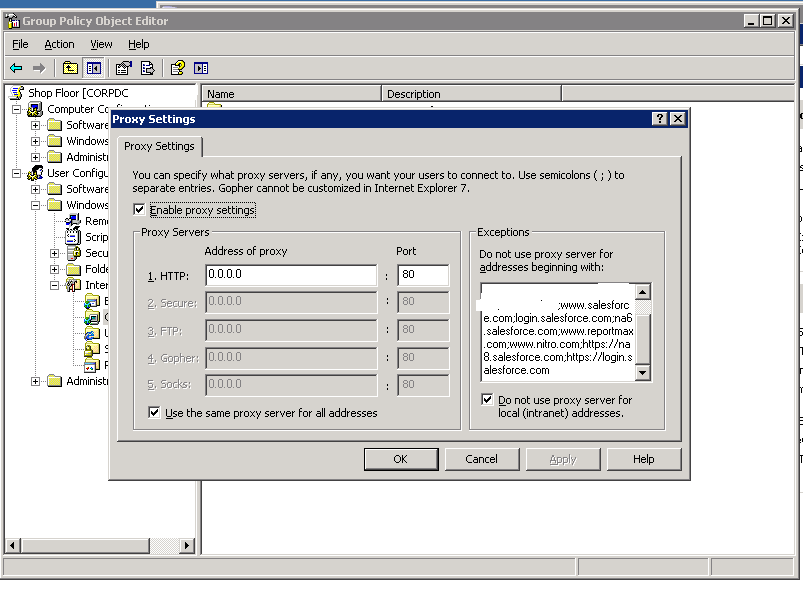jeffmoss26
2[H]4U
- Joined
- Aug 1, 2002
- Messages
- 2,267
At work (manufacturing company), we have the internet restricted on the shop floor PCs. This is done through a proxy in group policy. There are a few sites such as the corporate intranet that they are able to access. I'm currently trying to allow access to salesforce.com which is our CRM. I've added the various URLs to the allowed sites list in the proxy, rebooted the PCs, but still can not connect all the way through to the site. When I try to login on my PC it works just fine because nothing is blocked for me.
I'm not sure what I'm missing here.
Thanks,
Jeff
I'm not sure what I'm missing here.
Thanks,
Jeff
![[H]ard|Forum](/styles/hardforum/xenforo/logo_dark.png)