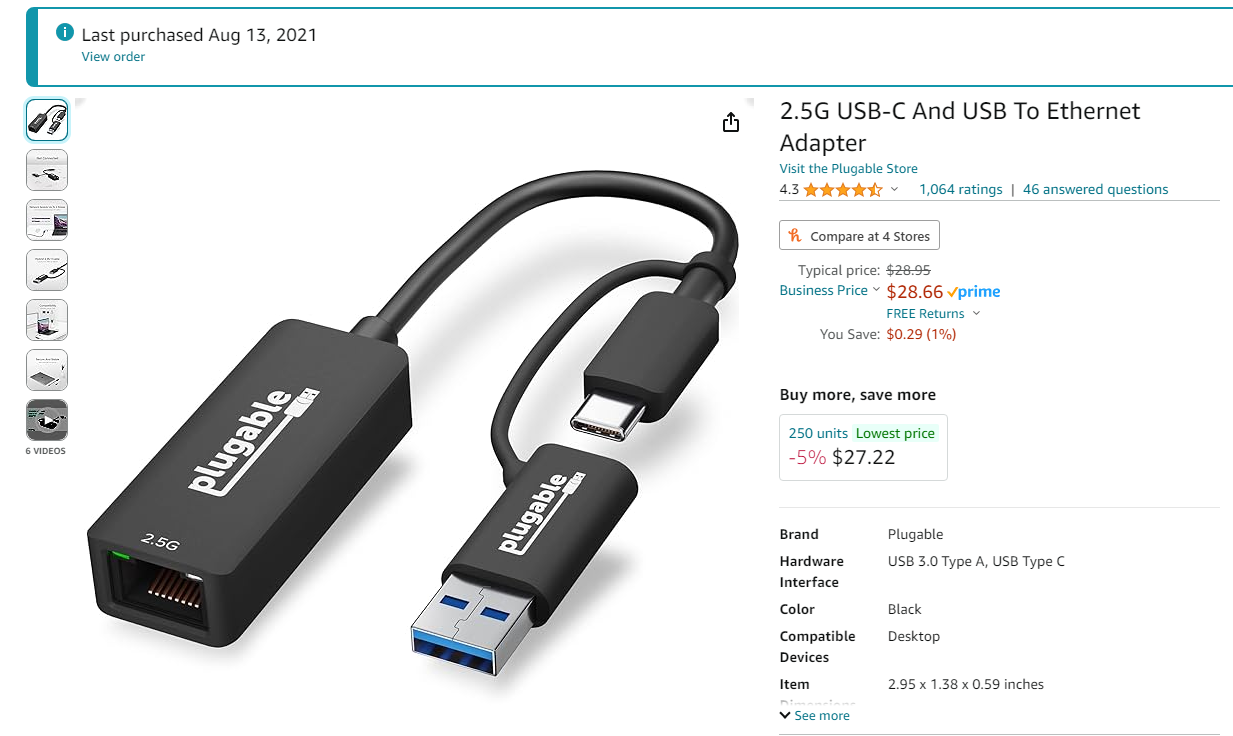dr.stevil
[H]F Junkie
- Joined
- Sep 26, 2008
- Messages
- 9,266
The title is pretty self explanatory... Everything will be 100% good to go one minute, and the next, all internet traffic sort of just hangs (Internal network still works fine when this happens btw). When I click a URL, for example, nothing times out and nothing loads... the progress icon just spins forever. It will usually load if I give it enough time along with clicking reload a few times, but not every time.
This has been happening for as long as I can remember on one particular machine on my LAN and I'm not sure why it's happening or how to fix it permanently, but I did managed to figure out a fix by bringing up the command prompt and flushing the DNS cache but I'd like to find a real solution.
Like I said, this happens only on one machine and it's happened across multiple OS installs. I've tried changing the DNS servers to see if it was something related to that, but the problem persists. I'm hoping someone can help
This has been happening for as long as I can remember on one particular machine on my LAN and I'm not sure why it's happening or how to fix it permanently, but I did managed to figure out a fix by bringing up the command prompt and flushing the DNS cache but I'd like to find a real solution.
Like I said, this happens only on one machine and it's happened across multiple OS installs. I've tried changing the DNS servers to see if it was something related to that, but the problem persists. I'm hoping someone can help
![[H]ard|Forum](/styles/hardforum/xenforo/logo_dark.png)