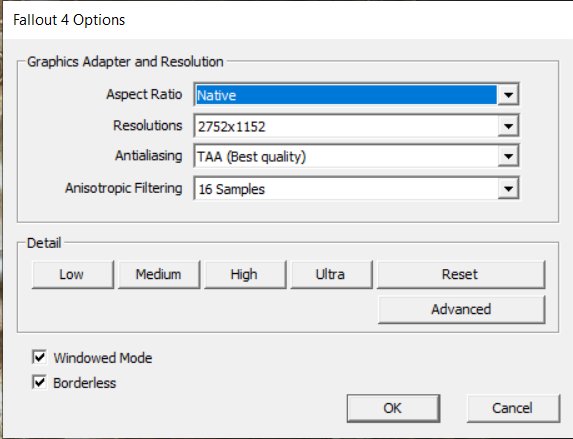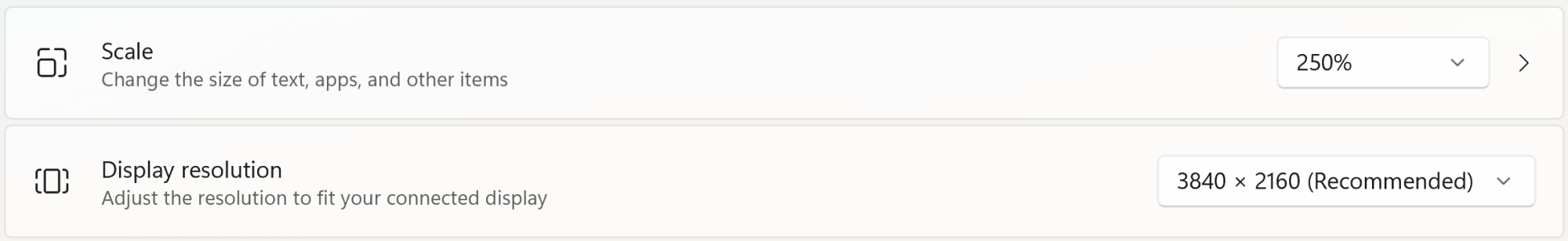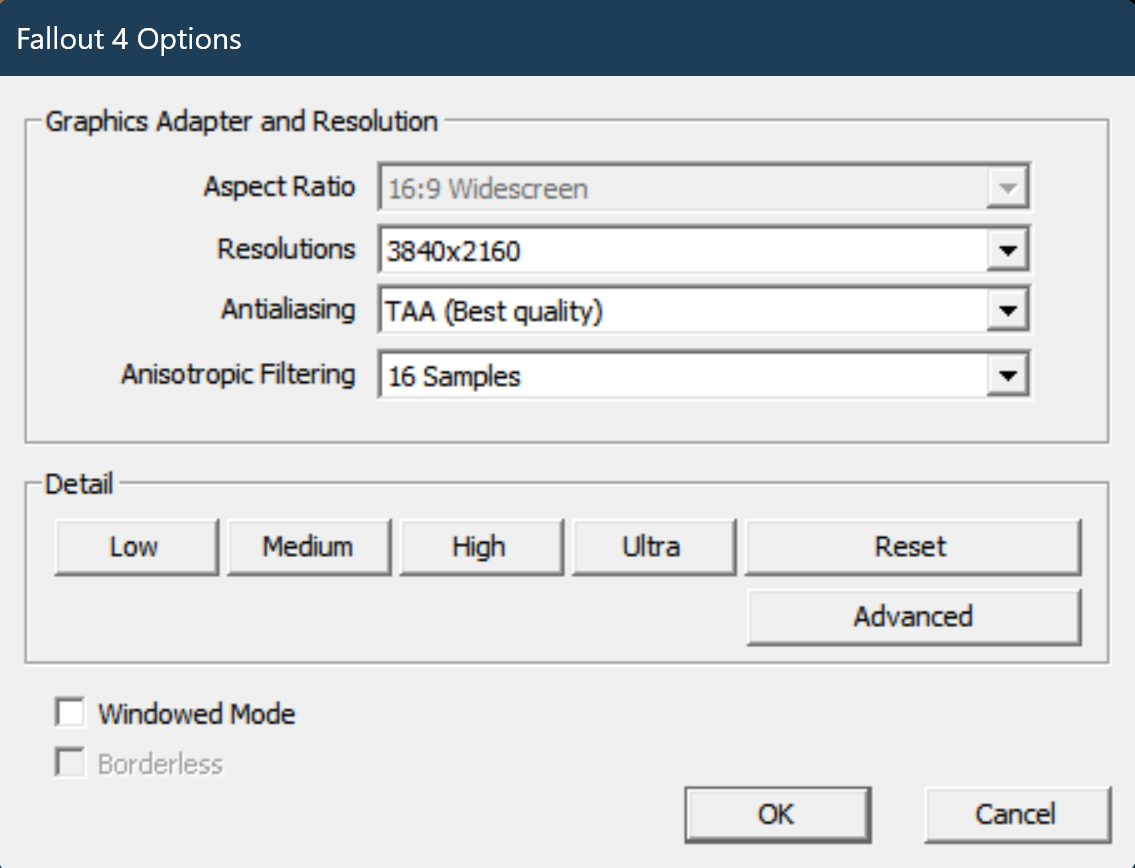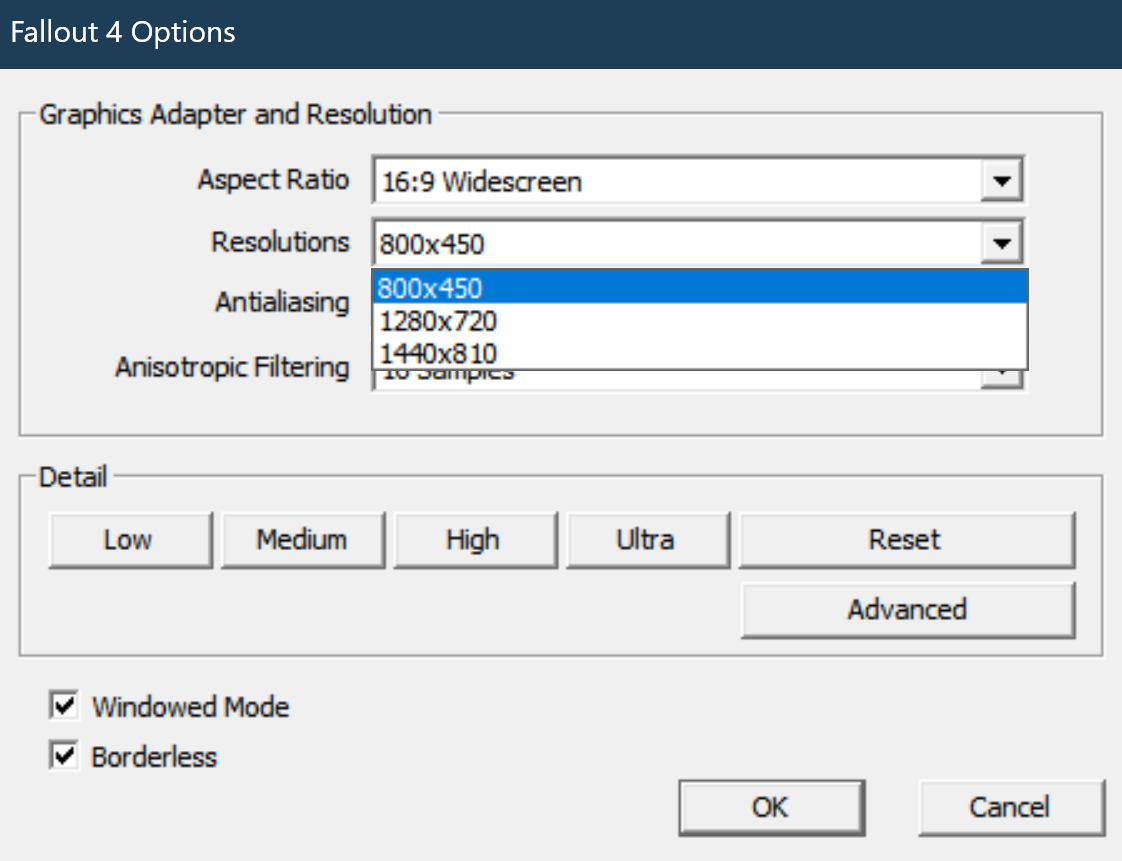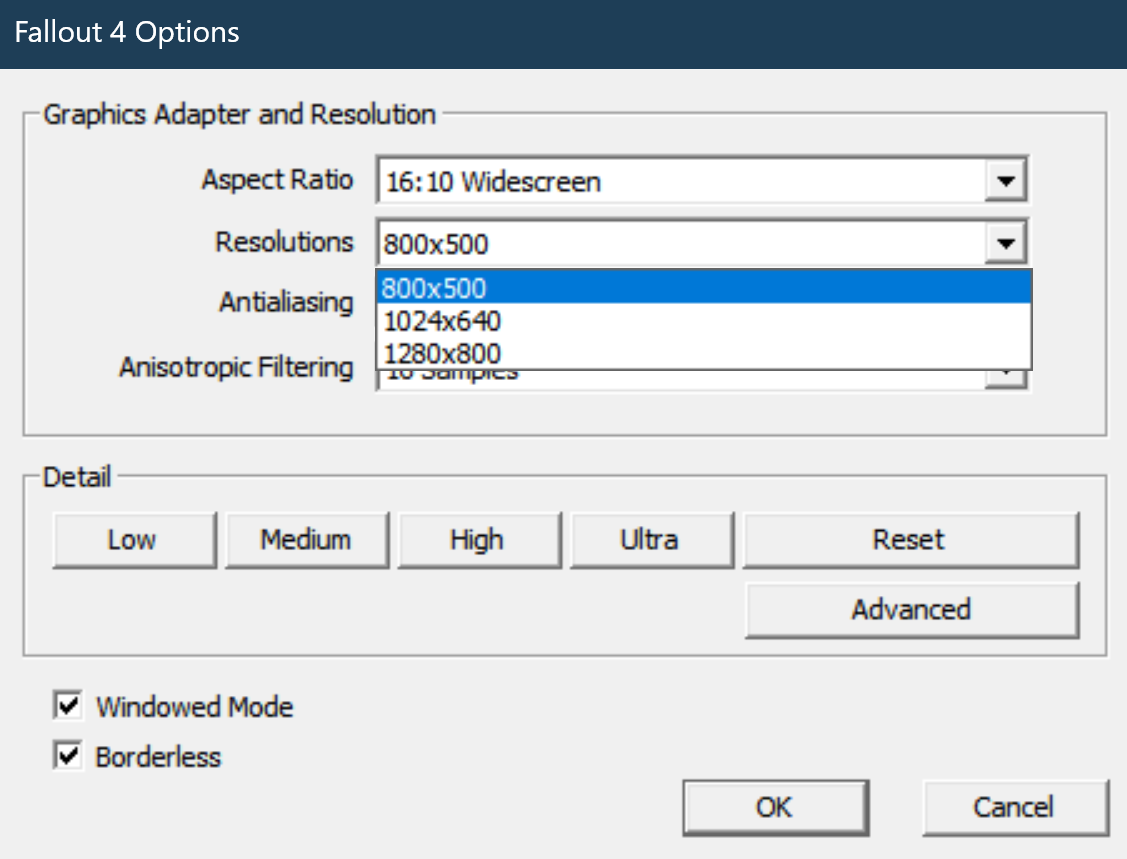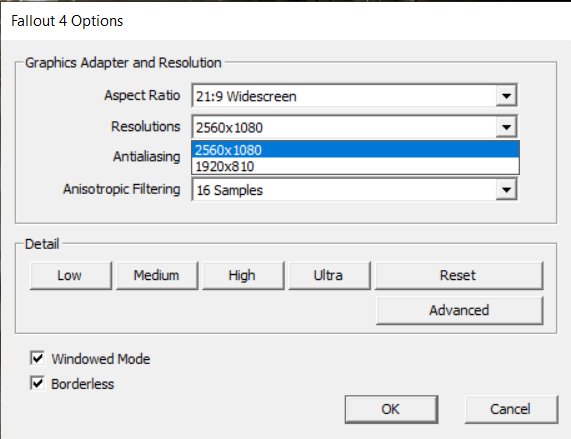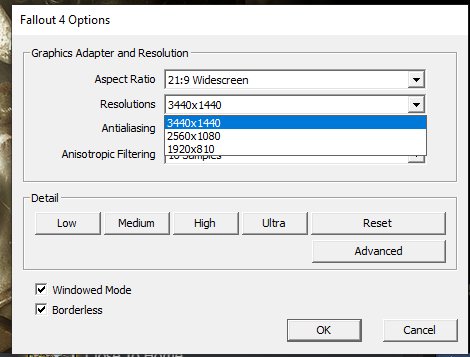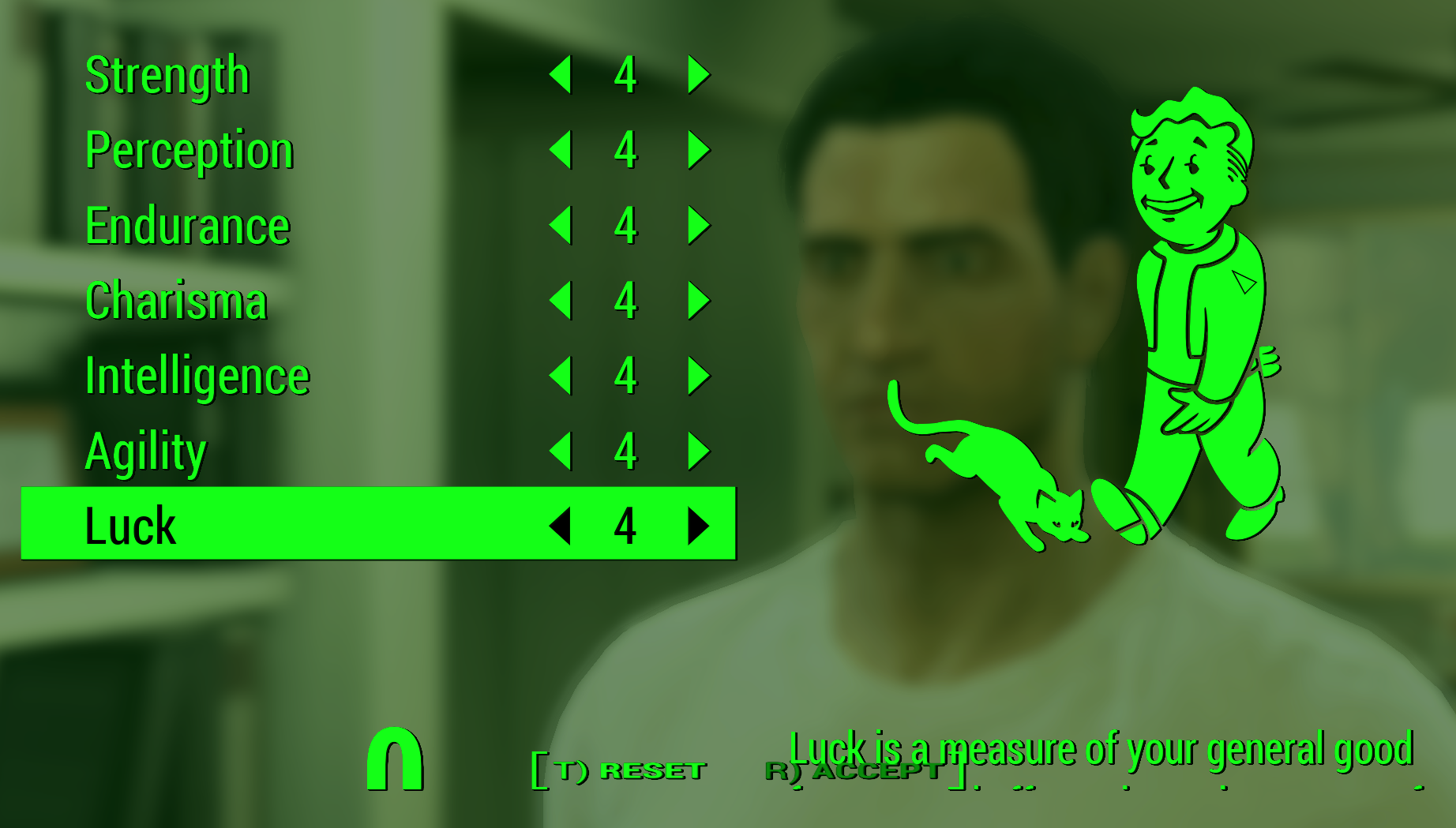Armenius
Extremely [H]
- Joined
- Jan 28, 2014
- Messages
- 42,297
It is set to off by default after hardware detection, but there is no warning or anything when you turn it on.The weapon debris/RTX thing seems odd. I mean...that has to be a pretty big chunk of the population playing this game right now. You'd think that would be a priority with this update, but apparently not. If isn't fixable, maybe disable it automatically when it does the hardware detection thing?
![[H]ard|Forum](/styles/hardforum/xenforo/logo_dark.png)