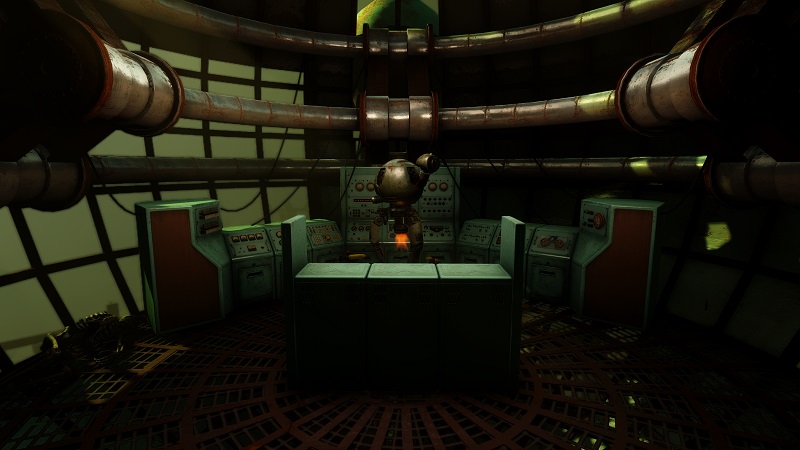Whelp, I think I may have pushed things a bit too far or have a mod conflict....
View attachment 5074
Started experiencing invisible building foundations and terrain flickering in and out of view. I'm going to load-up FO4Edit first to see if there is a conflict somewhere before removing any mods.
Damn it must be something if even YOU finally hit the brick wall.
279 mods... lol...
![[H]ard|Forum](/styles/hardforum/xenforo/logo_dark.png)