My EVGA 3080ti XC3 Ultra is no longer boosting up to normal clock frequencies. No matter the game, benchmark, stress test, the gpu clock stays at 210MHz. Within Precision or MSI Afterburner I can manually apply a 1000MHz "Overclock" and the core clock will go up to 1200MHz. Also the memory is reporting a speed of 9502MHz in both MSI and Precision. When I look at it in GPU-Z a more realistic 1187.7MHz shows, but the core clock is still reporting 210MHz unless I manually apply an over clock to the GPU.
I am on the latest version of Windows 11 and have installed the latest NVIDIA drivers. I tried a DDU uninstall of the NVIDIA drivers with a new install of the latest NVIDIA drivers and still have the same issue. My card is liquid cooled, using an EK Vector 2 with active backplate. The card was working fine after the install of the waterblock, but has only recently started with the new behavior.
I will be rolling back the NVIDIA drivers a couple of versions to see if that helps, but I am looking for any insight on what to do next. A ticket has been submitted with EVGA.
System Specs:
CPU: Intel 13700K
Motherboard: ASUS ROG Strix Z790-E Gaming
GPU: EVGA 3080ti XC3 Ultra - 12G-P5-3955-KR
Memory: Corsair Dominator Platinum 32GB (2 x 16GB) RAM DDR5 6600
PSU: CORSAIR RM850X
Operating System: Windows 11
Shot of Precision and GPU-Z

3dMark run I did on 6/16/23, showing normal clock and memory speeds:
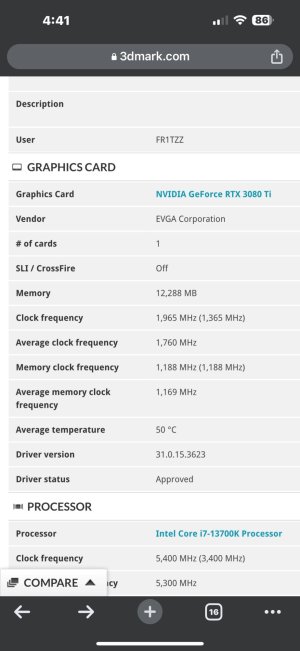
I am on the latest version of Windows 11 and have installed the latest NVIDIA drivers. I tried a DDU uninstall of the NVIDIA drivers with a new install of the latest NVIDIA drivers and still have the same issue. My card is liquid cooled, using an EK Vector 2 with active backplate. The card was working fine after the install of the waterblock, but has only recently started with the new behavior.
I will be rolling back the NVIDIA drivers a couple of versions to see if that helps, but I am looking for any insight on what to do next. A ticket has been submitted with EVGA.
System Specs:
CPU: Intel 13700K
Motherboard: ASUS ROG Strix Z790-E Gaming
GPU: EVGA 3080ti XC3 Ultra - 12G-P5-3955-KR
Memory: Corsair Dominator Platinum 32GB (2 x 16GB) RAM DDR5 6600
PSU: CORSAIR RM850X
Operating System: Windows 11
Shot of Precision and GPU-Z

3dMark run I did on 6/16/23, showing normal clock and memory speeds:
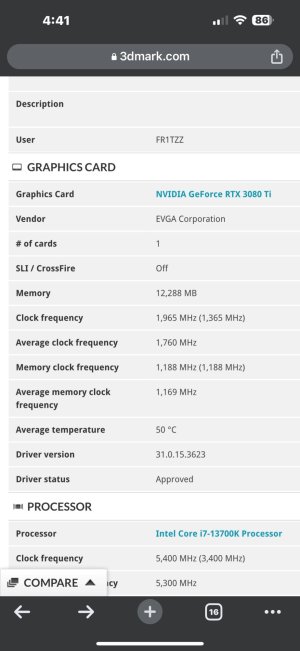
![[H]ard|Forum](/styles/hardforum/xenforo/logo_dark.png)