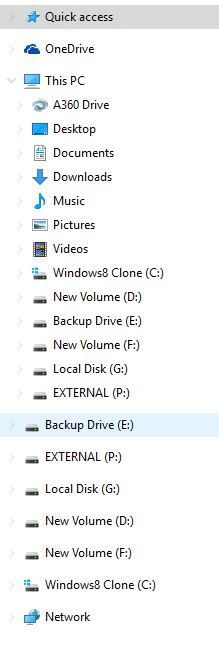obviouslytom
Fully [H]
- Joined
- Feb 24, 2005
- Messages
- 29,871
I will provide a screenshot later, but for some reason when I open the file explorer to go to one of my drives, I have double of all my drives. I have tried to remove them but nothing works. The weird thing is that I have the icon next to the clock that asks if I want to safely remove the drives. It's as if the system thinks that the drives are connected via sata and usb at the same time.
Has anyone had this issue before? I am running Windows 10 Pro if that makes a difference.
Has anyone had this issue before? I am running Windows 10 Pro if that makes a difference.
![[H]ard|Forum](/styles/hardforum/xenforo/logo_dark.png)