Cerulean
[H]F Junkie
- Joined
- Jul 27, 2006
- Messages
- 9,476
The short of it is that we are using Azure VPN where each user receives their own PFX certificate and must install it to their Current User Personal store. The problem is they receive this error when trying to import it:
OS: Windows 10 Pro
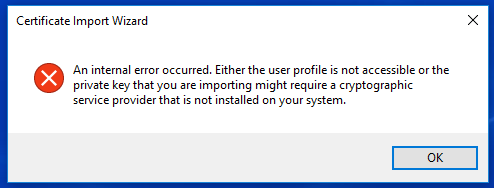
OS: Windows 10 Pro
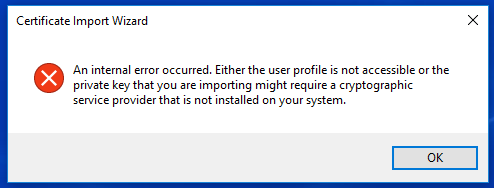
Certificate Import Wizard
An internal error occurred. Either the user profile is not accessible or the private key that your are importing might require a cryptographic service provider that is not installed on your system.
![[H]ard|Forum](/styles/hardforum/xenforo/logo_dark.png)