Navigation
Install the app
How to install the app on iOS
Follow along with the video below to see how to install our site as a web app on your home screen.
Note: This feature may not be available in some browsers.
More options
You are using an out of date browser. It may not display this or other websites correctly.
You should upgrade or use an alternative browser.
You should upgrade or use an alternative browser.
Does upscaling smooths out the jaggies in a game?
- Thread starter DG25
- Start date
S.T.A.L.K.E.R., Killzone 2 and GTA IV use something called Deferred Shading instead of anti-aliasing, which is (if I understand correctly, the wiki article is a dense wall of technojargon) a method much like upscaling. You're right that it isn't a replacement; instead of jaggies, you get fuzzies, which in the end is better than jaggies but not really ideal. Edit: no, I didn't understand correctly. See next post.
lawless2142
Limp Gawd
- Joined
- Sep 22, 2008
- Messages
- 253
Deferred shading is not upscaling. Upscaling is just scaling. Whoever put the up in front of it was a home theater idiot who doesn't understand what the chips inside his expensive box are doing.
Here's a good way of understanding it. Go into any decent paint program and open a 1280x720 image, now do an image resize with a gaussian or bicubic resampling to 1920x1080. The result is an enlarged image that is slightly blurred due to the way the resizing algorithm "makes up" all the extra pixels that weren't there originally.
CRT monitors didn't need to necessarily do this because they could display pixels as big or small as you like, it was an analog method. LCD monitors do because of their fixed pixel array instead of a cathode ray streaking across phosphor elements.
Most LCD's can do some form of scaling, but often on cheap ones it can only stretch (and is very blurry) to the full size. So on a 16:9 LCD, a 4:3 aspect game gets distorted horizontally. Video cards alleviate this by doing the aspect correct scaling (black bars) and outputting the signal as your native resolution - thereby bypassing the LCD's scaling.
So if you like the blurring, then yes it's a form of screen "anti-aliasing", but the actual rendered image by the GPU is not anti-aliased, it's just a blurry screen. Actual antialiasing acts on both the game geometry and post processed screen.
Deferred shading is just a method of rendering screenspace. It's easier to calculate some effects when you treat the screen as a texture and act upon it. UT3, Stalker, GTA4, and many other games do this, and it doesn't necessarily mean no antialiasing, just if the developer cared to implement it.
Here's a good way of understanding it. Go into any decent paint program and open a 1280x720 image, now do an image resize with a gaussian or bicubic resampling to 1920x1080. The result is an enlarged image that is slightly blurred due to the way the resizing algorithm "makes up" all the extra pixels that weren't there originally.
CRT monitors didn't need to necessarily do this because they could display pixels as big or small as you like, it was an analog method. LCD monitors do because of their fixed pixel array instead of a cathode ray streaking across phosphor elements.
Most LCD's can do some form of scaling, but often on cheap ones it can only stretch (and is very blurry) to the full size. So on a 16:9 LCD, a 4:3 aspect game gets distorted horizontally. Video cards alleviate this by doing the aspect correct scaling (black bars) and outputting the signal as your native resolution - thereby bypassing the LCD's scaling.
So if you like the blurring, then yes it's a form of screen "anti-aliasing", but the actual rendered image by the GPU is not anti-aliased, it's just a blurry screen. Actual antialiasing acts on both the game geometry and post processed screen.
Deferred shading is just a method of rendering screenspace. It's easier to calculate some effects when you treat the screen as a texture and act upon it. UT3, Stalker, GTA4, and many other games do this, and it doesn't necessarily mean no antialiasing, just if the developer cared to implement it.
Ok, so it does help a little bit, indirectly by bluring the edges, right? But do you think it's worth it? I mean to buy now a 42" FullHD screen just for console games (720P most of them)? And by the time the next gen of consoles will arrive, i will replace it then with something better...(FullHD OLED maybe?  )
)
Also, i have another question. I plan a second LCD for old games (2d most of them, all non-wide). I have to decide between 15" (1024x760), 17" (1280x1024) and 19" (1280x1024) LCDs, all non-wide. What's best for 2D games that run in 640x480 or 800x600 resolution? They will be upscaled on any LCD, but on which of them does it look best? Does a higher native resolution helps (17" and 19")? Or the small dot pitch (17")? Or maybe a lower native resolution (15")?
ps: i know a CRT would be best, but it's not an option for me.
Also, i have another question. I plan a second LCD for old games (2d most of them, all non-wide). I have to decide between 15" (1024x760), 17" (1280x1024) and 19" (1280x1024) LCDs, all non-wide. What's best for 2D games that run in 640x480 or 800x600 resolution? They will be upscaled on any LCD, but on which of them does it look best? Does a higher native resolution helps (17" and 19")? Or the small dot pitch (17")? Or maybe a lower native resolution (15")?
ps: i know a CRT would be best, but it's not an option for me.
I don't think there is ever a situation where upscaling actually improves the quality of the image compared to running at the native resolution.
Antialiasing is actually doing more than "blurring the edges", it is actually rendering more information to the screen than the available pixels are capable of displaying.... if that makes any sense. Basically, your graphics card renders the image at double the resolution, and then averages the color values of each 2x2 array of pixels to get the color for the screen output. This is a simplication, but you get the idea.
Blurring the edges of pixels is not the same thing. You could get the same effect by smearing vasoline all over your screen.
Antialiasing is actually doing more than "blurring the edges", it is actually rendering more information to the screen than the available pixels are capable of displaying.... if that makes any sense. Basically, your graphics card renders the image at double the resolution, and then averages the color values of each 2x2 array of pixels to get the color for the screen output. This is a simplication, but you get the idea.
Blurring the edges of pixels is not the same thing. You could get the same effect by smearing vasoline all over your screen.
Err... i don't think you'll see any kind of smoothing. If the source image was jagged, when you upscale it, it will still be jagged, the pixels that make up the jagged edges will get smoothened but they will make a stairstepped line.
Those expensive LCD's are designed to maintain the quality and clarity of the original image, imagine the complaints during NFL season if the tiny scoreboard gets blurred even a little bit (Those sports guys are fanatics). lawless2142's example is bicubic resize, not a bicubic + smoothen so don't expect any kind of noticeable improvement. A 2x2box when resized to 16x16 still looks very much like a box, likewise a jagged edge will still look like a jagged edge. If that LCD is the best in it's line, it will keep the corners sharp.
Those expensive LCD's are designed to maintain the quality and clarity of the original image, imagine the complaints during NFL season if the tiny scoreboard gets blurred even a little bit (Those sports guys are fanatics). lawless2142's example is bicubic resize, not a bicubic + smoothen so don't expect any kind of noticeable improvement. A 2x2box when resized to 16x16 still looks very much like a box, likewise a jagged edge will still look like a jagged edge. If that LCD is the best in it's line, it will keep the corners sharp.
serpretetsky
2[H]4U
- Joined
- Dec 24, 2008
- Messages
- 2,180
Upscaling is bad. Anti aliasing is good.
I know it's not the same thing, i never said it is. I know AA is way better, but in the current situation, i was asking if upscaling would help, even if just a little bit. I hate aliasing.Blurring the edges of pixels is not the same thing. You could get the same effect by smearing vasoline all over your screen.
And about the question of me asking which is best from 15", 17" and 19" LCD for old 2D games, i really don't have any other choice, so upscaling is inevitable. But given the fact that they are all different (diagonal, dot pitch and resolution), it must some difference between them, when it comes to upscaling a 800x600 2D image (game).
I don't think there is ever a situation where upscaling actually improves the quality of the image compared to running at the native resolution.
Depends on how you defines "improve". There can be done a lot to the image in the upscaling process that "improves" it.
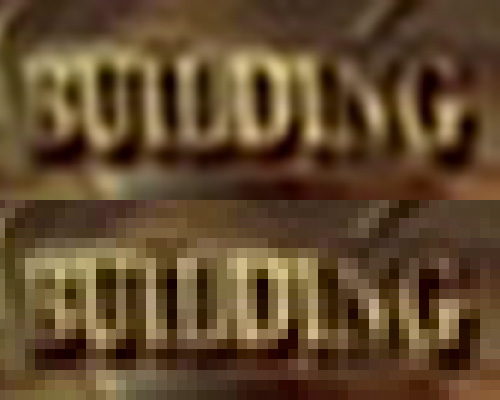
http://www.htguide.com/forum/showthread.php4?t=4435
It all depends on the scaler. Most inbuilt scalers are probably not that great though but even adding pixels might smooth things out and really can help, especially on really low resolution sources (ever tried running duke nukem 3D fullscreen on a large monitor/TV?).
![[H]ard|Forum](/styles/hardforum/xenforo/logo_dark.png)