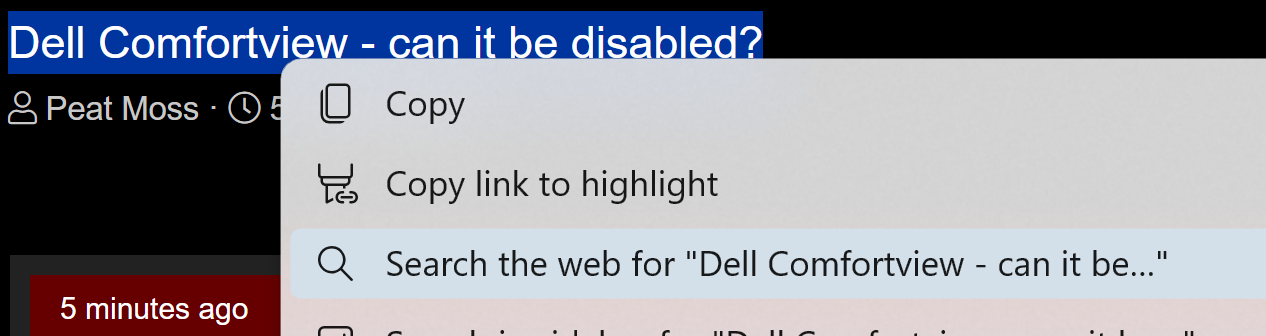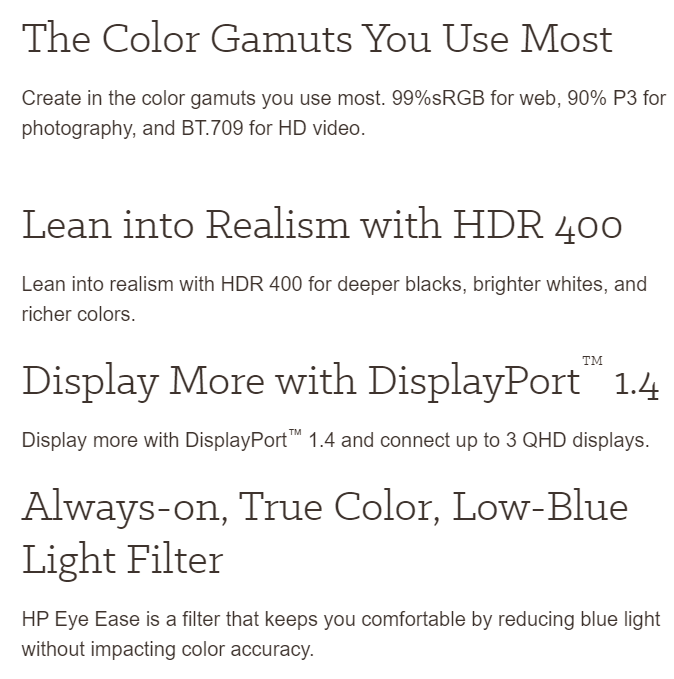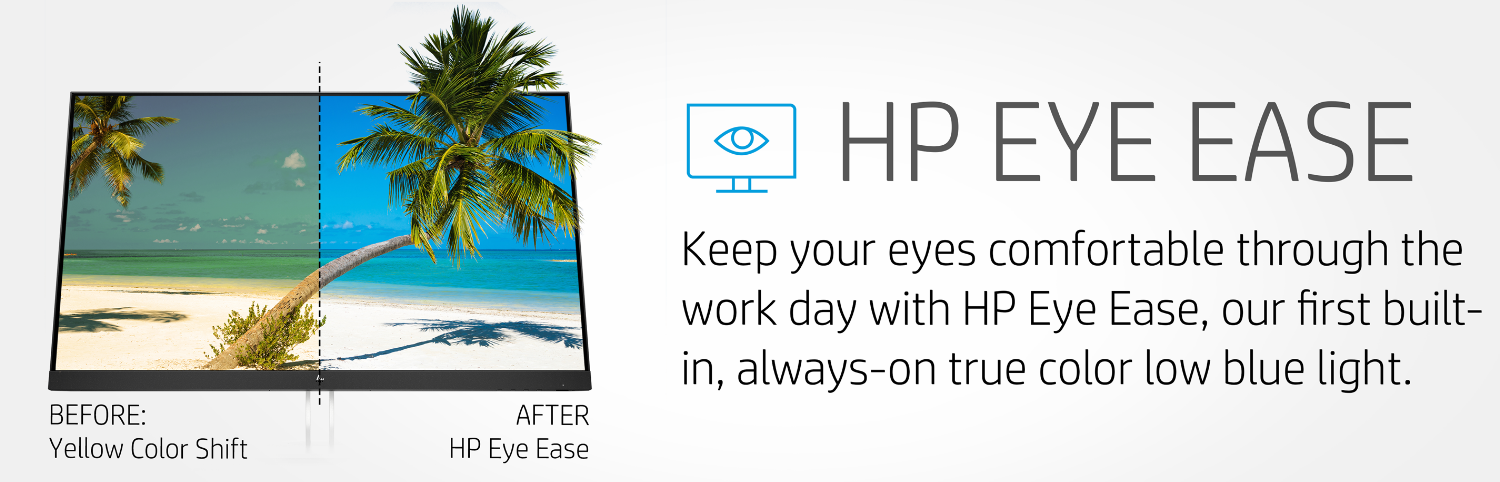Just been reading about how the newer Dell UltraSharps have a built-in blue light filter called comfortview plus. Apparently this is always on, and of course makes everything look yellowish. Not good for photo editing.
Has anyone found any way to disable this?
Has anyone found any way to disable this?
![[H]ard|Forum](/styles/hardforum/xenforo/logo_dark.png)