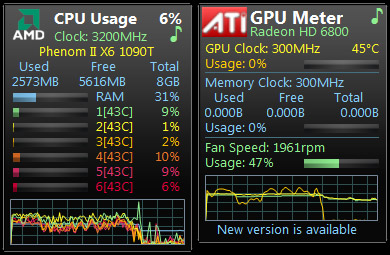Decided to start this because it came up in another thread:
--------------------------------------------------------------------------------------
Anyway, I already tinkered with this a bit last week, but with little success.
Not sure if this will be useful to you or anyone else, but here are my notes from when I was trying before:
I'm dubious as to how much we are able to change. If we could just find someway to remove the fluid effects, though, this game would be quite playable on Medium with a good CPU (probably 6+ core or high end 4 core w/ hyperthreading).
Totally agree, those two areas are unplayable with PhysX CPU due to the water effects. In fact, I do great in Bloodshot Stronghold until I reach the area with the whirlpool and pipe of water. If you could just disable fluids, and maybe reduce the quantity and lifetime of debris somewhat, the game would be great on a good CPU.Is it even possible to remove certain PhysX effects? The water effects absolutely destroy my i7-950, particularly in Caustic Caverns and Bloodshot Stronghold. In both of those cases the main problem is large bodies of water that are pointlessly modeled with physX effects that do almost nothing to enhance their realism (whirlpool, caustic lake). It makes a lot more sense to only model flowing water (broken pipes), or even just skip the water altogether since it doesn't look all that real to begin with, more like weird flowing goop in most cases. I'd gladly give up exploding barrels with goo inside if it meant I could keep the fabric and particle effects enabled without game-destroying slowdowns on certain levels.
--------------------------------------------------------------------------------------
Anyway, I already tinkered with this a bit last week, but with little success.
Not sure if this will be useful to you or anyone else, but here are my notes from when I was trying before:
My notes are a bit of a mess, but maybe it will give others some ideas. Sometimes it's hard to really tell, because certain areas are fine under CPU. I'd also add that I think a recent patch improved CPU PhysX a good bit already. But some areas are still unplayable. I've been looking around to see what tweaks worked in other PhysX games, and in UT3, as a start.PhysX ideas:
search under "particle" for tweaks
(according to people in alice mr this doesn't effect physx)
search under "apex" for tweaks
TRYING OUT:
WillowEngine.ini
Engine.PhysicsLODVerticalEmitter
ParticlePercentage=100
(changing to 20 -> didn't help, might have made it worse, ridiculous number of gibs particle gibs)
WillowGame.ini
MaxPhysicsSubsteps=5
Change to 1 to simplify (works for BatmanAA)
(tried 2, it did not help; haven't tried 1 yet)
http://forums.gearboxsoftware.com/showthread.php?t=88772
WillowEngine.ini
MaxParticleVertexMemory=131972
changed to 33668 (maybe helped a little bit? didn't get to test in huge fights though)
PhysXMeshCacheSize=8
(trying at 64) (seemed to help a little bit; try higher?)
(trying at 256) (fatal error at launch)
(trying at 128) (fatal error at launch)
PhysXGpuHeapSize=128
*(trying 256) (seemed to help a good bit, some fights just fine with debris flying) (did it reset to 128?!)
(trying 512) (need to retest; didn't crash anyway)
I'm dubious as to how much we are able to change. If we could just find someway to remove the fluid effects, though, this game would be quite playable on Medium with a good CPU (probably 6+ core or high end 4 core w/ hyperthreading).
![[H]ard|Forum](/styles/hardforum/xenforo/logo_dark.png)