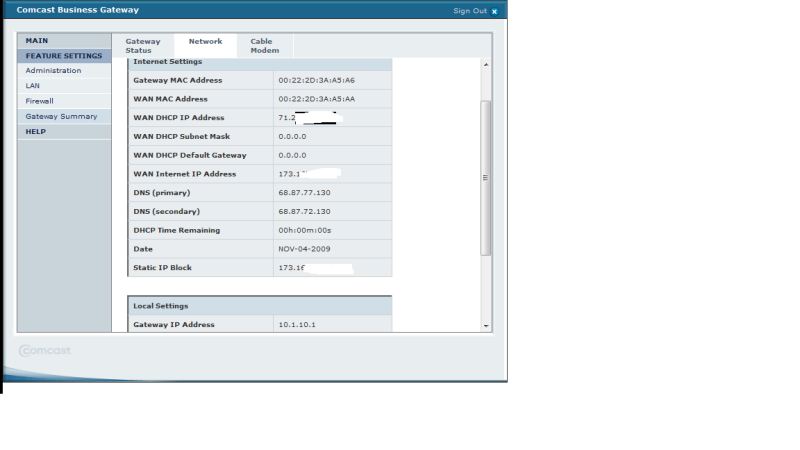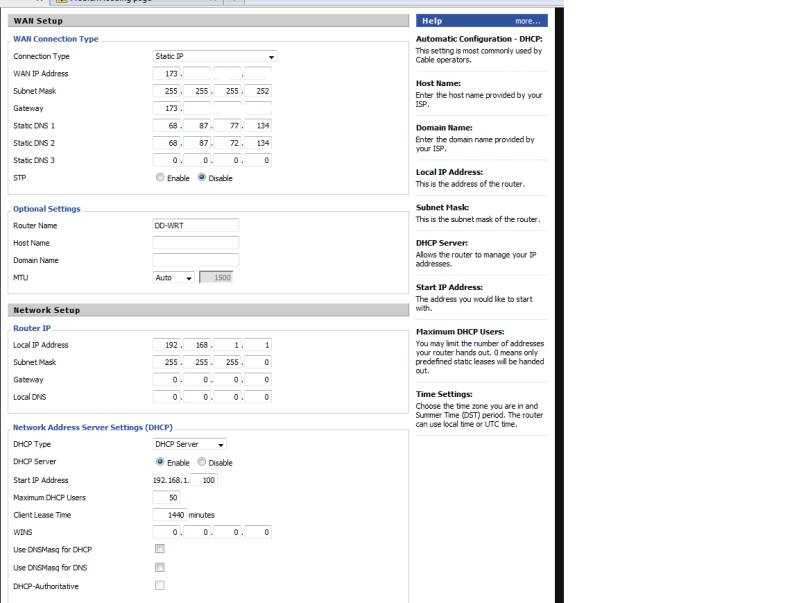Has anyone here in the past switched from Comcast residential to Comcast small business?
We just mailed in the paperwork to make the switch. The package is 89.95/mo and it is a 16/2 connection. This connection also has no cap. My current is 12/2 on residential.
Has anyone tried it out? Besides the price, I don't really see a problem with it.
-Michael
We just mailed in the paperwork to make the switch. The package is 89.95/mo and it is a 16/2 connection. This connection also has no cap. My current is 12/2 on residential.
Has anyone tried it out? Besides the price, I don't really see a problem with it.
-Michael
![[H]ard|Forum](/styles/hardforum/xenforo/logo_dark.png)