Captain Newmackwa
Limp Gawd
- Joined
- Mar 20, 2017
- Messages
- 319
CB 2024 keeps on crashing on me. Either it's because of the CPU undervolt or the XMP II memory profile. Didn't bother checking because the PC is 24-7 stable with everything else.
Follow along with the video below to see how to install our site as a web app on your home screen.
Note: This feature may not be available in some browsers.
It's stability is that it's unstable reliably.It’s not stable if it’s crashing lol
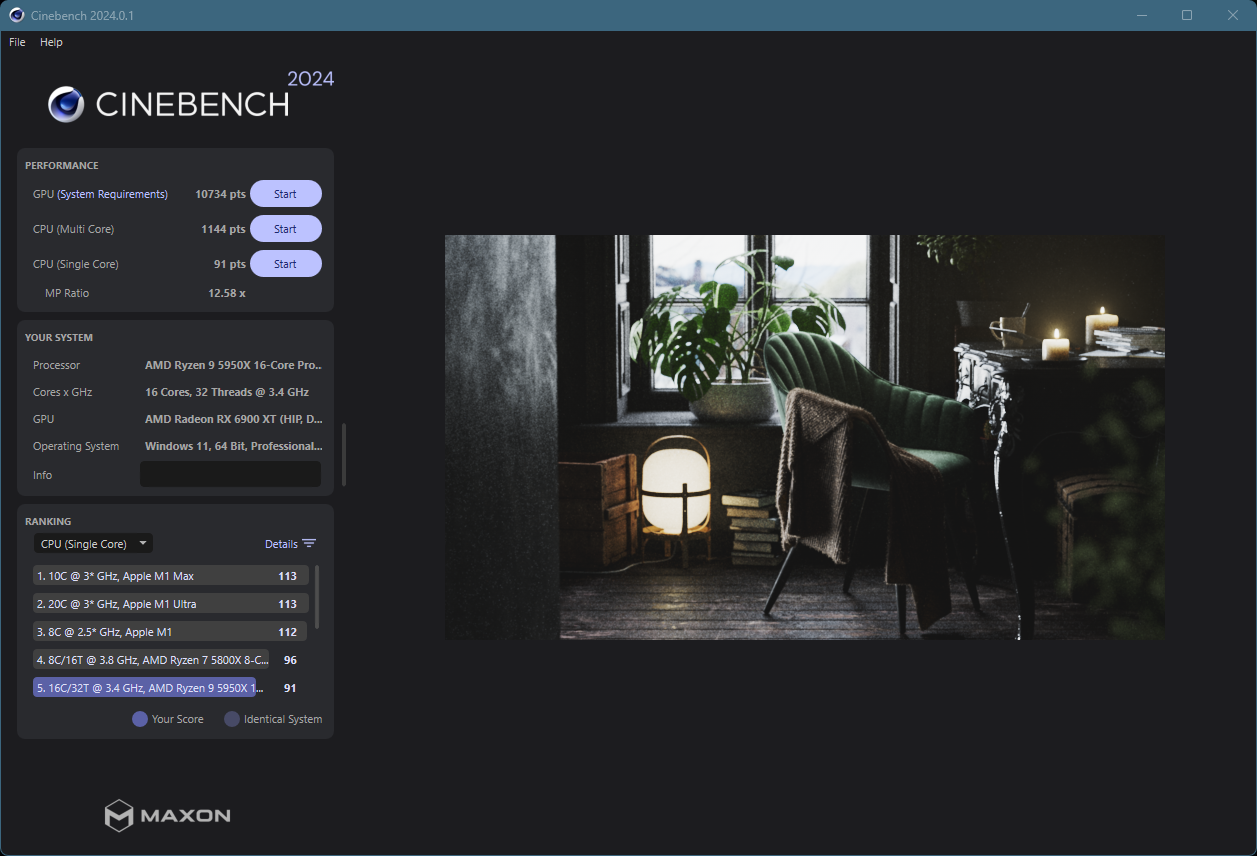
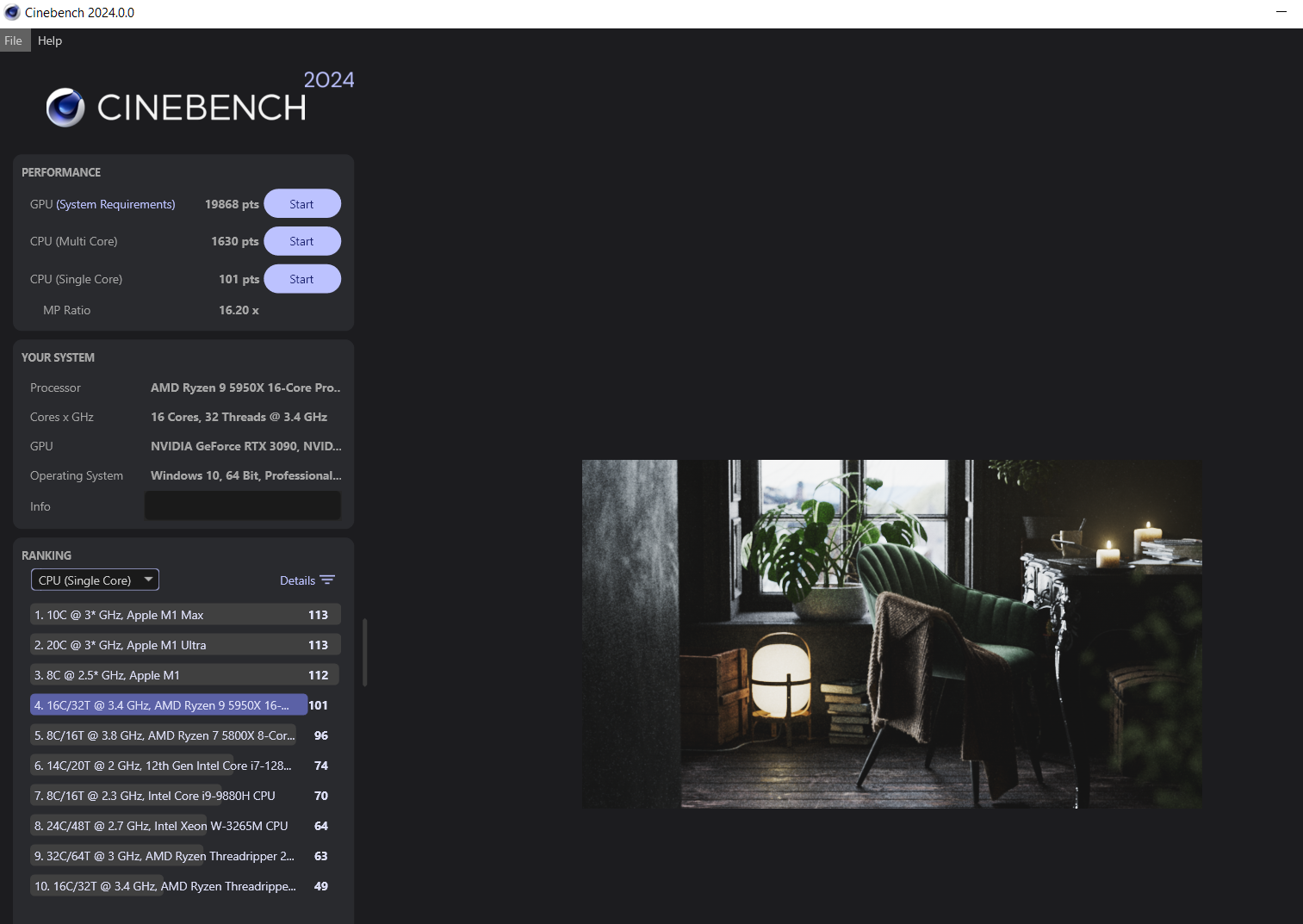
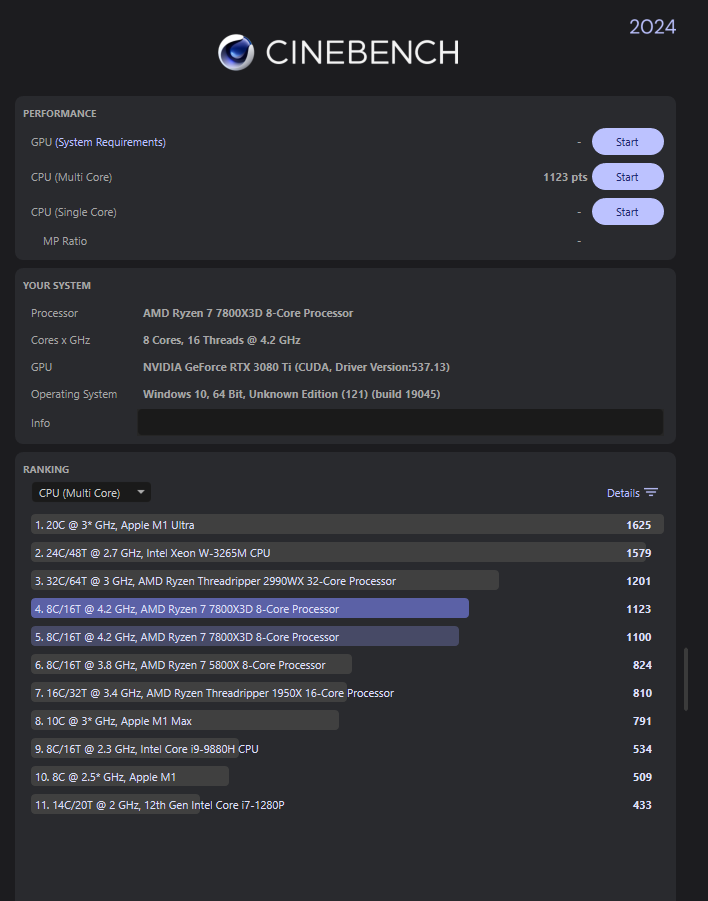
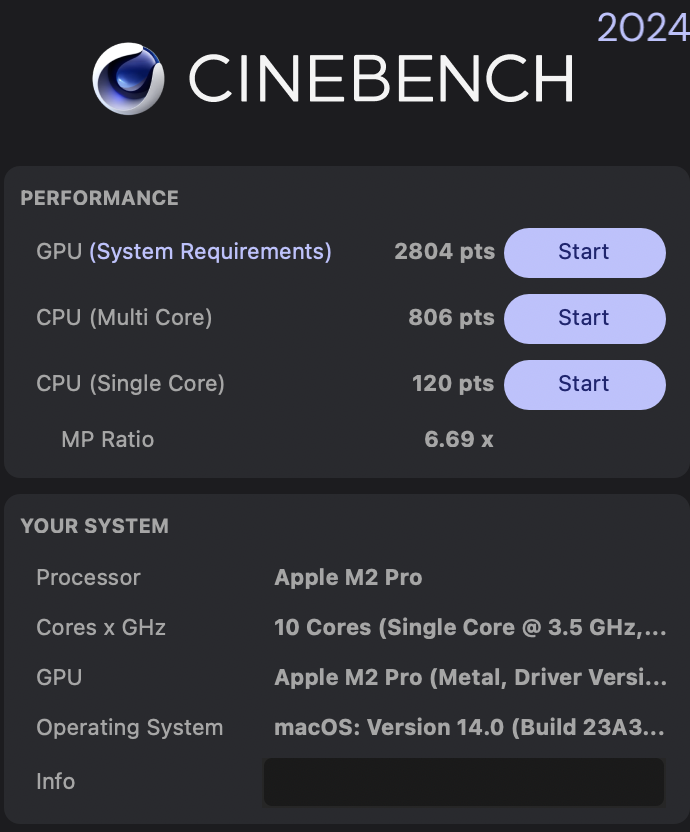
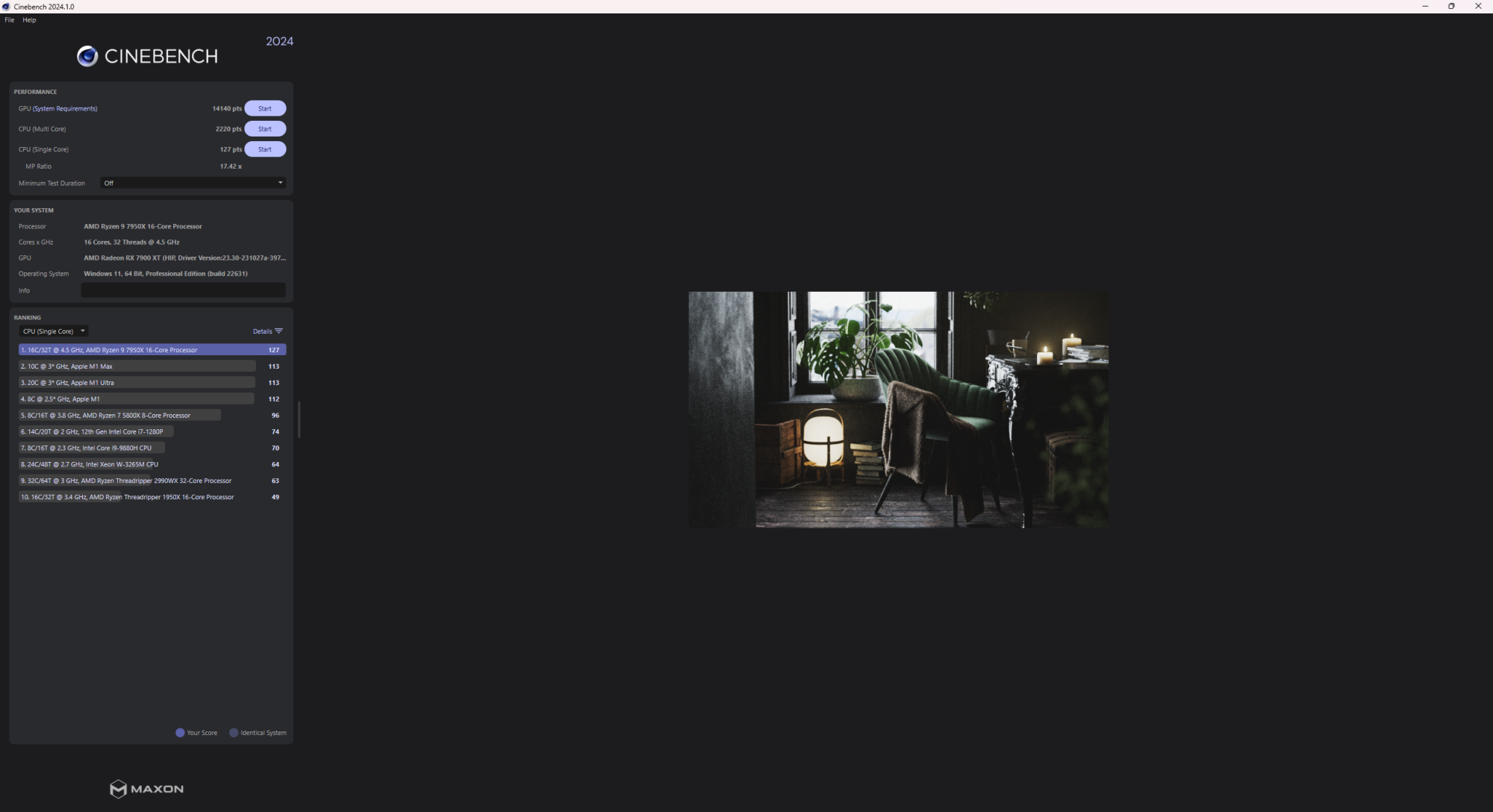
Cinebench 2024 uses Maxon Redshift and that suite has some serious CUDA tuning, and support in Redshift for AMD HIP is new and only works on select AMD GPUs.I weas curious ..so I gave it a go
View attachment 612201
It appears that the 4000 series RTX GPU's just stomp 7000 series GPU's in this particular benchmark (7900XT)
I updated my BIOS right after running this and now the GPU portion crashes when ran .. I get 2223 now on the CPU multi test though
Yeah AMD and their constant fucking around with memory is what keep them off my this is easy list. It is about the only reason I still recommend Intel based systems to groups of people, because you need to know what your doing to deal with those issues and most don’t.I run 2x32GB GSkill Ripjaws S5 XMP 6400 32-38-38-38-102, 1.4v DDR voltages, 1.3 SOC, UCLK=MCLK/2 @ 6200 28-36-36-36-78, 1.39v DDR, 1.26 SOC, UCLK=MCLK, FCLK=2100, ASRock PBO preset 85c TJMAX, CO-20mv all core, AGESA=Competitive (tightens up subtimings automatically)
I was running CAS30, dropping to 28 I get 2236 on multicore now .. and the GPU test doesn't crash anymore
Sadly Samsung stopped production of the B-Dye back in 2019.Just run Sammy B-Die on AMD and all of your memory troubles will disappear.
You can say the exact same thing about Intel. Not all their Procie(s) have outstanding IMC thus requiring tinkering around if you want to run the memory frequency beyond XMP and Ring bus.Yeah AMD and their constant fucking around with memory is what keep them off my this is easy list.
That only applies to AM4.Just run Sammy B-Die on AMD and all of your memory troubles will disappear.
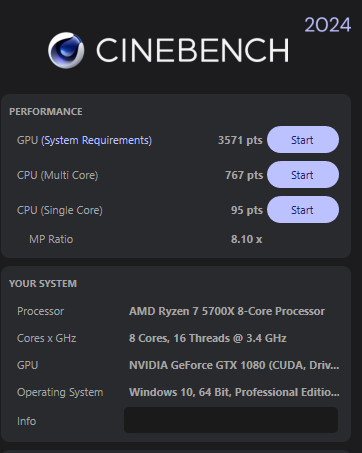
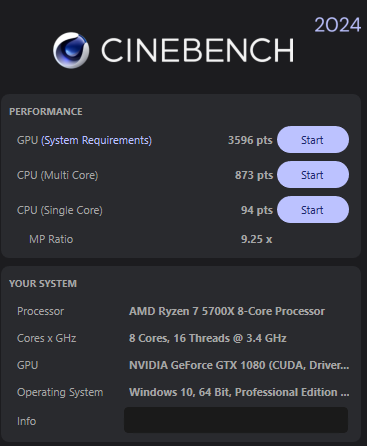
Can you find Curve Optimizer within your bios?Stock - PBO Enabled
5700X Multi Core - 86c
5700X Single Core - 59c
Man, that 13% boost in Multi Core /w PBO actually makes the HUGE temp jump worth it.... (thankfully it's still within the Tjmax & I'm sure it'll never hit even near that during actual games/daily usage)
- Can anyone suggest a mild voltage offset that might lower those temps to sayyyyy.... 80c?
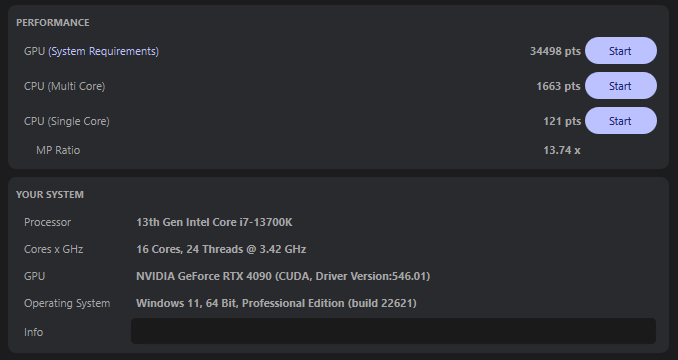
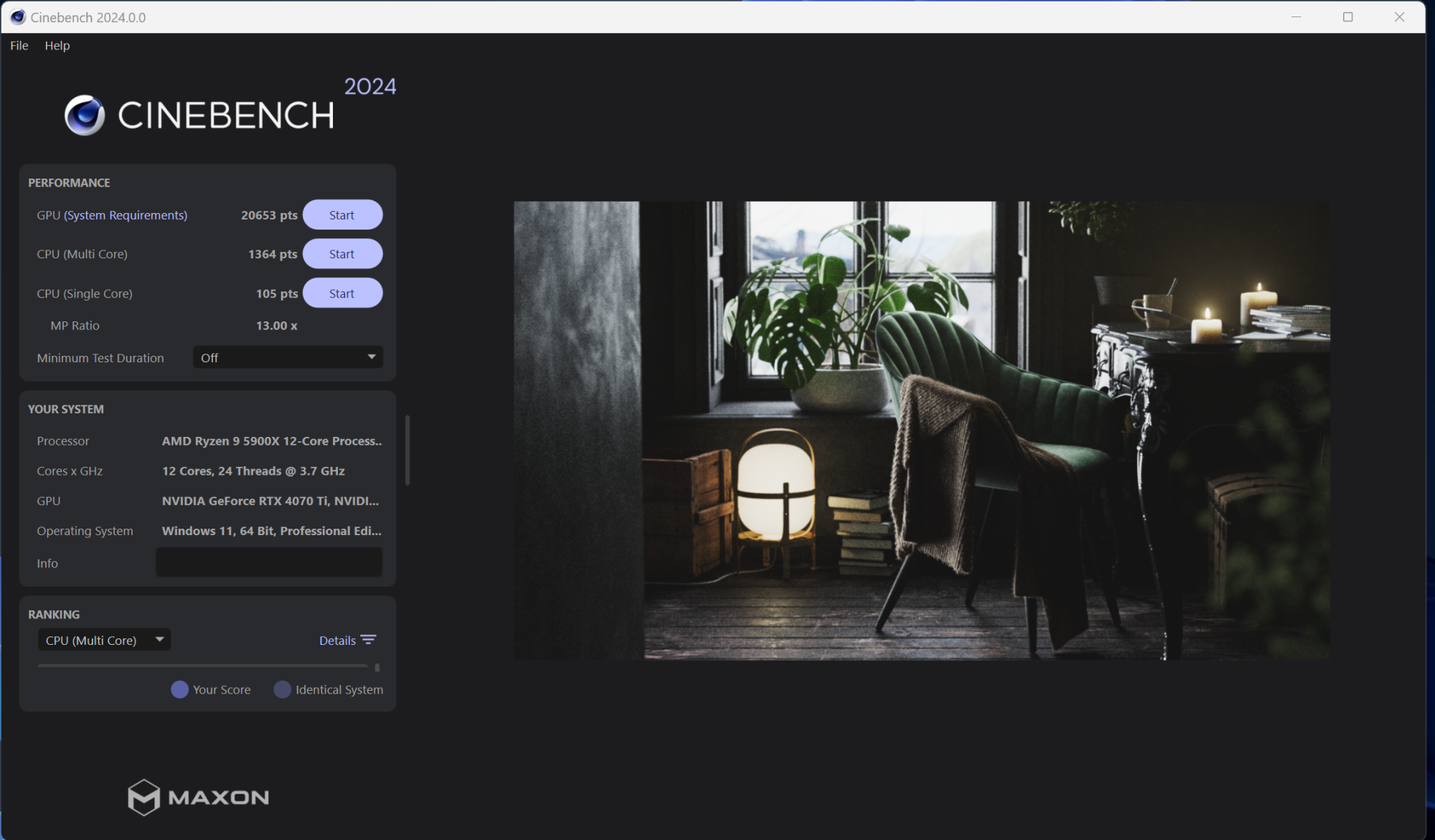
Hunt:Showdown game is my go to for RAM stability .. I can run other tests .. do just about whatever .. I run that game and I'll crash to desktop IF my tweaks are only 99.99% stableFinally got Cinebench 2024 to run on my main PC. I had to lower RAM speed to 6200MT/s from 6400MT/s to get the CPU tests to finish and increase the voltage of the 4090 from 950mV to 960mV to stop the GPU test CTDs. I also disabled WIndows 11 Core Isolation for good measure. This benchmark is very sensitive. I've never encountered any stability issues with other benchmarks/stress tests as well as with gaming/daily use with the previous settings.
View attachment 612826