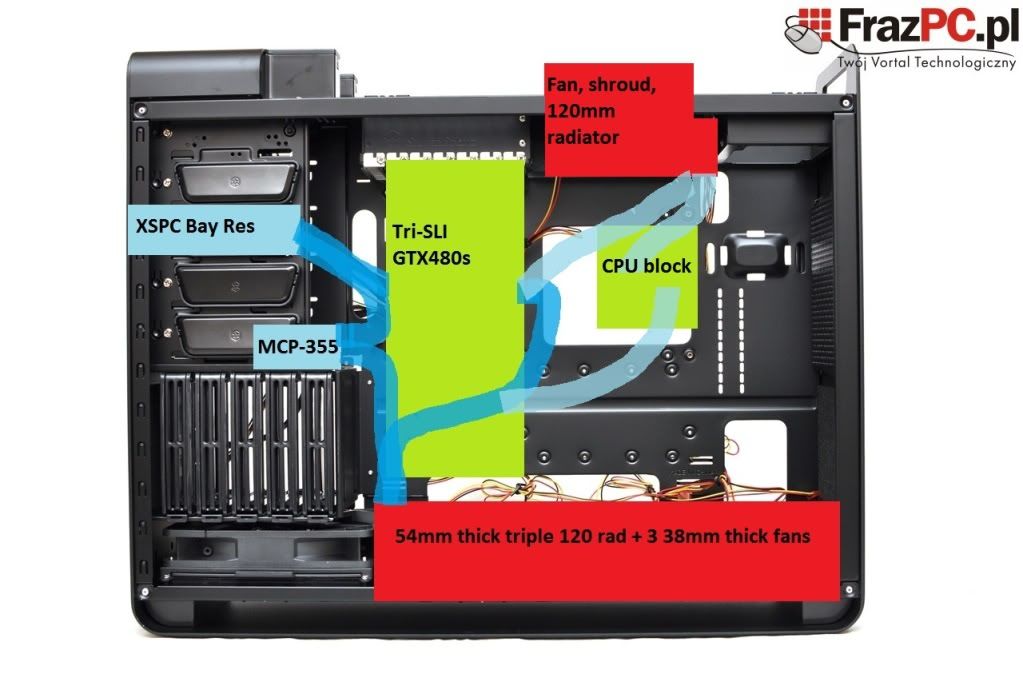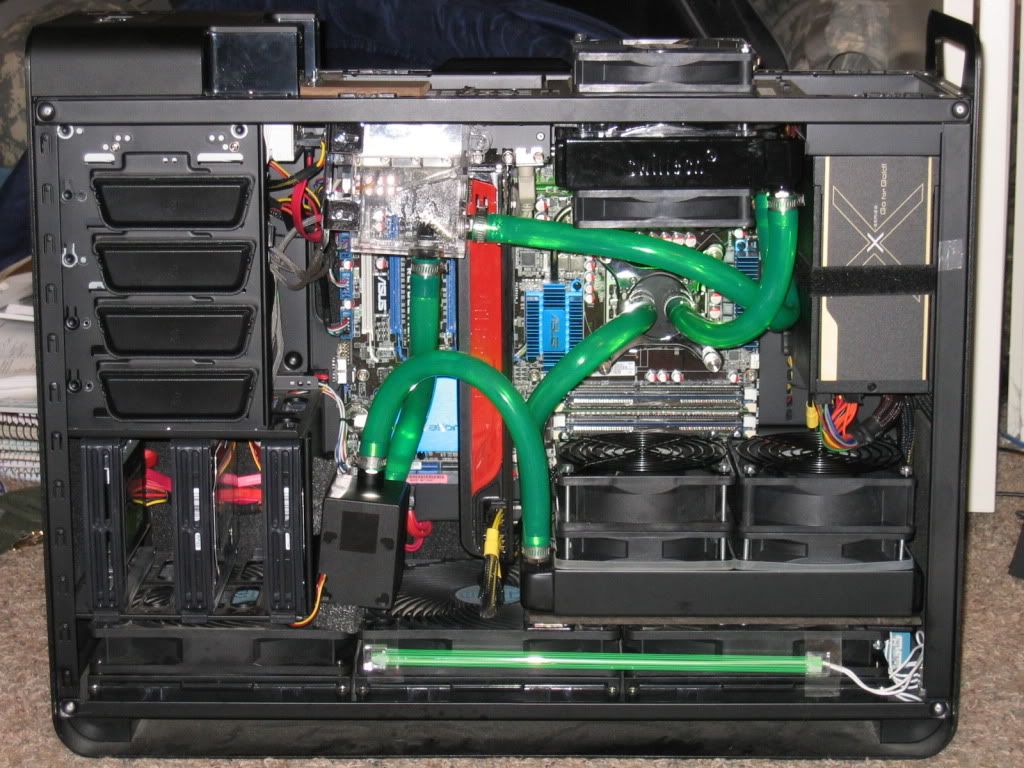stateofjermaine
[H]ard|Gawd
- Joined
- Jul 22, 2009
- Messages
- 1,256
UPDATED 9/15/2010
NOW WITH VISUAL AIDES!
Here is my sad attempt at a somewhat-to-scale visual representation. FT02 owners or water cooling aficionados, please feel free to pick it apart:
Mockup Rev. 3
Mockup Rev. 2
Mockup Rev. 1
Rev. 3 Revisions
- Decided to remove HD cage, fan sled and mounts
- Upgraded bottom radiator to Black Ice GTX Gen 2 Xtreme 480
- Replaced (3) M1BX 2100 RPM Panaflo fans with (4) L1BX 1700 RPM fans
- Switched GPU blocks to Koolance VID-NX480 for better cooling at stock settings
- Swapped the Corsair AX1200 for a Strider ST1500 (due to concerns about coil whine)
Rev. 2 Revisions
- Moved top Panaflo fan above the radiator into a pull configuration; rotated barbs to the back side of the case
- Reconfigured bottom radiator and tubing to reflect accurate X-Flow design
- Moved BayRes (including Swiftech pump) into higher bays
PUMP Swiftech MCP355 Jab-tech
CPU Swiftech Apogee XT Jab-tech
RAD Black Ice GTX Gen Two Xtreme 480, Swiftech MCR120-QPK Performance PC's, Danger Den
GPU (3) Koolance VID-NX480 Water Block, (2) Koolance Dual VID SLI Connector FrozenCPU, FrozenCPU
TUBING 3/8 x 5/8 Clear PrimoFlex Pro LRT Jab-tech
FITTINGS Bitspower G1/4 Silver Compression Fittings Jab-tech, Jab-tech
RESERVOIR XSPC BayRes One Jab-tech
FANS (5) Panaflo L1BX 1700 RPM Sidewinder Computers
<< Original Post >>
Hello [H] Geniuses,
I have come to regard this forum as the best ever, so when I found this water cooling section (I'd never noticed it!) I was overcome with joy. I hope I can learn something, here. I've only been researching water cooling for about a week straight, so I have crammed, but I'm still an idiot, basically. For starters, here is the machine I'd like to build (it's for 2D Surround):
SilverStone Fortress FT02 Specs
ASUS Rampage III Extreme
Xeon E5620 2.4GHz
(3) MSI GTX 480
12GB Mushkin Enhanced
100GB OCZ Vertex 2
(2) 500GB 2.5" Seagate Momentus XT
SilverStone Strider ST1500
[Blu-ray, etc. and so on.]
Probably didn't need to post all of that, but meh, better safe. So I'd like to water cool the graphics cards (obviously), the CPU, and the chipset, if possible. I haven't read much about water cooling RAM, so maybe it's unnecessary?
From reading up a bit on the case, it looks like my best (or only?) option is to remove two of the 180mm fans at the bottom of the case, and replace them with 3 120mm fans (apparently there are alternate mounts pre-drilled). According to the SilverStone specs, the case can accommodate a radiator (not sure what thickness) along with a 10.5" graphics card. So, in theory this should be possible. I think.
Thanks in advance for the wisdom.
NOW WITH VISUAL AIDES!
Here is my sad attempt at a somewhat-to-scale visual representation. FT02 owners or water cooling aficionados, please feel free to pick it apart:
Mockup Rev. 3
Mockup Rev. 2
Mockup Rev. 1
Rev. 3 Revisions
- Decided to remove HD cage, fan sled and mounts
- Upgraded bottom radiator to Black Ice GTX Gen 2 Xtreme 480
- Replaced (3) M1BX 2100 RPM Panaflo fans with (4) L1BX 1700 RPM fans
- Switched GPU blocks to Koolance VID-NX480 for better cooling at stock settings
- Swapped the Corsair AX1200 for a Strider ST1500 (due to concerns about coil whine)
Rev. 2 Revisions
- Moved top Panaflo fan above the radiator into a pull configuration; rotated barbs to the back side of the case
- Reconfigured bottom radiator and tubing to reflect accurate X-Flow design
- Moved BayRes (including Swiftech pump) into higher bays
PUMP Swiftech MCP355 Jab-tech
CPU Swiftech Apogee XT Jab-tech
RAD Black Ice GTX Gen Two Xtreme 480, Swiftech MCR120-QPK Performance PC's, Danger Den
GPU (3) Koolance VID-NX480 Water Block, (2) Koolance Dual VID SLI Connector FrozenCPU, FrozenCPU
TUBING 3/8 x 5/8 Clear PrimoFlex Pro LRT Jab-tech
FITTINGS Bitspower G1/4 Silver Compression Fittings Jab-tech, Jab-tech
RESERVOIR XSPC BayRes One Jab-tech
FANS (5) Panaflo L1BX 1700 RPM Sidewinder Computers
<< Original Post >>
Hello [H] Geniuses,
I have come to regard this forum as the best ever, so when I found this water cooling section (I'd never noticed it!) I was overcome with joy. I hope I can learn something, here. I've only been researching water cooling for about a week straight, so I have crammed, but I'm still an idiot, basically. For starters, here is the machine I'd like to build (it's for 2D Surround):
SilverStone Fortress FT02 Specs
ASUS Rampage III Extreme
Xeon E5620 2.4GHz
(3) MSI GTX 480
12GB Mushkin Enhanced
100GB OCZ Vertex 2
(2) 500GB 2.5" Seagate Momentus XT
SilverStone Strider ST1500
[Blu-ray, etc. and so on.]
Probably didn't need to post all of that, but meh, better safe. So I'd like to water cool the graphics cards (obviously), the CPU, and the chipset, if possible. I haven't read much about water cooling RAM, so maybe it's unnecessary?
From reading up a bit on the case, it looks like my best (or only?) option is to remove two of the 180mm fans at the bottom of the case, and replace them with 3 120mm fans (apparently there are alternate mounts pre-drilled). According to the SilverStone specs, the case can accommodate a radiator (not sure what thickness) along with a 10.5" graphics card. So, in theory this should be possible. I think.
Thanks in advance for the wisdom.
Last edited:
![[H]ard|Forum](/styles/hardforum/xenforo/logo_dark.png)