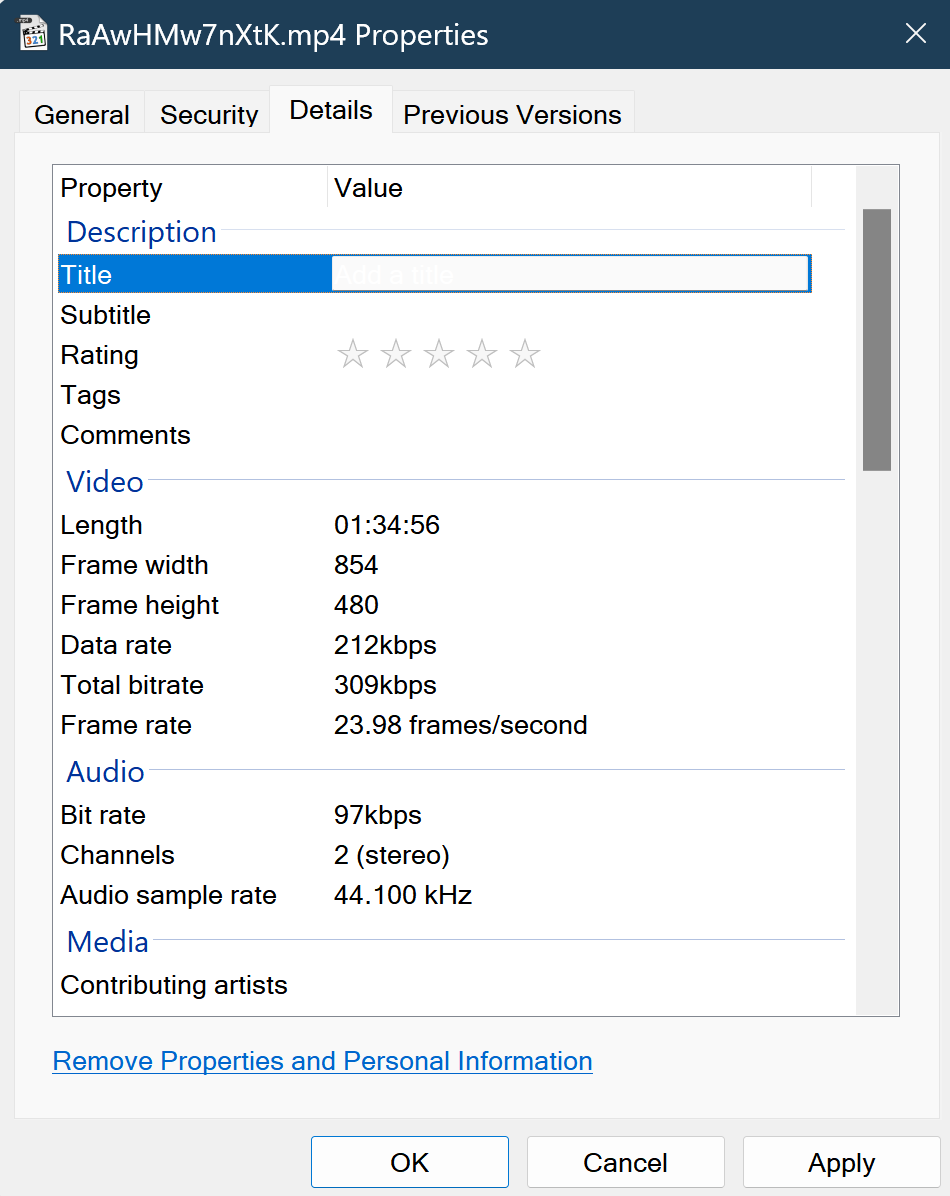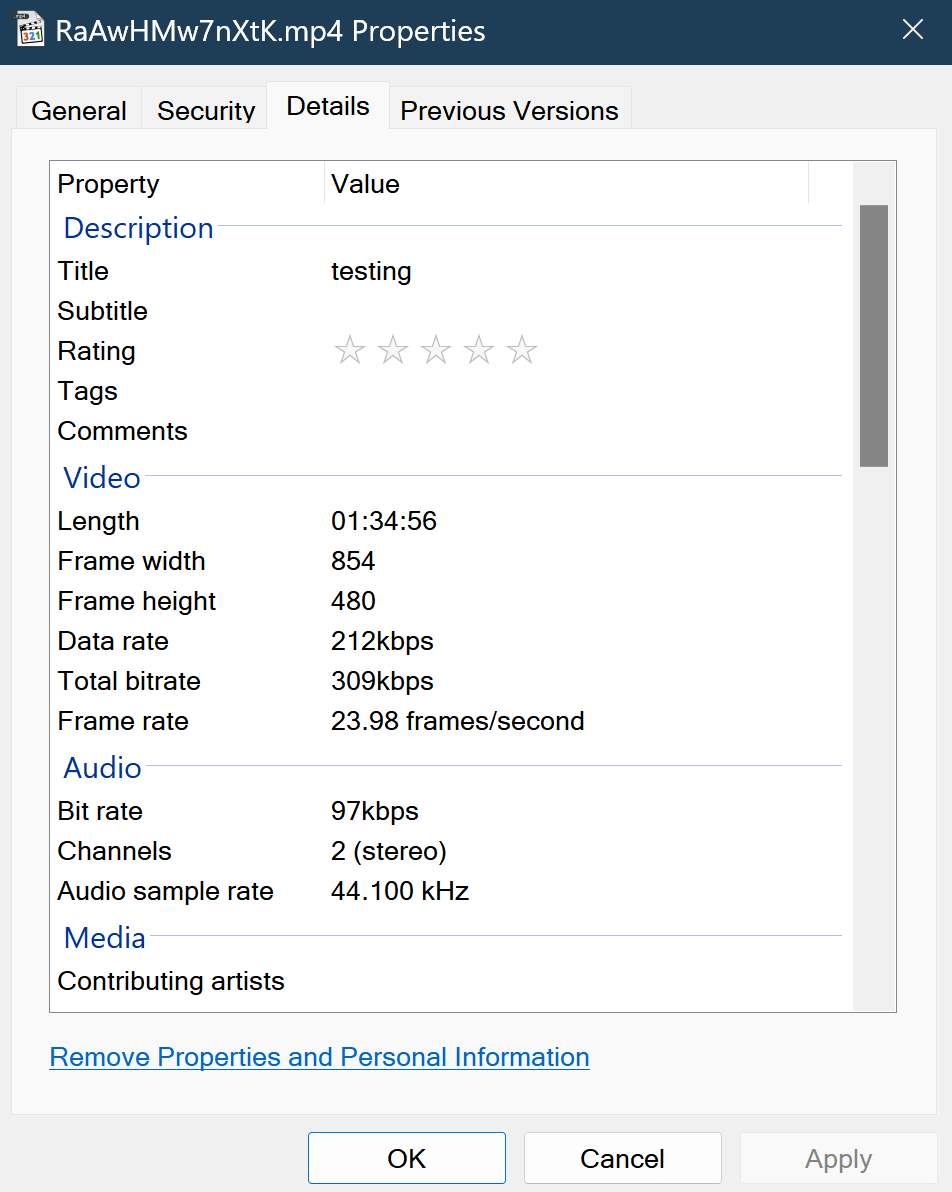I've been trying to update the metadata for some video files to tidy up my video library.
My normal process would be to right-click on the file in Windows Explorer and select PROPERTIES
That should bring up the tried 'n' tested dialog box which has been about the same since... hmmm... Windows 7...ish?
If I take a video on my iPhone, and download that .MOV file to my PC, I can immediately edit the TITLE metadata field as shown here:
View attachment 481639
However, if I now go to the folder on my (non-system) storage drive Y: which has other video format files (such as .MKV) in it and attempt to do the same, I cannot edit any field.
F2 will not change the TITLE field to an editable box, and I can't type anything. Double-clicking also does nothing.
I have tried using VLC media player menu option TOOLS > MEDIA INFORMATION (CTRL+I ) and while that will allow me to edit the info and SAVE METADATA, the changes do not take effect.
<EDIT> The "i" logo next to that menu option is displayed in Orange, not in blue, as I've seen it in tutorials for how to do this.
I tried setting up a Linux virtual machine, adding a shared media folder, and tried to edit the files that way, but same result.
Even copied a file onto the Linux desktop and tried again with Linux VLC, but no difference. Changes are not applied even when saved.
I can edit metadata for almost any other kind of file, and I believe I used to be able to do this previously, but can't remember whether that was with an MKV file.
What I really don't understand is why it wouldn't let me edit the file once it was on the Windows desktop. Are .MKV metadata fields locked?!?
Does anyone have any ideas? Anything that doesn't involve putting the video files through something like handbrake (which I don't know how to use)?
<EDIT2> It appears that there may be several things going on here.
It appears that Windows will not edit metadata fields in certain files.
It also appears that there may be a bug with VLC which has broken metadata edits:
https://forum.videolan.org/viewtopic.php?f=14&t=158049&p=528350#p528350
My normal process would be to right-click on the file in Windows Explorer and select PROPERTIES
That should bring up the tried 'n' tested dialog box which has been about the same since... hmmm... Windows 7...ish?
If I take a video on my iPhone, and download that .MOV file to my PC, I can immediately edit the TITLE metadata field as shown here:
View attachment 481639
However, if I now go to the folder on my (non-system) storage drive Y: which has other video format files (such as .MKV) in it and attempt to do the same, I cannot edit any field.
F2 will not change the TITLE field to an editable box, and I can't type anything. Double-clicking also does nothing.
I have tried using VLC media player menu option TOOLS > MEDIA INFORMATION (CTRL+I ) and while that will allow me to edit the info and SAVE METADATA, the changes do not take effect.
<EDIT> The "i" logo next to that menu option is displayed in Orange, not in blue, as I've seen it in tutorials for how to do this.
I tried setting up a Linux virtual machine, adding a shared media folder, and tried to edit the files that way, but same result.
Even copied a file onto the Linux desktop and tried again with Linux VLC, but no difference. Changes are not applied even when saved.
I can edit metadata for almost any other kind of file, and I believe I used to be able to do this previously, but can't remember whether that was with an MKV file.
What I really don't understand is why it wouldn't let me edit the file once it was on the Windows desktop. Are .MKV metadata fields locked?!?
Does anyone have any ideas? Anything that doesn't involve putting the video files through something like handbrake (which I don't know how to use)?
<EDIT2> It appears that there may be several things going on here.
It appears that Windows will not edit metadata fields in certain files.
It also appears that there may be a bug with VLC which has broken metadata edits:
https://forum.videolan.org/viewtopic.php?f=14&t=158049&p=528350#p528350
Last edited:
![[H]ard|Forum](/styles/hardforum/xenforo/logo_dark.png)