Navigation
Install the app
How to install the app on iOS
Follow along with the video below to see how to install our site as a web app on your home screen.
Note: This feature may not be available in some browsers.
More options
You are using an out of date browser. It may not display this or other websites correctly.
You should upgrade or use an alternative browser.
You should upgrade or use an alternative browser.
Can edge really be uninstalled from Win 11?
- Thread starter jordan12
- Start date
pendragon1
Extremely [H]
- Joined
- Oct 7, 2000
- Messages
- 52,249
not via the apps listI want to dump that browser. Can it be done?
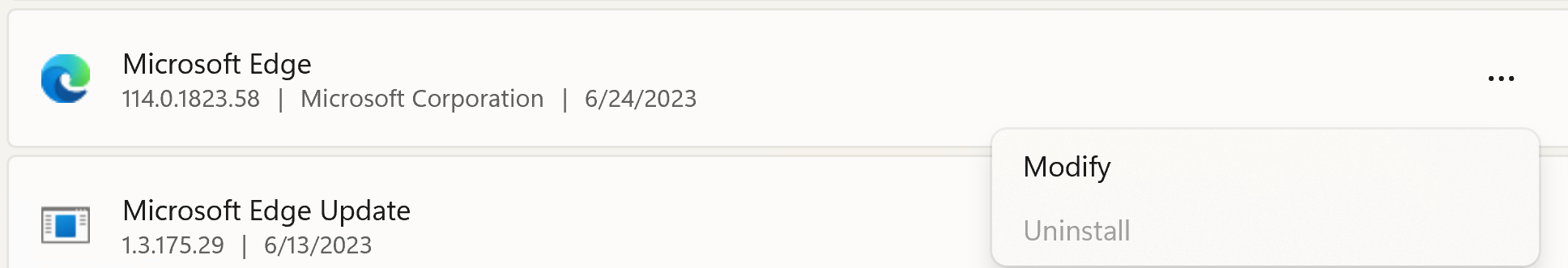
but there are plenty of yt vids showing how to, you could try one.
or try this
https://www.techrepublic.com/article/how-to-uninstall-microsoft-edge/
GotNoRice
[H]F Junkie
- Joined
- Jul 11, 2001
- Messages
- 12,017
While you can "do it", you're better off just deleting the icon and ignoring it. Microsoft uses edge for things that are built-in to the OS. It's not worth breaking things just to soothe your OCD.
IMO, Edge is useful because it gives you a Chrome-compatible browser for the sites made by lazy developers that only work correctly with Chromium-based browsers, without actually having to have Chrome installed. Between Edge and Chrome, Edge is the lesser evil, and it's there anyway.
IMO, Edge is useful because it gives you a Chrome-compatible browser for the sites made by lazy developers that only work correctly with Chromium-based browsers, without actually having to have Chrome installed. Between Edge and Chrome, Edge is the lesser evil, and it's there anyway.
LittleBuddy
Limp Gawd
- Joined
- Jan 3, 2023
- Messages
- 372
The easiest way to remove edge completely is using ChrisTitusTech's tool on his Github. https://github.com/ChrisTitusTech/winutil
Personally I wouldn't do it, removing Edge could break Windows functionality. I'm a Firefox user but do prefer Edge over Chrome since it's less invasive. I use Edge for streaming services and online shopping. Then Firefox for everything else.
Personally I wouldn't do it, removing Edge could break Windows functionality. I'm a Firefox user but do prefer Edge over Chrome since it's less invasive. I use Edge for streaming services and online shopping. Then Firefox for everything else.
Domingo
Fully [H]
- Joined
- Jul 30, 2004
- Messages
- 22,645
Even if you succeed, it breaks almost everything web-based tied to your system, so you'll need to bury all that stuff, too. It's more embedded in the system than IE ever was thanks to the OS using live web pages/searches for so many things. Since it's no longer a UWP app, you can just delete the icon and pretend it doesn't exist.
Dreamerbydesign
Supreme [H]ardness
- Joined
- Feb 3, 2008
- Messages
- 6,237
Ignore it as others have said. You will break things be deleting it entirely. It’s very embedded in the OS, and does not easily allow you to replace the default functionality with another browser.
GoldenTiger
Fully [H]
- Joined
- Dec 2, 2004
- Messages
- 29,672
Why would you care to remove it? It's tiny and embedded in windows functionality. Just delete the icon, it's OK to lose 100mb of space for the OS on your $70-80 2tb ssd.
@jordan12 Windows does not break if you remove Edge. It's demonstrably false (see for yourself): image backup your OS (Macrium, Easeus, Acronis, whatever) and then remove Edge with a tool like WinUtil as previously mentioned, and happily run your OS. If you run into something that legitimately stops working after the change then decide how much it matters - I mean god forbid Bing stops being able to spam shopping results while you're trying to find a local file. Feel free to report back as well.
Notice no prior response here has cited anything specific about what "breaks" if you get rid of Edge. Because everyone's just regurgitating something they've heard but never tested themselves. If you search "What breaks if I remove Edge" it's also a shitshow of bad faith "just don't do it or something bad might happen, Edge is too critical to Windows to remove -- and besides, Chrome steals your data too."
It's been more than a decade of this gaslighting and crab-bucketing for every failed Microsoft initiative along the broken road since Windows 8- "Why would you remove Cortana unless you're just being OCD, it's too critical for Windows to remove it - and it can't be removed anyway, so don't remove it."... "Metro is too important to bypass so just get used to it". Windows Store, UWA/UWP, the list goes on. Utter horseshit in every case.
The ideal (how I streamline my Win10/11 PC's): Remove Edge from the installation ISO with MSMG Toolkit before installating Windows; NTLite also works well. Reason: it's a bigger headache to thoroughly remove Edge post-Windows-install - and there are still stubs/remnants that enable MS to stealth-reinstall without notice/permission. I then install Brave, which I consider the least-ulterior-motivated of the Chromium-based browsers. If that changes and they get weird with monetization, I'll dump Brave.
Why bother: compartmentalization. My disinterest in Edge is mostly the conflict of interest: Microsoft having too much control to leverage and abuse hooks with the underlying OS to enable Edge to track a far broader array of user activity than any other browser. Windows 11 already captures literal thousands of user activity datapoints, and Edge extends that further.
Notice no prior response here has cited anything specific about what "breaks" if you get rid of Edge. Because everyone's just regurgitating something they've heard but never tested themselves. If you search "What breaks if I remove Edge" it's also a shitshow of bad faith "just don't do it or something bad might happen, Edge is too critical to Windows to remove -- and besides, Chrome steals your data too."
It's been more than a decade of this gaslighting and crab-bucketing for every failed Microsoft initiative along the broken road since Windows 8- "Why would you remove Cortana unless you're just being OCD, it's too critical for Windows to remove it - and it can't be removed anyway, so don't remove it."... "Metro is too important to bypass so just get used to it". Windows Store, UWA/UWP, the list goes on. Utter horseshit in every case.
The ideal (how I streamline my Win10/11 PC's): Remove Edge from the installation ISO with MSMG Toolkit before installating Windows; NTLite also works well. Reason: it's a bigger headache to thoroughly remove Edge post-Windows-install - and there are still stubs/remnants that enable MS to stealth-reinstall without notice/permission. I then install Brave, which I consider the least-ulterior-motivated of the Chromium-based browsers. If that changes and they get weird with monetization, I'll dump Brave.
Why bother: compartmentalization. My disinterest in Edge is mostly the conflict of interest: Microsoft having too much control to leverage and abuse hooks with the underlying OS to enable Edge to track a far broader array of user activity than any other browser. Windows 11 already captures literal thousands of user activity datapoints, and Edge extends that further.
Last edited:
Even if you succeed, it breaks almost everything web-based tied to your system, so you'll need to bury all that stuff, too. It's more embedded in the system than IE ever was thanks to the OS using live web pages/searches for so many things. Since it's no longer a UWP app, you can just delete the icon and pretend it doesn't exist.
I'd be interested to hear a specific example of this, as "breaking almost everything web-based" is a pretty bold statement and yet doesn't align at all with my experiences with Windows 10 or 11 run completely Edge-free - both personal as well as PC's built for others. This isn't a gotcha-question and not trying to be snarky, but genuinely curious since maybe there's something I've overlooked or just haven't run across.
Last edited:
modi123
Supreme [H]ardness
- Joined
- Sep 6, 2006
- Messages
- 7,220
If I remember right the 'break everything' comes when the 'webview runtimes' go missing. That a number of apps and what not rely on those runtimes and in some instances of purging MS Edge/IE those runtimes get chucked out too. Thankfully there's a specific install for just those runtimes if they go missing that, in theory, shores up that hole while keeping Edge/IE out of the picture.as "breaking almost everything web-based"
Microsoft to stop forcing Windows 11 users into Edge in EU countries
Windows users in the EU could finally and fully be set free from Microsoft's Edge browser...according to The Verge, Edge can be entirely ditched as the default browser for every and all operations in the latest dev builds of Windows 11...at least, it can be for builds configured for EU countries...
https://www.theverge.com/2023/9/5/23859537/microsoft-windows-11-default-browser-links-eu-eea-changes
Windows users in the EU could finally and fully be set free from Microsoft's Edge browser...according to The Verge, Edge can be entirely ditched as the default browser for every and all operations in the latest dev builds of Windows 11...at least, it can be for builds configured for EU countries...
https://www.theverge.com/2023/9/5/23859537/microsoft-windows-11-default-browser-links-eu-eea-changes
Domingo
Fully [H]
- Joined
- Jul 30, 2004
- Messages
- 22,645
For what it's worth, looks like you really CAN kill off Edge completely now.
https://www.neowin.net/guides/here-is-a-simple-method-to-uninstall-edge-in-windows-10-and-11/
No clue how some of the web-reliant stuff works afterward (it probably prompts you to re-download Edge if you don't have another browser), but your wish is granted.
I didn't mind Edge for a long time, but it has been getting steadily more annoying. It keeps trying to auto-start and all of the "delete cache/cookie/history/etc. on close" functions stopped working a few versions ago.
https://www.neowin.net/guides/here-is-a-simple-method-to-uninstall-edge-in-windows-10-and-11/
No clue how some of the web-reliant stuff works afterward (it probably prompts you to re-download Edge if you don't have another browser), but your wish is granted.
I didn't mind Edge for a long time, but it has been getting steadily more annoying. It keeps trying to auto-start and all of the "delete cache/cookie/history/etc. on close" functions stopped working a few versions ago.
+1, no +2.Microsoft to stop forcing Windows 11 users into Edge in EU countries
Windows users in the EU could finally and fully be set free from Microsoft's Edge browser...according to The Verge, Edge can be entirely ditched as the default browser for every and all operations in the latest dev builds of Windows 11...at least, it can be for builds configured for EU countries...
https://www.theverge.com/2023/9/5/23859537/microsoft-windows-11-default-browser-links-eu-eea-changes
jlbenedict
2[H]4U
- Joined
- May 22, 2005
- Messages
- 2,207
+1, no +2.
+3
jlbenedict
2[H]4U
- Joined
- May 22, 2005
- Messages
- 2,207
browse to the directory of the installer and run-
"setup.exe --uninstall --system-level --verbose-logging --force-uninstall"
Of course next big update, it will re-appear lol
"setup.exe --uninstall --system-level --verbose-logging --force-uninstall"
Of course next big update, it will re-appear lol
![[H]ard|Forum](/styles/hardforum/xenforo/logo_dark.png)