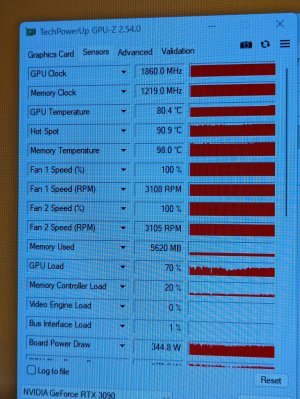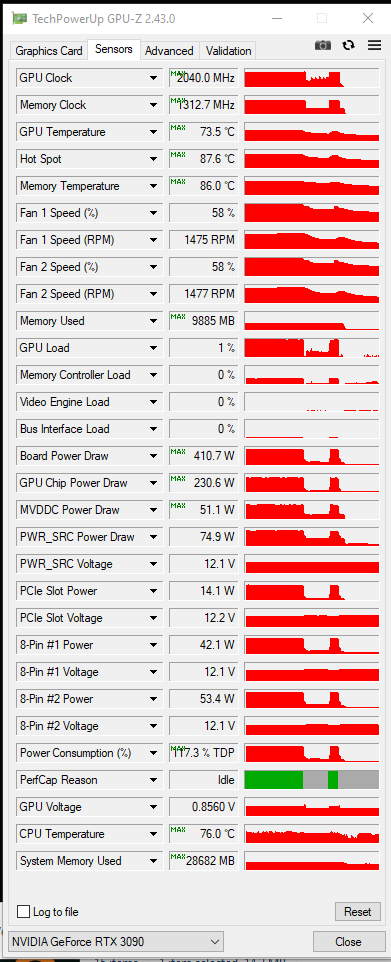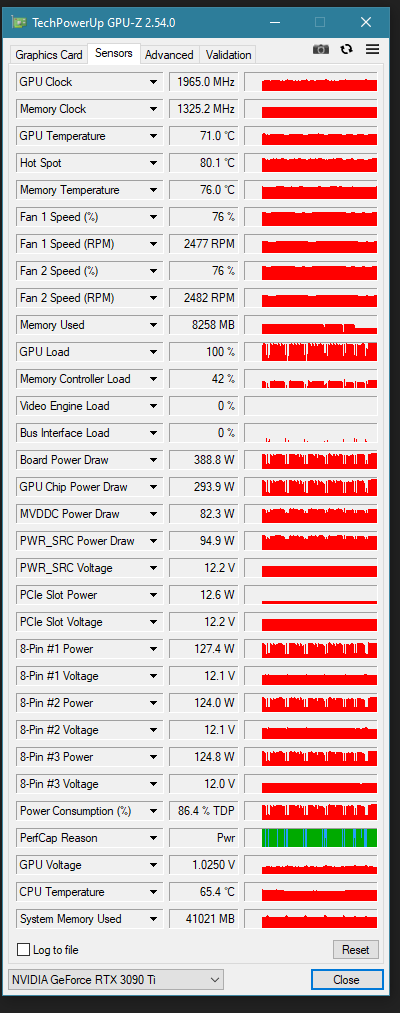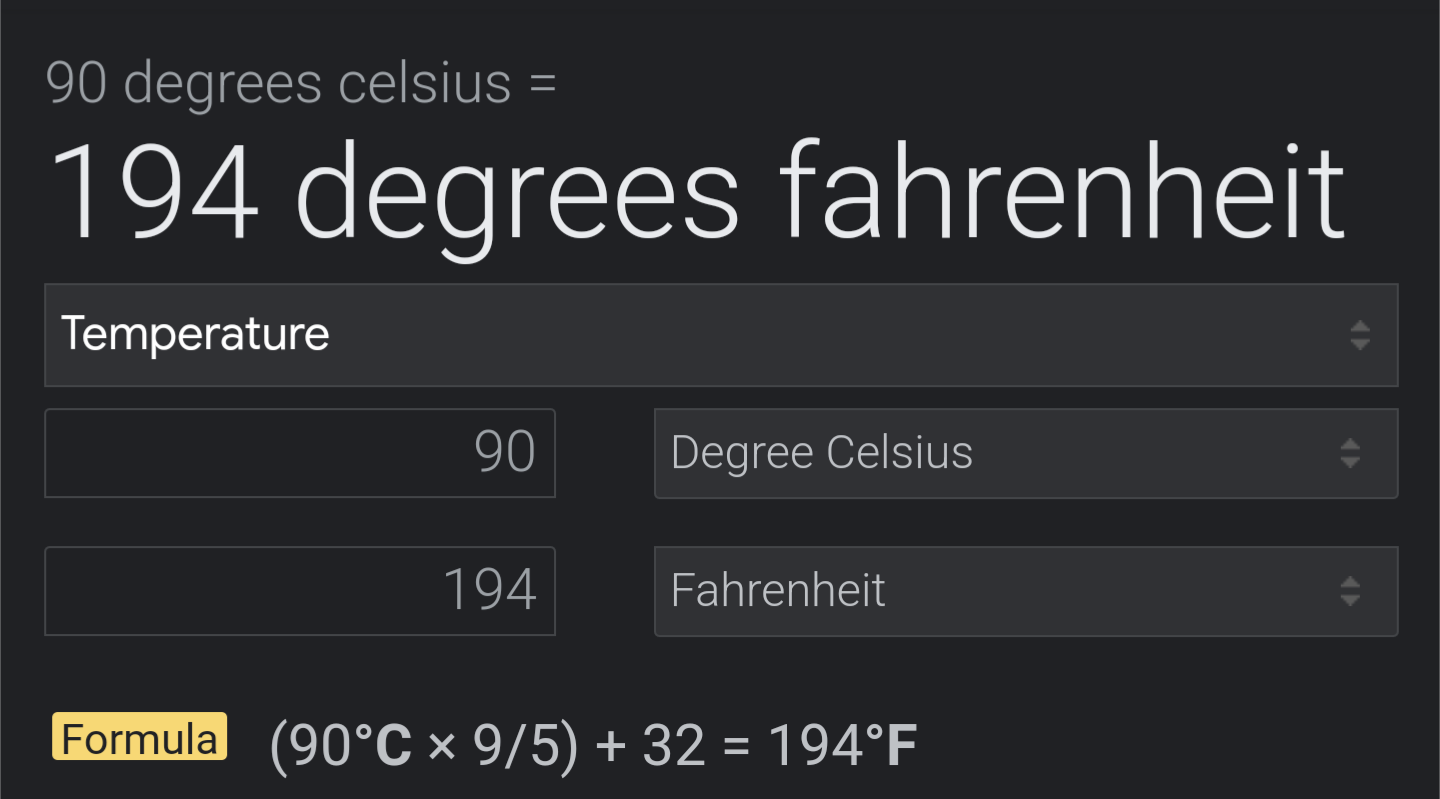Tengis
Supreme [H]ardness
- Joined
- Jun 11, 2003
- Messages
- 6,090
Grabbed a 3090 from one of my buddies. Kinda disappointed with my first big PC upgrade/purchase in over a decade. Temps seem a bit high... this pic is in the Baldurs Gate 3 menu:
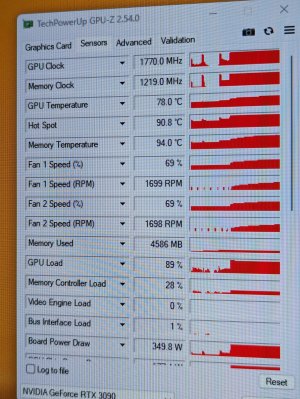
According to some Google searching my temps might be high. I just installed Afterburner to get the fan speed higher and now it sounds like a rack of servers.
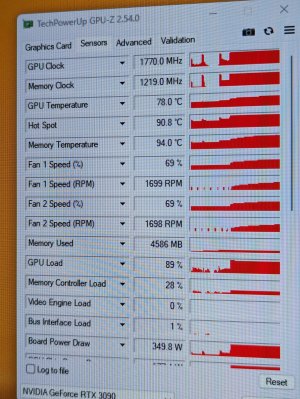
According to some Google searching my temps might be high. I just installed Afterburner to get the fan speed higher and now it sounds like a rack of servers.
![[H]ard|Forum](/styles/hardforum/xenforo/logo_dark.png)