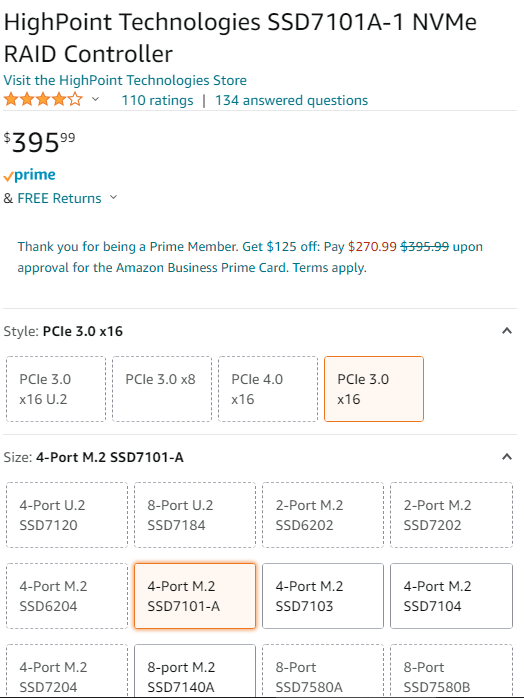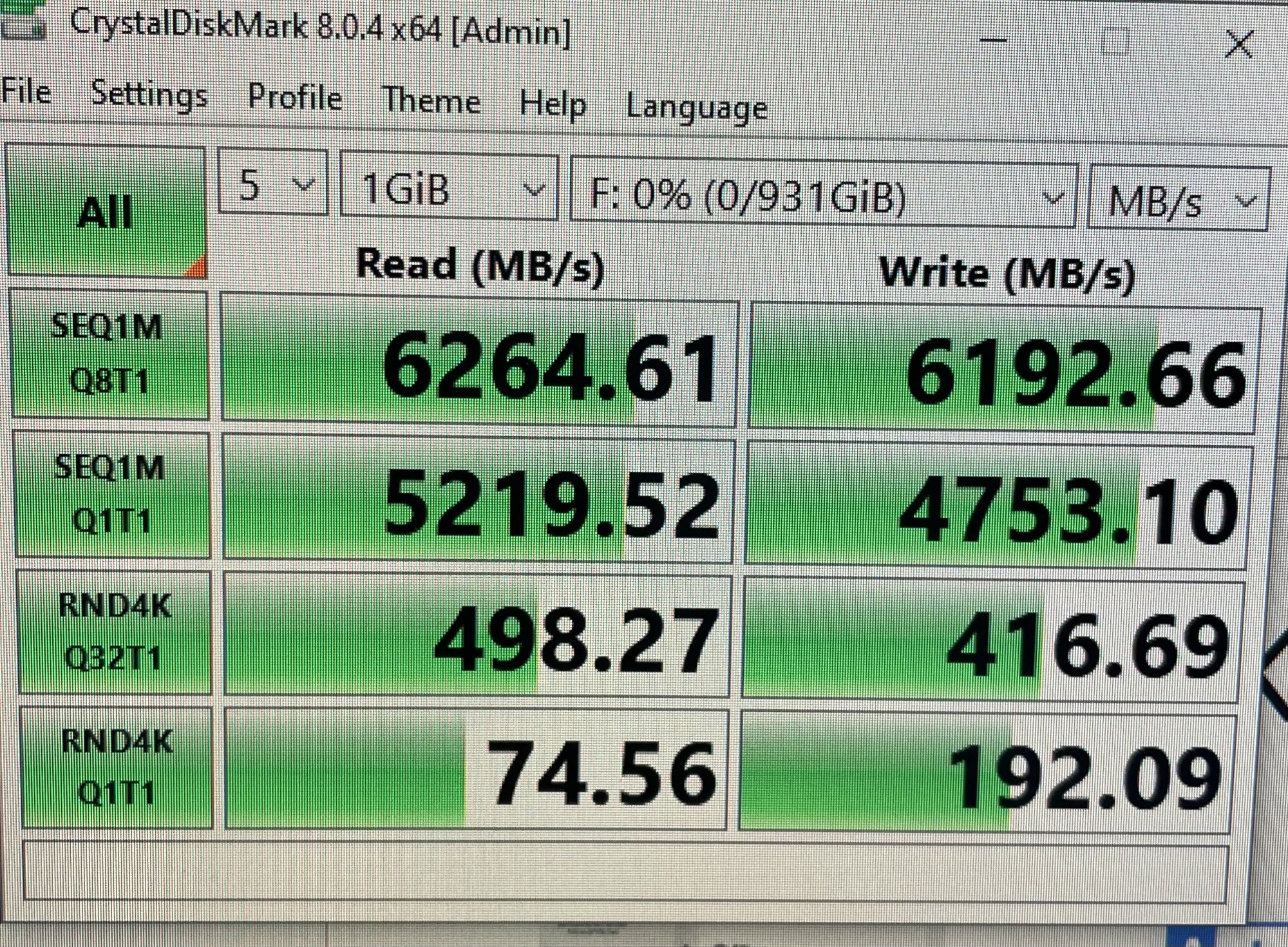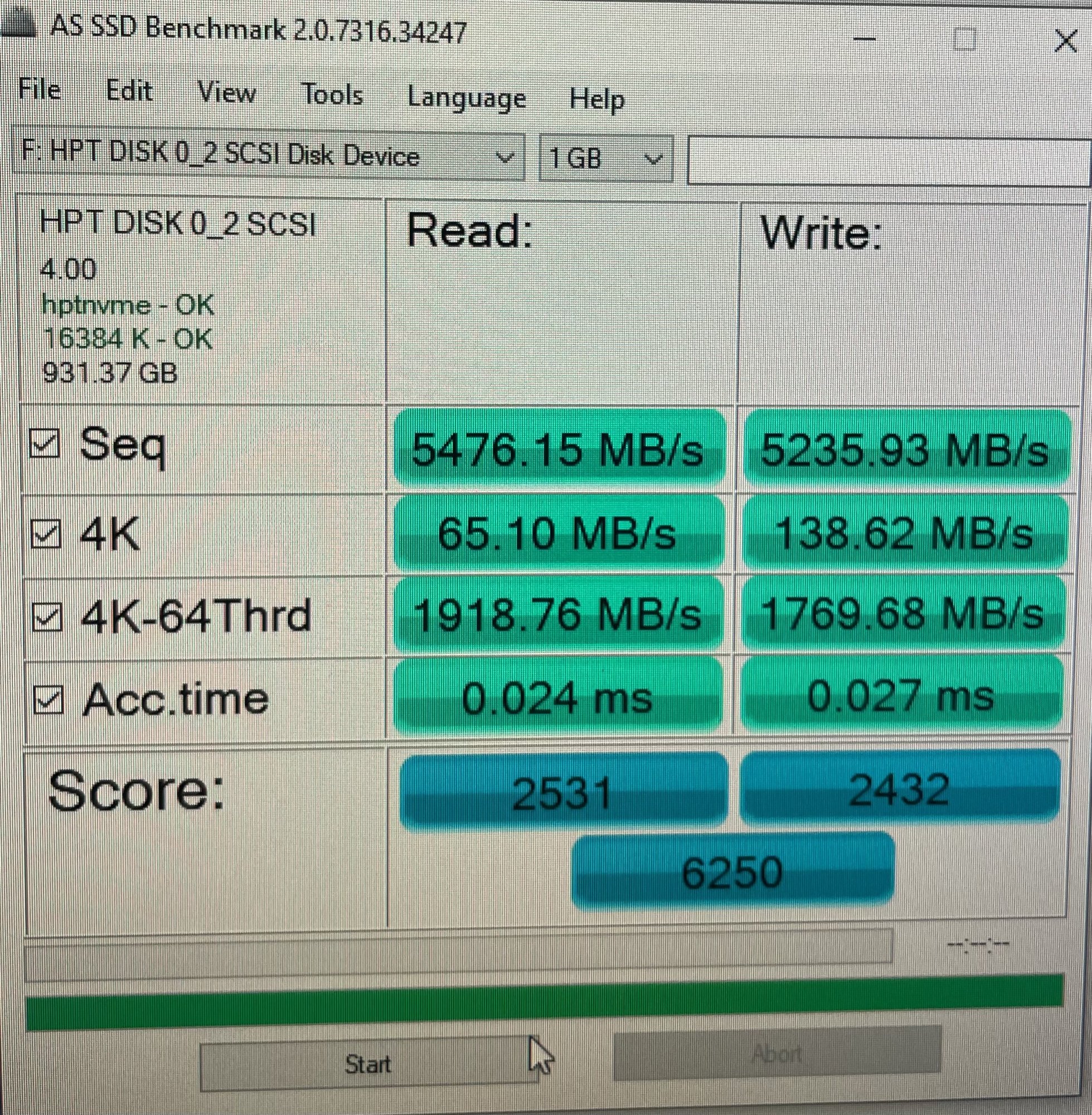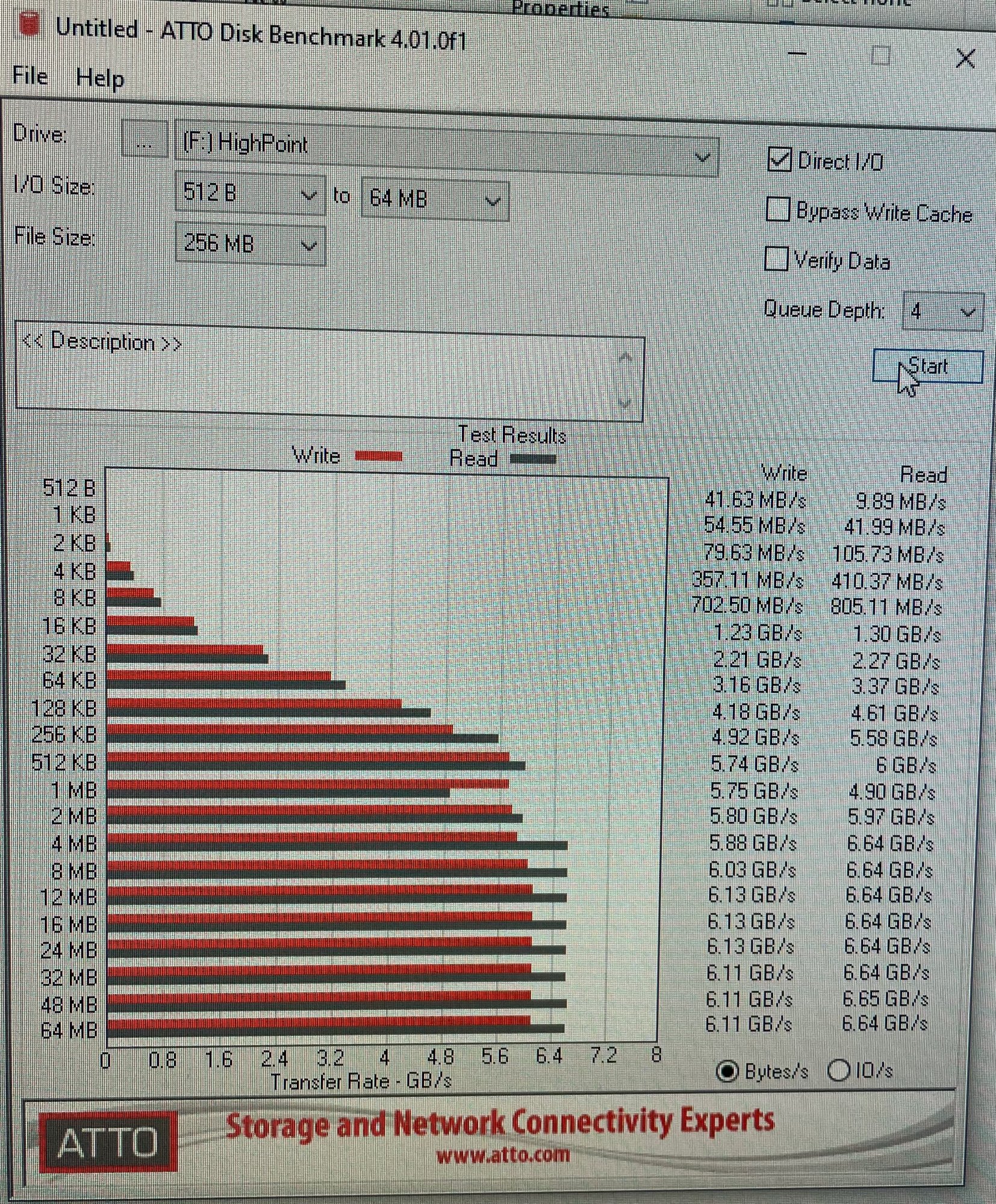Hi,
Would like to improve file operations on cad cam dental scanning system to get best possible performance stuck on an old X99 rig. Considering maybe the WD AN1500 vs Intel Optane 905P. Is there a better option to max out the x8 slot? Which way would you go?
Thanks
Would like to improve file operations on cad cam dental scanning system to get best possible performance stuck on an old X99 rig. Considering maybe the WD AN1500 vs Intel Optane 905P. Is there a better option to max out the x8 slot? Which way would you go?
Thanks
![[H]ard|Forum](/styles/hardforum/xenforo/logo_dark.png)