Phuncz
2[H]4U
- Joined
- Apr 12, 2009
- Messages
- 2,630
Over on SFF forum we were actively discussing this drive for a while now, a lot of interest in that wee little drive over there ofcourse 
Last edited:
Follow along with the video below to see how to install our site as a web app on your home screen.
Note: This feature may not be available in some browsers.

If the audio section was absent and an M2 in its place the M8i would have been best buy.
or they just thought that U2 is the future.
Also, I thought I'd ask if anyone knew what the "CPU Installation Tool" included and shown in the pictures on Newegg is? Is it a cpu shim for delidding?
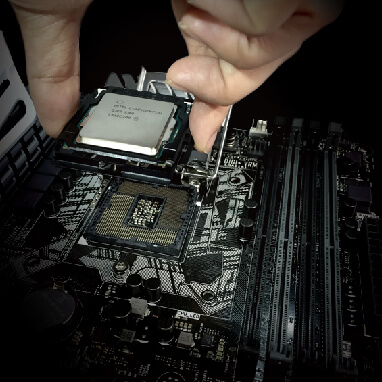
It'll almost certainly be a A-keyed or E-keyed port, rather than the B-keyed port needed for an SSD. Worse, its placement means you cannot install a 2280 or even 2260 SSD without interfering with the CPU.The Impact 8 has an M.2 socket, it's what the Wifi card is plugged into. Look at the board image posted on the previous page, at the very top next to the U.2 socket. It says M.2(WIFI) right there. If you unscrew the Wifi board, the socket is there. Its existence is confirmed in the board's user manual.
What we don't know is how many PCIe lanes the M.2 socket is allocated. It may only be 1x. That could explain why ASUS is not advertising the board as having an M.2 socket, since 1x won't cut it for SSDs. I do think we'll see U.2 -> M.2 adapters soon though, and a lot more native U.2 drives.
It'll almost certainly be a A-keyed or E-keyed port, rather than the B-keyed port needed for an SSD. Worse, its placement means you cannot install a 2280 or even 2260 SSD without interfering with the CPU.

That's a half-height mPCIe card rather than m.2. Regardless, if it's a vertical socket than having a 2280 drive sticking straight out of the board isn't exactly idea (and will likely hit the case wall in most case designs). And that's assuming it's actually a M-key socket; it's more likely to be A-key or E-key and 16mm wide rather than 22mm (and only carrying PCIe 2x).Since the board has a M.2 label I'm pretty sure it has the same implementation as the X99M-WS:
https://smallformfactor.net/wp-content/uploads/Asus-X99M-WS-review-WiFi-removal-810x405.jpg
https://smallformfactor.net/wp-content/uploads/Asus-X99M-WS-review-WiFi-removal-2-810x405.jpg
$/GB is actually on par between the Samsung 950 and Intel 750 in Canada. I will likely end up with a 750.
Of course, this is easy for me as all of the Z170 ITX offerings were disappointing, so I went mATX.