WorldExclusive
[H]F Junkie
- Joined
- Apr 26, 2009
- Messages
- 11,548
mPCIE is generally slower. You sacrifice speed for convenience.
Follow along with the video below to see how to install our site as a web app on your home screen.
Note: This feature may not be available in some browsers.
mPCIE is generally slower.
Does anyone know if the new BIOS update fixes the sound issues people are having?
Also if I were to install an Astro Mixamp VIA optic cable, would that solve the sound issues or no?
There is a new bios update version 1203
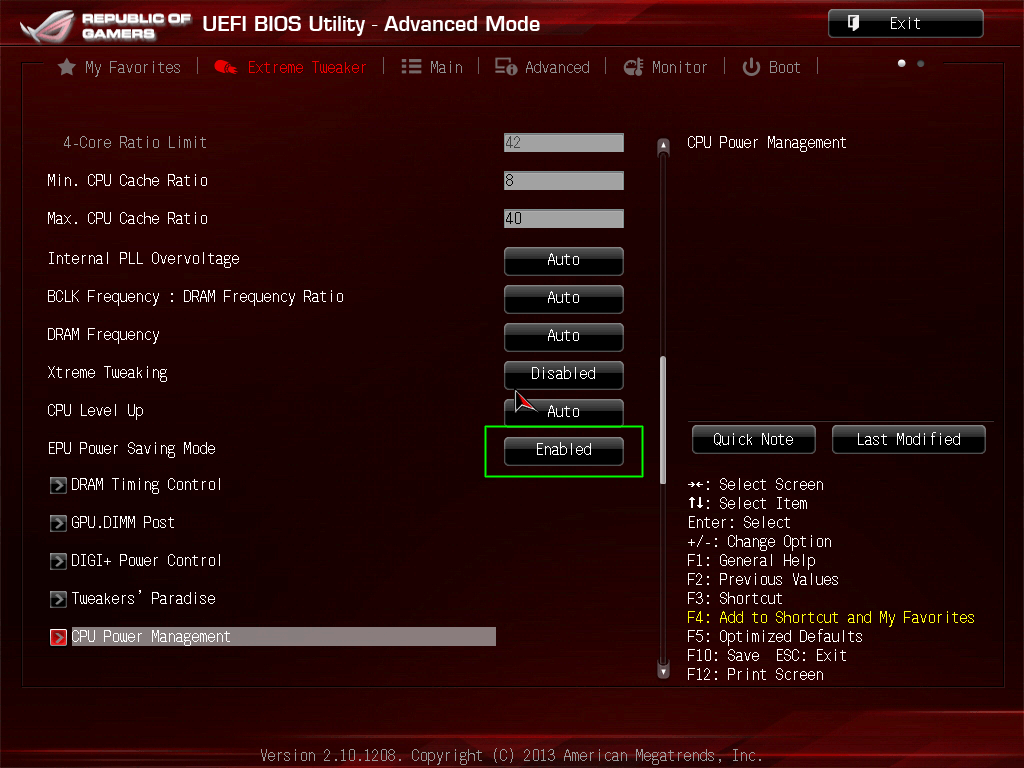
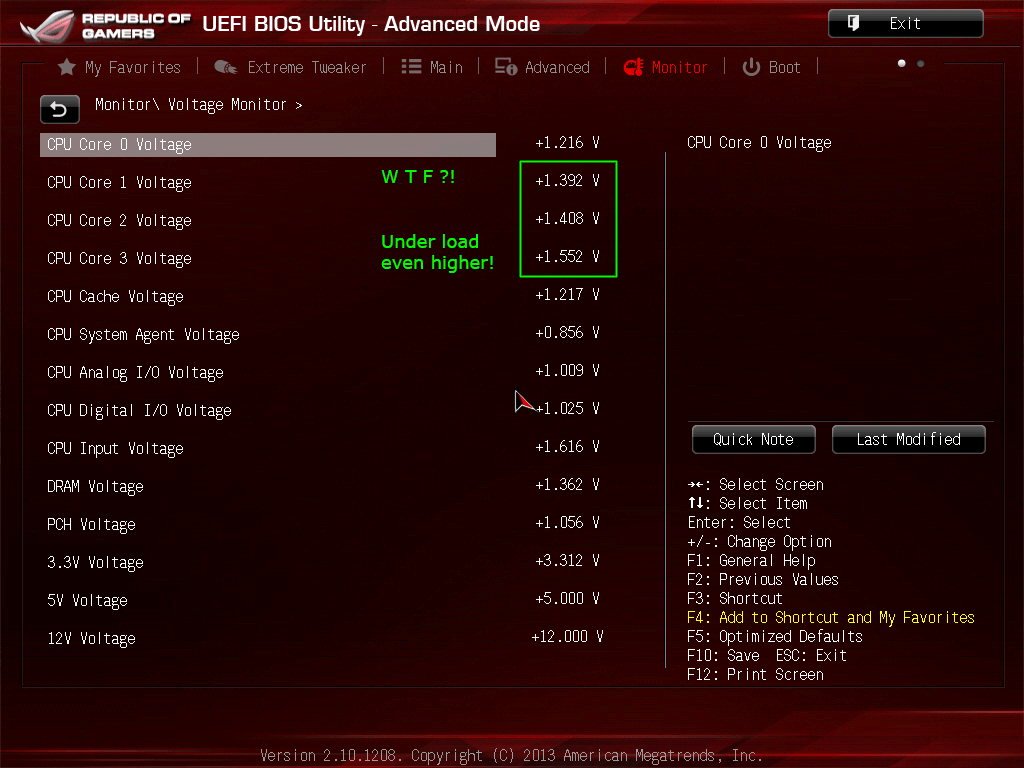
afaik no...Are there any specific patch notes on the BIOS updates aside from the Improve system stability?
Last 2 times that I flashed my bios it forgot all my settings - including my array disc set.
But after I change it keeps remember (fans included)
Does anyone know if this board will fit a Thermalright AXP-140? That vertical power board above the CPU and the nearby RAM slots make me wonder if there will be interference with this cooler.
I don't have that issue but the offset volts are totally offI have a Z87i-Deluxe, but was wondering if anyone else with that board, the Pro or the Impact has been getting weird mainboard temps via CPUID HWMonitor?
I have the ASUS Probe Sense stuff installed, and HWMonitor reads a constant 101C at the mainboard (whether at idle or at load). Can't seem to find a motherboard temp anywhere in BIOS or the ASUS AI Suite to compare.
There is a new: BIOS updater for New 4th Gen Intel Core Processors
Has anyone tried? It seems strange its size. It is half size of other versions.
http://support.asus.com/Download.aspx?SLanguage=en&m=MAXIMUS+VI+IMPACT&p=1&s=45
Someone on the ROG forums posted that Realtek/ASUS has a new audio driver out. Includes ASIO support and headphone amplification (front panel only).
http://rog.asus.com/forum/showthrea...ed-with-MAXIMUS-VI-IMPACT-sound-card.../page8
Links in top post
Ver 7121 is for Win7 and 7161 is for Win8.
No this does not fix the audio pop from the rear panel connector when shutting off the system.