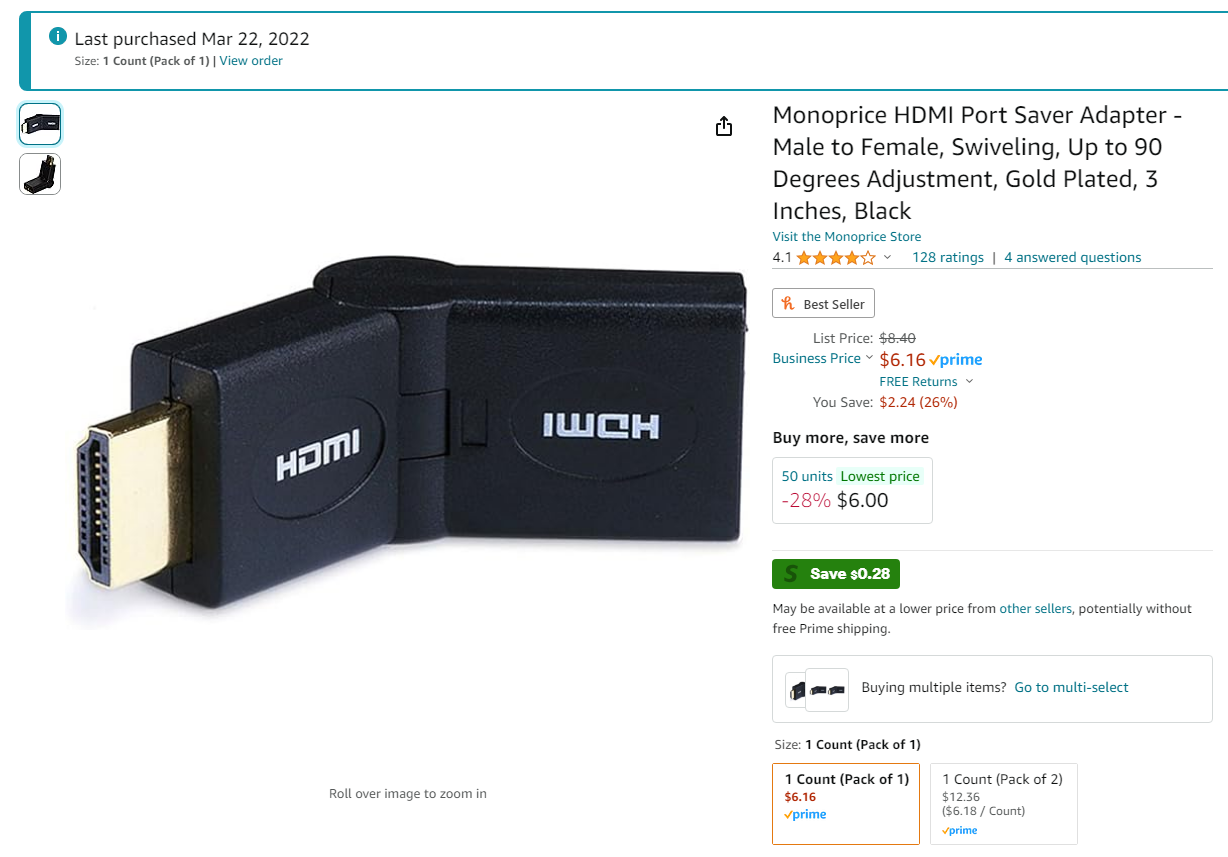Rev. Night
[H]ard|Gawd
- Joined
- Mar 30, 2004
- Messages
- 1,497
So for my hanging case build, I need right angle HDMI dongle extension because its a much cleaner look. I have tried a few on Amazon (Poyiccot) but I keep getting flickering. The cables clearly suck. The issue is that there doesn't seem to be any reliable brands.
What does [H] use?
EDIT:
Ok I will fully explain what I am doing and why. I have my HTPC mounted on a wall adjacent to the TV. To connect cables between these two, and to hide them, I installed PVC pipe behind the wall, mounted onto studs. The HTPC is mounted onto a cross beam that I inserted.
I don't want the HDMI cable sticking out of the gpu like a sore thumb. I want it neatly tucked away, and the best way to do that is put it behind the graphics card. The way the gpu is mounted on the case, a right (270 degree) hdmi extension is needed to do that. This extension goes to its right (from our pov, it looks like it goes straight up towards the ceiling) and is tucked away behind the gpu. There, the main 15 foot HDMI cable is plugged into it, which goes into the case, behind the wall, down the tv mount, into the tv.
What does [H] use?
EDIT:
Ok I will fully explain what I am doing and why. I have my HTPC mounted on a wall adjacent to the TV. To connect cables between these two, and to hide them, I installed PVC pipe behind the wall, mounted onto studs. The HTPC is mounted onto a cross beam that I inserted.
I don't want the HDMI cable sticking out of the gpu like a sore thumb. I want it neatly tucked away, and the best way to do that is put it behind the graphics card. The way the gpu is mounted on the case, a right (270 degree) hdmi extension is needed to do that. This extension goes to its right (from our pov, it looks like it goes straight up towards the ceiling) and is tucked away behind the gpu. There, the main 15 foot HDMI cable is plugged into it, which goes into the case, behind the wall, down the tv mount, into the tv.
Attachments
-
 PXL_20231223_004415419.jpg208.2 KB · Views: 0
PXL_20231223_004415419.jpg208.2 KB · Views: 0 -
 PXL_20231223_004438277.jpg266.4 KB · Views: 0
PXL_20231223_004438277.jpg266.4 KB · Views: 0 -
 PXL_20231223_004506426.jpg268.7 KB · Views: 0
PXL_20231223_004506426.jpg268.7 KB · Views: 0 -
 PXL_20230929_204744492.jpg169.7 KB · Views: 0
PXL_20230929_204744492.jpg169.7 KB · Views: 0 -
 PXL_20231223_004446463.jpg212.9 KB · Views: 0
PXL_20231223_004446463.jpg212.9 KB · Views: 0 -
 PXL_20231223_004540826.MP.jpg579.7 KB · Views: 0
PXL_20231223_004540826.MP.jpg579.7 KB · Views: 0 -
 PXL_20231223_011723928.MP.jpg693.2 KB · Views: 0
PXL_20231223_011723928.MP.jpg693.2 KB · Views: 0
Last edited:
![[H]ard|Forum](/styles/hardforum/xenforo/logo_dark.png)