Navigation
Install the app
How to install the app on iOS
Follow along with the video below to see how to install our site as a web app on your home screen.
Note: This feature may not be available in some browsers.
More options
You are using an out of date browser. It may not display this or other websites correctly.
You should upgrade or use an alternative browser.
You should upgrade or use an alternative browser.
anyway to get 23H2 without that insider crap?
- Thread starter jordan12
- Start date
pendragon1
Extremely [H]
- Joined
- Oct 7, 2000
- Messages
- 52,262
try an iso maybe
GotNoRice
[H]F Junkie
- Joined
- Jul 11, 2001
- Messages
- 12,017
23H2 has not been officially released yet. So the only way you are getting 23H2 at this point is to install an insider build.
But, most of the features included in 23H2 are being included in 22H2 also, via the patch that was already released on September 26th for those with the "Get the latest updates as soon as they're available" option selected in Windows Update. No Microsoft account or Insider Preview membership required. If you're running Windows version 22621.2361, then you already have this. When 23H2 releases later this fall, it won't have much that isn't already included in 22H2 by that point.
If you want the 23H2 insider build now, you can get the ISO from here:
http://uup.ee/download.php?id=c73b5...ck=en-us&edition=core;professional&lang=en-us
This is a script that will download the files directly from the Microsoft servers and create a 23H2 ISO that you can use to upgrade (No Microsoft Account required). Open that Link, click "Create download package", extract the Zip file into a folder, Right-click on the "uup_download_windows.cmd" file and click on "Run as administrator" to begin the process.
But, most of the features included in 23H2 are being included in 22H2 also, via the patch that was already released on September 26th for those with the "Get the latest updates as soon as they're available" option selected in Windows Update. No Microsoft account or Insider Preview membership required. If you're running Windows version 22621.2361, then you already have this. When 23H2 releases later this fall, it won't have much that isn't already included in 22H2 by that point.
If you want the 23H2 insider build now, you can get the ISO from here:
http://uup.ee/download.php?id=c73b5...ck=en-us&edition=core;professional&lang=en-us
This is a script that will download the files directly from the Microsoft servers and create a 23H2 ISO that you can use to upgrade (No Microsoft Account required). Open that Link, click "Create download package", extract the Zip file into a folder, Right-click on the "uup_download_windows.cmd" file and click on "Run as administrator" to begin the process.
staknhalo
Supreme [H]ardness
- Joined
- Jun 11, 2007
- Messages
- 6,924
I checked 'get latest updates' right at top in Windows Update and got 23H2 (non-insider) on my 22H2 non-insider build.
Worked on my desktop, laptop, and VM
Worked on my desktop, laptop, and VM
GotNoRice
[H]F Junkie
- Joined
- Jul 11, 2001
- Messages
- 12,017
I checked 'get latest updates' right at top in Windows Update and got 23H2 (non-insider) on my 22H2 non-insider build.
Worked on my desktop, laptop, and VM
Right-click the Windows button, click "Run", type in "Winver", click OK.
Does it say 23H2? If so, what is the OS Build number?
Last edited:
staknhalo
Supreme [H]ardness
- Joined
- Jun 11, 2007
- Messages
- 6,924
Right-click the Windows button, click "Run", type in "Winver", click OK.
Does it say 23H2? If so, what is the OS Build number?
It still shows 22H2 but you can see I have the new File Explorer and Copilot etc that comes with the 23H2 update - KB5030310 is the update you want
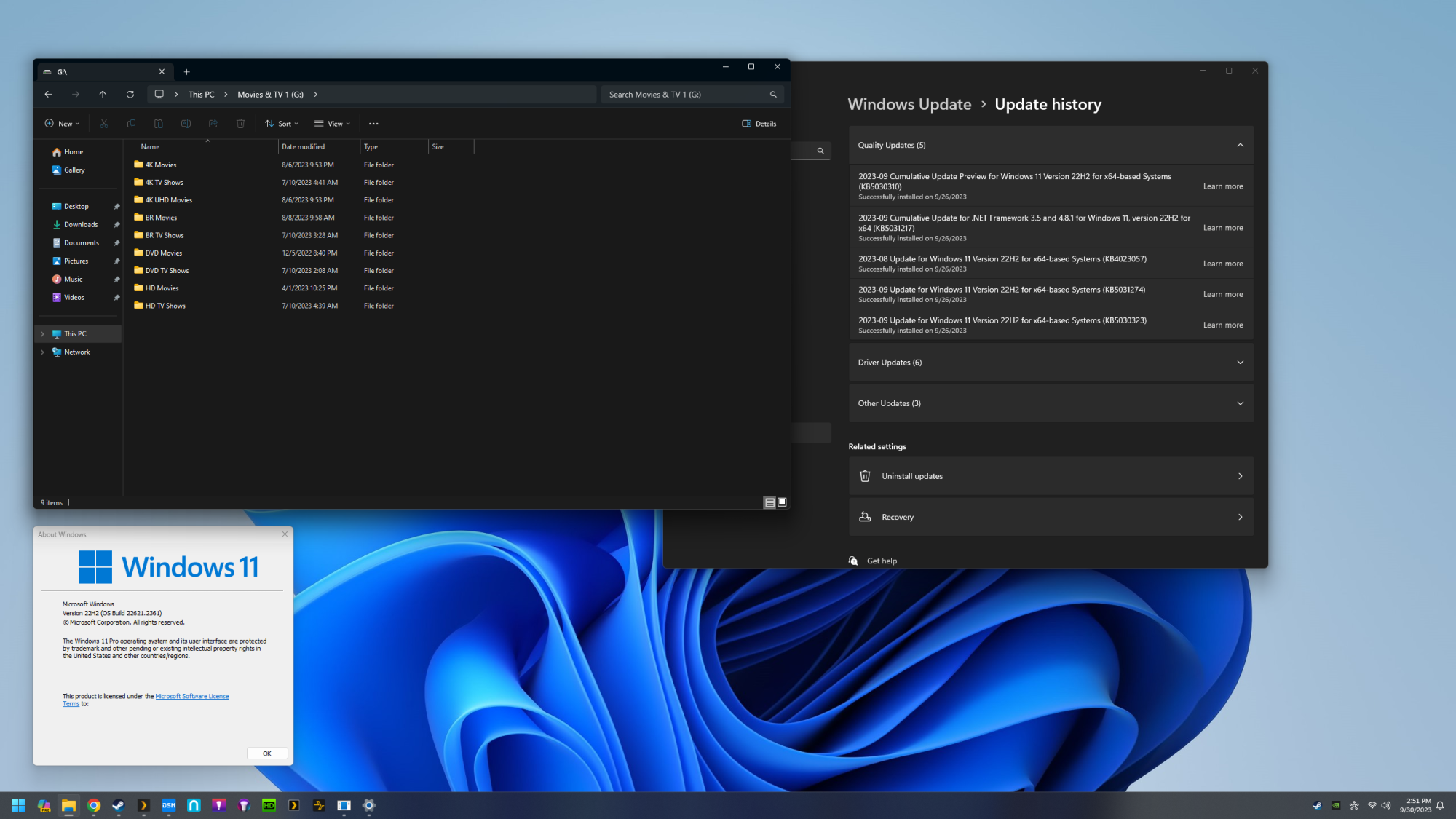
Edit: This article explains it's a partial feature rollout of 22H3 I guess? Odd but whatever
https://pureinfotech.com/windows-11-23h2-release-download-details/
- Microsoft begins the rollout of some of the features part of the Windows 11 23H2 (2023 Update).
- The optional update available on September 26 only enables some new features and keeps the version at 22H2.
- The update will download automatically on October 10 during the Patch Tuesday release.
- The full release of Windows 11 23H2 will become available before the end of 2023.
UPDATED 9/27/2023: Windows 11 23H2 (September 2023 update) is (partially) available as an optional install on September 26, 2023, for devices that meet the minimum system requirements. This rollout marks the second feature update for the desktop version of the operating system that delivers a new set of features and improvements to enhance productivity, security, and the overall user experience across the desktop and apps.
GotNoRice
[H]F Junkie
- Joined
- Jul 11, 2001
- Messages
- 12,017
Yes, it was reported on many sites that the September 26th update was going to be 23H2. That turned out to be wrong. Instead they released a "moment" update to 22H2 that contained most of 23H2's core features. KB5030310 is that 22H2 "moment" update; it's not 23H2.
This all comes off as confusing, but it makes sense when you understand where Microsoft is going with this.
https://www.windowscentral.com/soft...ts-windows-11-23h2-update-due-later-this-year
Microsoft has been supporting both 21H2 and 22H2 for the last year. 21H2 is going to hit End-of-Life on October 10th. Going forward, Microsoft wants both supported versions to have all of it's most important features so that Windows 11 can have a fairly unified feature-set. They know that many won't upgrade to 23H2 right away, or even for a while, since 22H2 is supported until next Fall.
This all comes off as confusing, but it makes sense when you understand where Microsoft is going with this.
https://www.windowscentral.com/soft...ts-windows-11-23h2-update-due-later-this-year
Microsoft has finally detailed the purpose behind its upcoming Windows 11 version 23H2 update, which the company says will roll out later this fall. The update, which has been in testing with Insiders for many months, was initially set to include many new AI features and quality-of-life improvements.
But after the event last week, Microsoft revealed that most of the 23H2 features would ship on top of 22H2 instead as part of another "Moment" update. The company never explained why, but my sources say it's because Moment updates are rolled into Patch Tuesday, meaning they aren't optional.
The annual XXH2 release of Windows is an optional feature update, and users can refuse it for as long as the current version of Windows they're running is supported. Had Microsoft kept all the new features exclusive to 23H2, users could have avoided them for much longer. Microsoft doesn't want this, so it's rolling out most of the 23H2 features in a Moment update for 22H2, starting today.
Microsoft has been supporting both 21H2 and 22H2 for the last year. 21H2 is going to hit End-of-Life on October 10th. Going forward, Microsoft wants both supported versions to have all of it's most important features so that Windows 11 can have a fairly unified feature-set. They know that many won't upgrade to 23H2 right away, or even for a while, since 22H2 is supported until next Fall.
Last edited:
Comixbooks
Fully [H]
- Joined
- Jun 7, 2008
- Messages
- 22,027
https://www.microsoft.com/software-download/windows11
Guess it's not out yet just clickbait articles.
Guess it's not out yet just clickbait articles.
GotNoRice
[H]F Junkie
- Joined
- Jul 11, 2001
- Messages
- 12,017
Yeah, Microsoft keeps kicking the can down the road when it comes to 23H2. But at the same time, they have updated 22H2 to include the majority of the features that most thought were going to be exclusive to 23H2. So in that sense, even though 23H2 has been delayed, most of the actual features have not been delayed, and are now available to anyone running 22H2.
22H2 and 23H2 are essentially synchronized at the moment, with cumulative updates for both versions having the same KB number, and the only difference between the two versions being an enablement package that changes the version number from 22621 to 22631.
Microsoft has said that anyone who updates to 23H2 now (via insider preview) will receive normal regular monthly updates from here on out. No chance of getting stuck on a dead-end preview version or anything like that. Because of that, I went ahead and upgraded all of my computers (via manual in-place upgrade to 22631.2428, since most are not enrolled into the insider program). It didn't seem like there was any good reason to wait longer, and I haven't had any issues with any computer so far.
Microsoft has also said that when 23H2 does officially release, it will be another one of those long, slow, staggered releases like 22H2 was where some people won't have it offered to them via Windows Update for a very long time. Just another reason not to wait, and install it manually instead IMO, but that's something people will have to decide on their own.
22H2 and 23H2 are essentially synchronized at the moment, with cumulative updates for both versions having the same KB number, and the only difference between the two versions being an enablement package that changes the version number from 22621 to 22631.
Microsoft has said that anyone who updates to 23H2 now (via insider preview) will receive normal regular monthly updates from here on out. No chance of getting stuck on a dead-end preview version or anything like that. Because of that, I went ahead and upgraded all of my computers (via manual in-place upgrade to 22631.2428, since most are not enrolled into the insider program). It didn't seem like there was any good reason to wait longer, and I haven't had any issues with any computer so far.
Microsoft has also said that when 23H2 does officially release, it will be another one of those long, slow, staggered releases like 22H2 was where some people won't have it offered to them via Windows Update for a very long time. Just another reason not to wait, and install it manually instead IMO, but that's something people will have to decide on their own.
GotNoRice
[H]F Junkie
- Joined
- Jul 11, 2001
- Messages
- 12,017
Just FYI, the official download options for Windows 11 have been updated to 23H2.
https://www.microsoft.com/software-download/windows11
https://www.microsoft.com/software-download/windows11
Domingo
Fully [H]
- Joined
- Jul 30, 2004
- Messages
- 22,645
It's interesting how they're whittling down certain UWP apps (like Maps, Cortana, Calendar/Mail) and doubling down on others like the "new" versions of Outlook and Teams in 23H2. At least for fresh installs.
I find the "new" apps to be useless since they no longer have proper notifications anymore.
I find the "new" apps to be useless since they no longer have proper notifications anymore.
Zarathustra[H]
Extremely [H]
- Joined
- Oct 29, 2000
- Messages
- 38,878
It shows up in my updates.
Unlike some who seem excited, I'm more concerned. It seems like with every update windows just keeps getting worse and worse.
I'm hoping I can put this one off as long as possible.
Unlike some who seem excited, I'm more concerned. It seems like with every update windows just keeps getting worse and worse.
I'm hoping I can put this one off as long as possible.
GotNoRice
[H]F Junkie
- Joined
- Jul 11, 2001
- Messages
- 12,017
It shows up in my updates.
Unlike some who seem excited, I'm more concerned. It seems like with every update windows just keeps getting worse and worse.
I'm hoping I can put this one off as long as possible.
Microsoft has taken a decidedly different approach to the transition between 22H2 and 23H2 compared to the transition between 21H2 and 22H2. 21H2 and 22H2 were maintained as separate releases, getting separate updates, etc, until 21H2 hit EoL. On the other-hand 22H2 and 23H2 are effectively synchronized now. Patches are released for both at the same time and have the same KB number. 22H2 was updated to include essentially all of the features that 23H2 has. Updating from a fully updated 22H2 install to 23H2 merely requires installing a tiny enablement package and a quick reboot. There is nothing more to install because everything is already there.
TLDR there is nothing to "put off" because if you are running a fully updated version of 22H2, you are basically already running 23H2.
Zarathustra[H]
Extremely [H]
- Joined
- Oct 29, 2000
- Messages
- 38,878
Microsoft has taken a decidedly different approach to the transition between 22H2 and 23H2 compared to the transition between 21H2 and 22H2. 21H2 and 22H2 were maintained as separate releases, getting separate updates, etc, until 21H2 hit EoL. On the other-hand 22H2 and 23H2 are effectively synchronized now. Patches are released for both at the same time and have the same KB number. 22H2 was updated to include essentially all of the features that 23H2 has. Updating from a fully updated 22H2 install to 23H2 merely requires installing a tiny enablement package and a quick reboot. There is nothing more to install because everything is already there.
TLDR there is nothing to "put off" because if you are running a fully updated version of 22H2, you are basically already running 23H2.
Well, I haven't seen any of the built in Co-Pilot bullshit I don't want yet in my Win11 install...
Strangely enough, on the one occasion I accidentally launched Edge on my Win10 VM, I saw Copilot in the Edge side bar, which is fine I guess, because I refuse to use Edge. Nothing in Win11 thus far. And it is fully updated 22H2
![[H]ard|Forum](/styles/hardforum/xenforo/logo_dark.png)