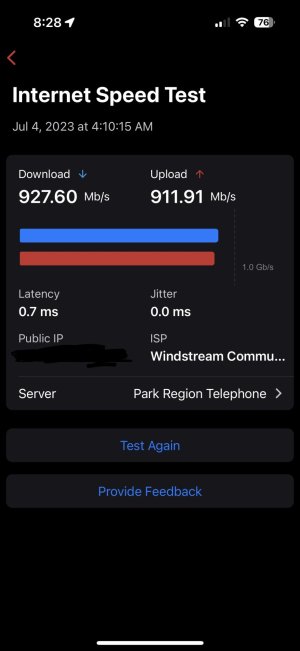Quantum Fiber (aka CenturyLink) is in my hood and I'm getting it on Tuesday. My question relates to the location inside - apparently they'll use power lines outside and that would put it in the back of my house and I have Ethernet jacks on that floor towards the front of the house. Does anyone have any idea of what they can do RE: installation in-home? I doubt the techs will get too crazy and just want to plunk it inside. This is the benefit cable has for me, as coax is throughout the house so I just have the cable to my cable modem in the basement where all my network gear is...
In a perfect world they'd run it to the basement (which is semi-accessible from the back of the house via the pantry).
In a perfect world they'd run it to the basement (which is semi-accessible from the back of the house via the pantry).
![[H]ard|Forum](/styles/hardforum/xenforo/logo_dark.png)