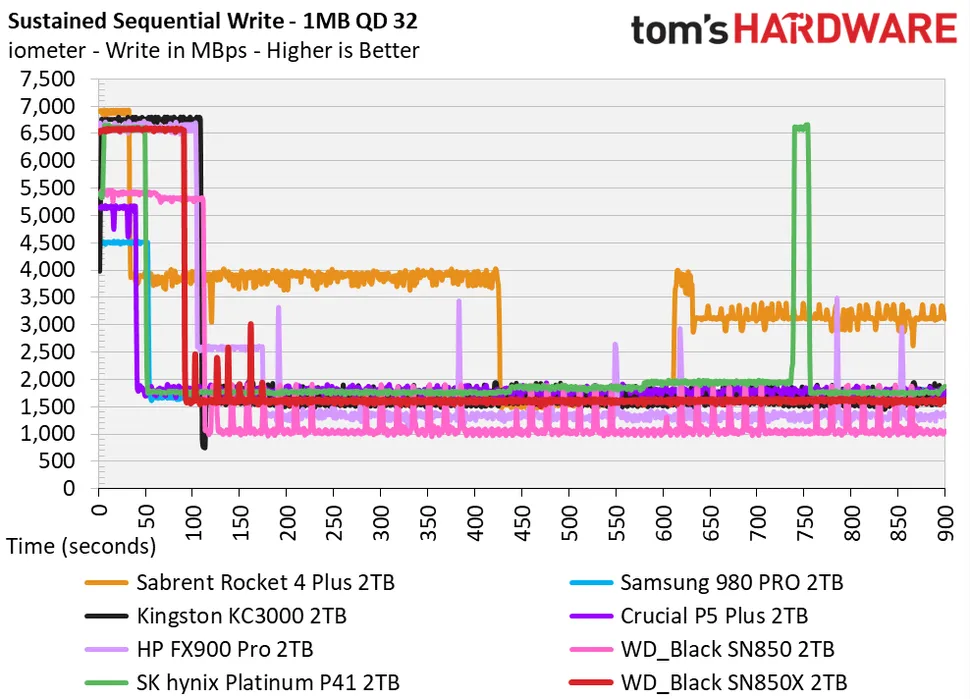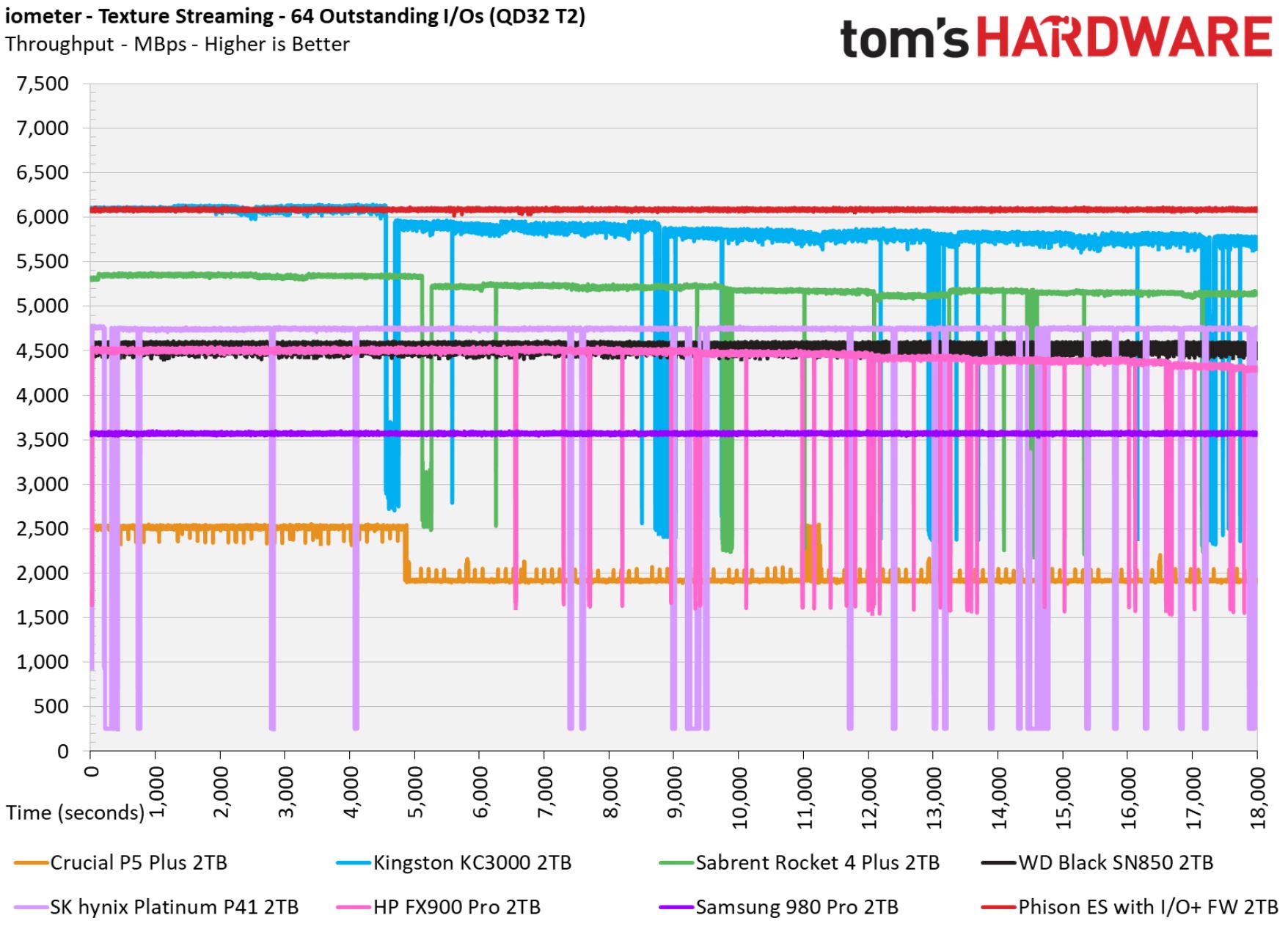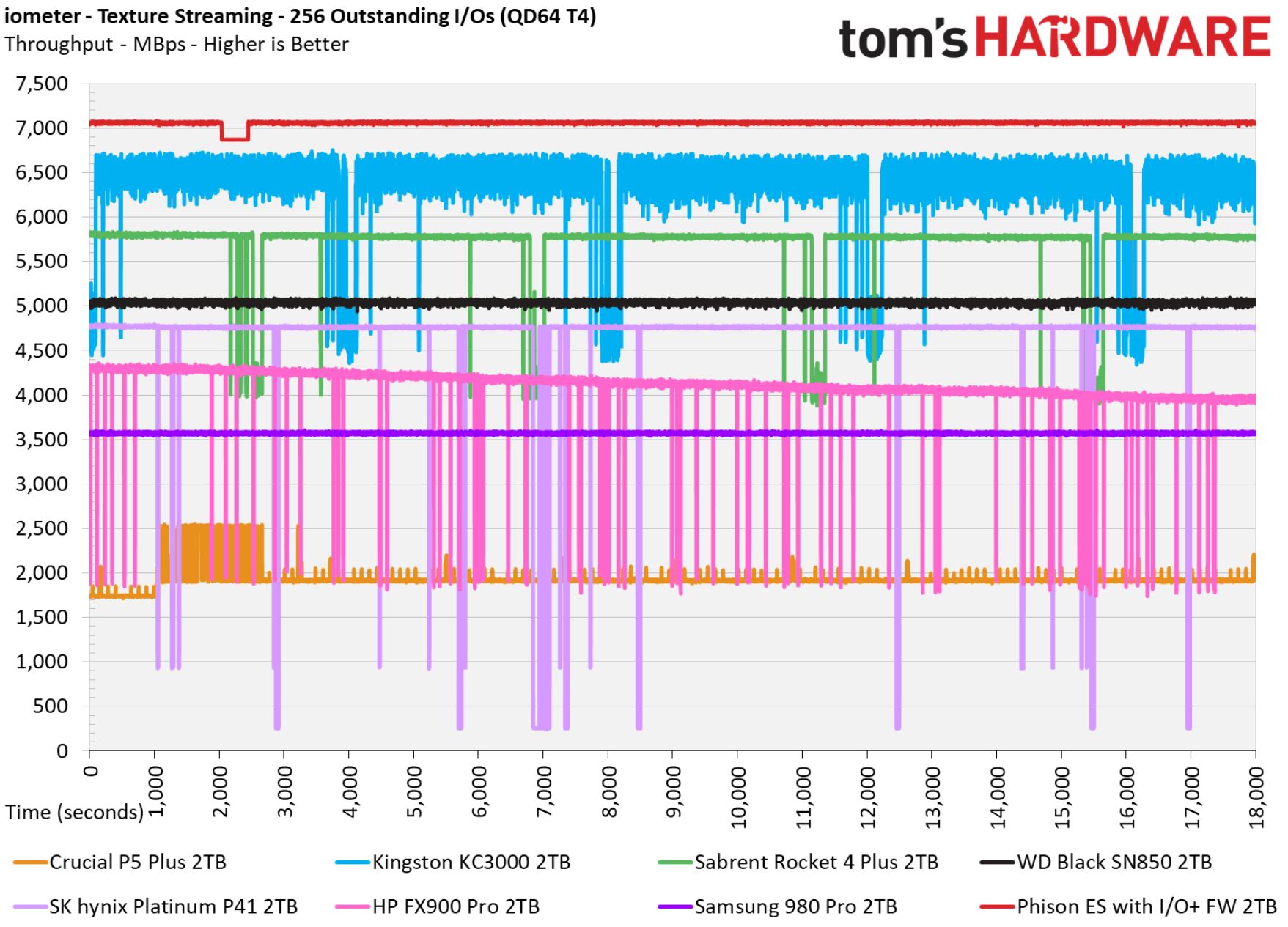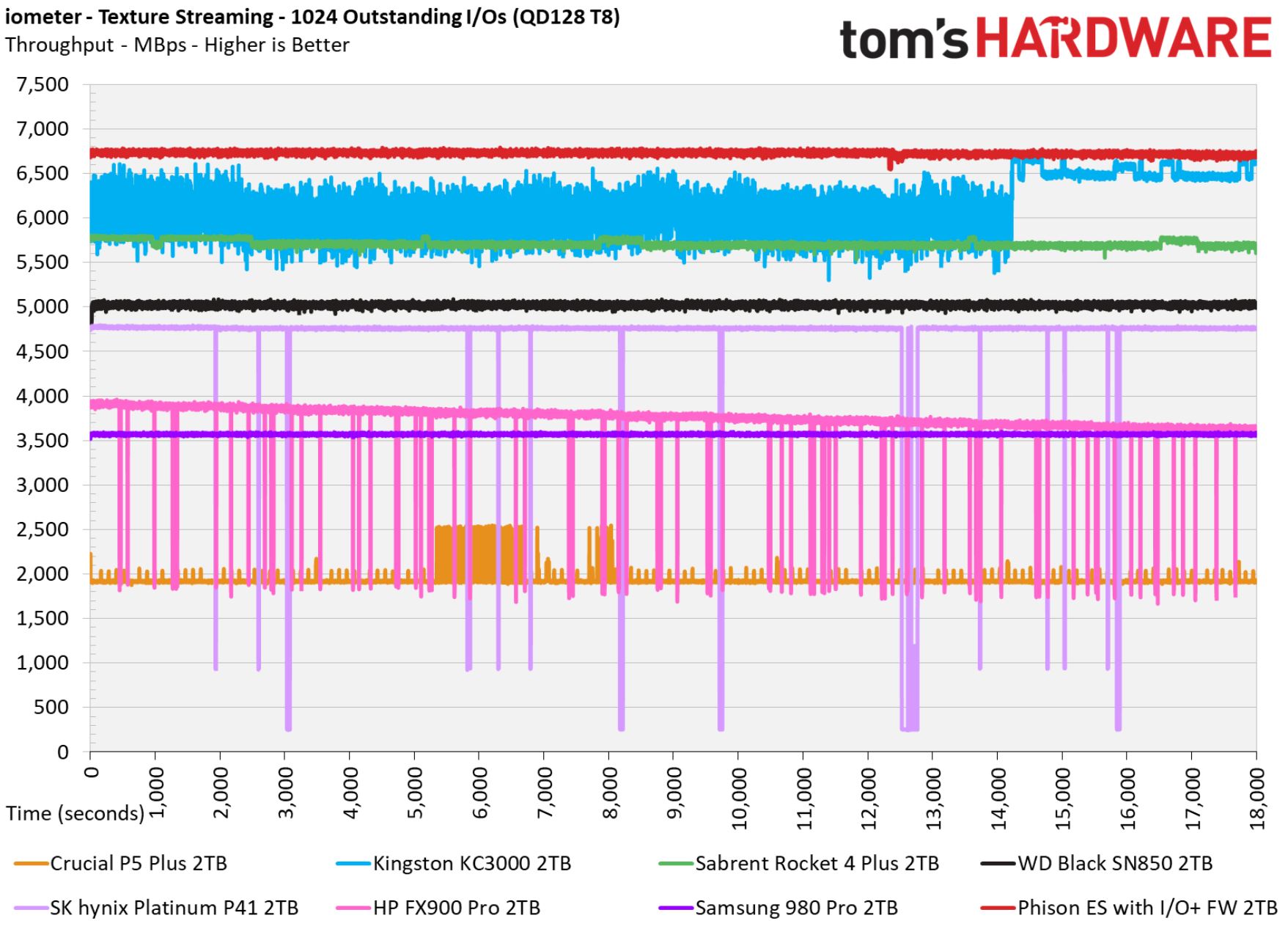xDiVolatilX
2[H]4U
- Joined
- Jul 24, 2021
- Messages
- 2,515
Bro, am I trippin or does that say $590???https://www.amazon.com/gp/product/B0B7CMZ3QH/ref=ox_sc_act_title_1?smid=ATVPDKIKX0DER
Note, delivery date says Dec 20th for me.
As an Amazon Associate, HardForum may earn from qualifying purchases.
![[H]ard|Forum](/styles/hardforum/xenforo/logo_dark.png)