Navigation
Install the app
How to install the app on iOS
Follow along with the video below to see how to install our site as a web app on your home screen.
Note: This feature may not be available in some browsers.
More options
You are using an out of date browser. It may not display this or other websites correctly.
You should upgrade or use an alternative browser.
You should upgrade or use an alternative browser.
Alienware AW3225QF 32" 4K 240 Hz OLED
- Thread starter Vega
- Start date
MistaSparkul
2[H]4U
- Joined
- Jul 5, 2012
- Messages
- 3,524
The backside looks like it has vents meant for airflow for a fan.
Geforcepat
[H]ard|Gawd
- Joined
- Jun 2, 2012
- Messages
- 1,170
You Sure? Monday's a holiday. Just fyi.Mine arrives on Monday 15JAN2024 and I'll post some thoughts.
Bigmonitorguy
Limp Gawd
- Joined
- Jan 2, 2020
- Messages
- 277
The backside looks like it has vents meant for airflow for a fan.
When seeing the back, I was wondering the same thing - does it have a fan?
"FedEx ground, home delivery, and express will deliver shipments on Martin Luther King Jr. Day."You Sure? Monday's a holiday. Just fyi.
So I'll have most of the day to enjoy it before heading back to work.
No fan I can hear.
I got mine yesterday.
Side-by-side with my XG321UG.
Preliminary thoughts after several hours testing:
—
General:
1. No fan noise audible so far.
2. Curve is very slight but it’s there. If you don’t like curved monitors (like me) it might be a turn-off, but it could be lived with.
3. Stand and build quality similar to the previous AW34 OLED, Good quality, Overall attractive design. but typical Alienware. No frills on the monitor stand with mild cable management.
4. Same coating as AW34 seemingly - semi-glossy. More about that below.
5. Separate software on desktop is nice for control of all the features/options that are important, like brightness/contrast, HDR settings, color space, etc.
6. No audio jack. Does have ARC for HDMI.
—
Display:
1. Firing it up, nice AW logo. Screen is pleasing, typical of QD-OLED.
a. DAYTIME TESTING, moderate ambient natural light:
I. Glossy screen does allow reflections compared with the XG, the curve helps somewhat mitigating it but not all. Certainly not egregious. The coating does hurt the black levels in ambient light, matter of fact my XG mini-LED seemed to have better black levels at times. Based on TFTCentral article this is a known phenomenon.
II. Brightness is decent, and could easily see the screen with it facing at 180 degrees of the window (back towards window ). Offers HDR400 Black and a “Bright” - max 1000 nit setting for HDR. Very good performance here for OLED, but when compared to the top-tier mini-LED it could not keep up with color volume and brightness (see pics of bells below) on HDR content. You can see how on the HDR1500 content the sun for example looks blown out and overexposed on the OLED while the mini-LED can accurately demonstrate the sun and surrounding blue sky. This was with the HDR Bright setting on.
III. Color and gamut. Color gamut is good. But also fell short of the XG when XG was in HDR mode. Both panels have 10-bit support. In SDR mode with RGB colorspace clamp on both, they both performed well with the edge going to the OLED.
IV. Contrast. Obviously this is where OLED shines, and it did as expected. However, there is significant loss of detail in near-black and some black crush on the OLED. On rhe mini-LED you can make out subtle details in the background which are lost on the OLED. The black levels on the mini-LED are as black in most situations, if not more so in the daylight (nighttime below).
V. Motion clarity. Excellent obviously. I did not game yet on it but in even 120hz mode it was great. XG was no slouch however and I was hard pressed to see a big difference to my eye, but again this was on fixed frame rate content like YouTube videos and Samurai Eye show on Netflix.
With gaming it would likely be more significant. Has options for multiple refresh rates incl. 120hz and 240hz.
b. NIGHTTIME TESTING.
Most of the above held true with the exception that the OLED performed better as it was less affected by the ravages of ambient light- namely reflections and better black levels due to the coating. However, the XG also improved as well- but the OLED may have benefited more.
Overall impressions- it is summarily a great monitor. For the price-value proposition, at less than half the price of the PG32UQX/XG321UG it gets a 9/10.
If we remove price however I believe the top-tier mini-LED flagship performs slightly better overall. I would say the AW32 OLED graded on PURE PERFORMANCE is about 85-90% of the mini-LEDs above. Of course the above is my subjective opinion and YMMV. I tested these monitors side-by-side for almost 4-5 hrs.
P.S.
Forgot to mention the text clarity is significantly better on the new 32 inch OLED and to my eye it was hard to see any fringing at all when comparing it to the standard subpixel arrangement of the mini-LED.
I got mine yesterday.
Side-by-side with my XG321UG.
Preliminary thoughts after several hours testing:
—
General:
1. No fan noise audible so far.
2. Curve is very slight but it’s there. If you don’t like curved monitors (like me) it might be a turn-off, but it could be lived with.
3. Stand and build quality similar to the previous AW34 OLED, Good quality, Overall attractive design. but typical Alienware. No frills on the monitor stand with mild cable management.
4. Same coating as AW34 seemingly - semi-glossy. More about that below.
5. Separate software on desktop is nice for control of all the features/options that are important, like brightness/contrast, HDR settings, color space, etc.
6. No audio jack. Does have ARC for HDMI.
—
Display:
1. Firing it up, nice AW logo. Screen is pleasing, typical of QD-OLED.
a. DAYTIME TESTING, moderate ambient natural light:
I. Glossy screen does allow reflections compared with the XG, the curve helps somewhat mitigating it but not all. Certainly not egregious. The coating does hurt the black levels in ambient light, matter of fact my XG mini-LED seemed to have better black levels at times. Based on TFTCentral article this is a known phenomenon.
II. Brightness is decent, and could easily see the screen with it facing at 180 degrees of the window (back towards window ). Offers HDR400 Black and a “Bright” - max 1000 nit setting for HDR. Very good performance here for OLED, but when compared to the top-tier mini-LED it could not keep up with color volume and brightness (see pics of bells below) on HDR content. You can see how on the HDR1500 content the sun for example looks blown out and overexposed on the OLED while the mini-LED can accurately demonstrate the sun and surrounding blue sky. This was with the HDR Bright setting on.
III. Color and gamut. Color gamut is good. But also fell short of the XG when XG was in HDR mode. Both panels have 10-bit support. In SDR mode with RGB colorspace clamp on both, they both performed well with the edge going to the OLED.
IV. Contrast. Obviously this is where OLED shines, and it did as expected. However, there is significant loss of detail in near-black and some black crush on the OLED. On rhe mini-LED you can make out subtle details in the background which are lost on the OLED. The black levels on the mini-LED are as black in most situations, if not more so in the daylight (nighttime below).
V. Motion clarity. Excellent obviously. I did not game yet on it but in even 120hz mode it was great. XG was no slouch however and I was hard pressed to see a big difference to my eye, but again this was on fixed frame rate content like YouTube videos and Samurai Eye show on Netflix.
With gaming it would likely be more significant. Has options for multiple refresh rates incl. 120hz and 240hz.
b. NIGHTTIME TESTING.
Most of the above held true with the exception that the OLED performed better as it was less affected by the ravages of ambient light- namely reflections and better black levels due to the coating. However, the XG also improved as well- but the OLED may have benefited more.
Overall impressions- it is summarily a great monitor. For the price-value proposition, at less than half the price of the PG32UQX/XG321UG it gets a 9/10.
If we remove price however I believe the top-tier mini-LED flagship performs slightly better overall. I would say the AW32 OLED graded on PURE PERFORMANCE is about 85-90% of the mini-LEDs above. Of course the above is my subjective opinion and YMMV. I tested these monitors side-by-side for almost 4-5 hrs.
P.S.
Forgot to mention the text clarity is significantly better on the new 32 inch OLED and to my eye it was hard to see any fringing at all when comparing it to the standard subpixel arrangement of the mini-LED.
Attachments
-
 IMG_2228.jpeg246.9 KB · Views: 0
IMG_2228.jpeg246.9 KB · Views: 0 -
 IMG_2229.jpeg261.4 KB · Views: 0
IMG_2229.jpeg261.4 KB · Views: 0 -
 IMG_2233.jpeg356 KB · Views: 0
IMG_2233.jpeg356 KB · Views: 0 -
 IMG_2234.jpeg521.1 KB · Views: 0
IMG_2234.jpeg521.1 KB · Views: 0 -
 IMG_2235.jpeg291.1 KB · Views: 0
IMG_2235.jpeg291.1 KB · Views: 0 -
 IMG_2236.jpeg261.7 KB · Views: 0
IMG_2236.jpeg261.7 KB · Views: 0 -
 IMG_2207.jpeg298.2 KB · Views: 0
IMG_2207.jpeg298.2 KB · Views: 0 -
 IMG_2208.jpeg346.6 KB · Views: 0
IMG_2208.jpeg346.6 KB · Views: 0 -
 IMG_2210.jpeg296.7 KB · Views: 0
IMG_2210.jpeg296.7 KB · Views: 0
Last edited:
GoldenTiger
Fully [H]
- Joined
- Dec 2, 2004
- Messages
- 29,678
Thanks for the detailed thoughts!No fan I can hear.
I got mine yesterday.
Side-by-side with my XG321UG.
Preliminary thoughts after several hours testing:
—
General:
1. No fan noise audible so far.
2. Curve is very slight but it’s there. If you don’t like curved monitors (like me) it might be a turn-off, but it could be lived with.
3. Stand and build quality similar to the previous AW34 OLED, Good quality, Overall attractive design. but typical Alienware. No frills on the monitor stand with mild cable management.
4. Same coating as AW34 seemingly - semi-glossy. More about that below.
5. Separate software on desktop is nice for control of all the features/options that are important, like brightness/contrast, HDR settings, color space, etc.
6. No audio jack. Does have ARC for HDMI.
—
Display:
1. Firing it up, nice AW logo. Screen is pleasing, typical of QD-OLED.
a. DAYTIME TESTING, moderate ambient natural light:
I. Glossy screen does allow reflections compared with the XG, the curve helps somewhat mitigating it but not all. Certainly not egregious. The coating does hurt the black levels in ambient light, matter of fact my XG mini-LED seemed to have better black levels at times. Based on TFTCentral article this is a known phenomenon.
II. Brightness is decent, and could easily see the screen with it facing at 180 degrees of the window (back towards window ). Offers HDR400 Black and a “Bright” - max 1000 nit setting for HDR. Very good performance here for OLED, but when compared to the top-tier mini-LED it could not keep up with color volume and brightness (see pics of bells below) on HDR content. You can see how on the HDR1500 content the sun for example looks blown out and overexposed on the OLED while the mini-LED can accurately demonstrate the sun and surrounding blue sky. This was with the HDR Bright setting on.
III. Color and gamut. Color gamut is good. But also fell short of the XG when XG was in HDR mode. This is an 8-bit panel with FRC vs the true 10-bit panel of the mini-LED. In SDR mode with RGB colorspace clamp on both, they both performed well with the edge going to the OLED.
IV. Contrast. Obviously this is where OLED shines, and it did as expected. However, there is significant loss of detail in near-black and some black crush on the OLED. This can be evidenced on the images below. On rhe mini-LED you can make out subtle details in the background which are lost on the OLED. The black levels on the mini-LED are as black in most situations, if not more so in the daylight (nighttime below).
V. Motion clarity. Excellent obviously. I did not game yet on it but in even 120hz mode it was great. XG was no slouch however and I was hard pressed to see a big difference to my eye, but again this was on fixed frame rate content like YouTube videos and Samurai Eye show on Netflix.
With gaming it would likely be more significant. Has options for multiple refresh rates incl. 120hz and 240hz.
b. NIGHTTIME TESTING.
Most of the above held true with the exception that the OLED performed better as it was less affected by the ravages of ambient light- namely reflections and better black levels due to the coating. However, the XG also improved as well- but the OLED may have benefited more.
Overall impressions- it is summarily a great monitor. For the price-value proposition, at less than half the price of the PG32UQX/XG321UG it gets a 9/10.
If we remove price however I believe the top-tier mini-LED flagship performs slightly better overall. I would say the AW32 OLED graded on PURE PERFORMANCE is about 85-90% of the mini-LEDs above. Of course the above is my subjective opinion and YMMV. I tested these monitors side-by-side for almost 4-5 hrs.
Geforcepat
[H]ard|Gawd
- Joined
- Jun 2, 2012
- Messages
- 1,170
Ok, Awesome. Just didn't want Monday to come and you were looking for usps like a kid looking for santa and they not show up. I see fedex is different."FedEx ground, home delivery, and express will deliver shipments on Martin Luther King Jr. Day."
So I'll have most of the day to enjoy it before heading back to work.
Armenius
Extremely [H]
- Joined
- Jan 28, 2014
- Messages
- 42,162
Do you know that it is using 8-bit+FRC? I have not seen the specifications of the panel, but I thought QD-OLED panels were all 10-bit.III. Color and gamut. Color gamut is good. But also fell short of the XG when XG was in HDR mode. This is an 8-bit panel with FRC vs the true 10-bit panel of the mini-LED. In SDR mode with RGB colorspace clamp on both, they both performed well with the edge going to the OLED.
That's disappointing. I wonder why all OLEDs seem to have this issue. My TV (S95B) has the same problem. I would have always thought that near-black performance would be where OLEDs would kill it, but no. Like for me in SDR mode with no variable backlight, my PG32UQX has clearly visible differences down to 3 on the Lagom black test with the default sRGB contrast setting. With variable backlight on, all the way down to 1 is visible. On my S95B 6 is the first clearly visible and 5 is maybe visible.IV. Contrast. Obviously this is where OLED shines, and it did as expected. However, there is significant loss of detail in near-black and some black crush on the OLED. On rhe mini-LED you can make out subtle details in the background which are lost on the OLED. The black levels on the mini-LED are as black in most situations, if not more so in the daylight (nighttime below).
I keep hoping they'll find a way to fix that.
Better motion performance would be nice for sure, but I think I'll have to stick with the better image quality of the MiniLED display since I personally find that more important.
Armenius
Extremely [H]
- Joined
- Jan 28, 2014
- Messages
- 42,162
From what I understand it's because there is no polarizing layer in the panel, and Samsung refuses to add one. Maybe it messes with how the quantum dot layer filters color?That's disappointing. I wonder why all OLEDs seem to have this issue. My TV (S95B) has the same problem. I would have always thought that near-black performance would be where OLEDs would kill it, but no. Like for me in SDR mode with no variable backlight, my PG32UQX has clearly visible differences down to 3 on the Lagom black test with the default sRGB contrast setting. With variable backlight on, all the way down to 1 is visible. On my S95B 6 is the first clearly visible and 5 is maybe visible.
I keep hoping they'll find a way to fix that.
Better motion performance would be nice for sure, but I think I'll have to stick with the better image quality of the MiniLED display since I personally find that more important.
MistaSparkul
2[H]4U
- Joined
- Jul 5, 2012
- Messages
- 3,524
Has a fan, yet still overheats 
Shouldn't be the issue. That matters for reflected light, but this is an issue even in dark rooms. It seems like OLED in general has some issues with black crush/near black smearing as I've seen reports of that on WOLED panels too.From what I understand it's because there is no polarizing layer in the panel, and Samsung refuses to add one. Maybe it messes with how the quantum dot layer filters color?
Armenius
Extremely [H]
- Joined
- Jan 28, 2014
- Messages
- 42,162
Have not noticed it on my C3 (RWGB), FO48U (WBGR) or C8 (WRGB).Shouldn't be the issue. That matters for reflected light, but this is an issue even in dark rooms. It seems like OLED in general has some issues with black crush/near black smearing as I've seen reports of that on WOLED panels too.
Good to know. Can you give the Lagom test a try? Try it in SDR mode (Windows' SDR emulation in HDR can mess with things) and see how it looks. On a monitor with a true black level, even square 1 should be extremely visible, since SDR doesn't actually have great near-black range given that it was developed way back in the day. If not, what is the first square number that you can clearly see a difference form the background black?Have not noticed it on my C3 (RWGB), FO48U (WBGR) or C8 (WRGB).
Armenius
Extremely [H]
- Joined
- Jan 28, 2014
- Messages
- 42,162
I will when I get home.Good to know. Can you give the Lagom test a try? Try it in SDR mode (Windows' SDR emulation in HDR can mess with things) and see how it looks. On a monitor with a true black level, even square 1 should be extremely visible, since SDR doesn't actually have great near-black range given that it was developed way back in the day. If not, what is the first square number that you can clearly see a difference form the background black?
I don’t. When I first started up the monitor Windows recorded it as 8-bit. But then when I booted up later it stated 10-bit (before I posted above) so I may be wrong…I could not find the answer on Dell site.Do you know that it is using 8-bit+FRC? I have not seen the specifications of the panel, but I thought QD-OLED panels were all 10-bit.
I know for sure however the previous AW34 was an 8-bit+FRC.
The monitor comes factory pre-calibrated out the box (even has a calibration report specifically for your monitor) and the RGB clamp was on. I did the Lagom testing and noticed what Sycraft above reported too. In dark I really have to squint close up to see boxes above 3-4.Black crush is most likely due to bad calibration. There is near black flicker, but no detail loss.
I am no expert so I have no idea what may cause this. It’s not a terrible effect and actually sometimes makes content look more “contrasty” which some people like but I don’t think completely as the context creators intended.
All squares are very visible on the C2, so it is not an OLED issue.The monitor comes factory pre-calibrated out the box (even has a calibration report specifically for your monitor) and the RGB clamp was on. I did the Lagom testing and noticed what Sycraft above reported too. In dark I really have to squint close up to see boxes above 3-4.
Armenius
Extremely [H]
- Joined
- Jan 28, 2014
- Messages
- 42,162
Are you absolutely sure? Display Specifications says the AW3423DW/DWF is 10-bit.I don’t. When I first started up the monitor Windows recorded it as 8-bit. But then when I booted up later it stated 10-bit (before I posted above) so I may be wrong…I could not find the answer on Dell site.
I know for sure however the previous AW34 was an 8-bit+FRC.
Yes you’re correct. My memory has failed me in my old age! (Made correction to original post above).Are you absolutely sure? Display Specifications says the AW3423DW/DWF is 10-bit.
Enhanced Interrogator
[H]ard|Gawd
- Joined
- Mar 23, 2013
- Messages
- 1,429
Does this one have BFI? I'm struggling to keep track of all the ones that do, not to mention the frequency range the support with it
I'm starting to wonder if it is just an issue with QD-OLED at this time. It doesn't seem to be something that I can clear up with settings changes on the S95B.The monitor comes factory pre-calibrated out the box (even has a calibration report specifically for your monitor) and the RGB clamp was on. I did the Lagom testing and noticed what Sycraft above reported too. In dark I really have to squint close up to see boxes above 3-4.
I am no expert so I have no idea what may cause this. It’s not a terrible effect and actually sometimes makes content look more “contrasty” which some people like but I don’t think completely as the context creators intended.
MistaSparkul
2[H]4U
- Joined
- Jul 5, 2012
- Messages
- 3,524
Does this one have BFI? I'm struggling to keep track of all the ones that do, not to mention the frequency range the support with it
No QD OLED has BFI, but the new Asus WOLEDs will.
jbltecnicspro
[H]F Junkie
- Joined
- Aug 18, 2006
- Messages
- 9,547
That sucks. And technically you're incorrect. Samsung's own 34-inch implementation of what the Alienware model was based on does have BFI, but its input lag is through the roof so you wouldn't want to use it anyways.No QD OLED has BFI, but the new Asus WOLEDs will.
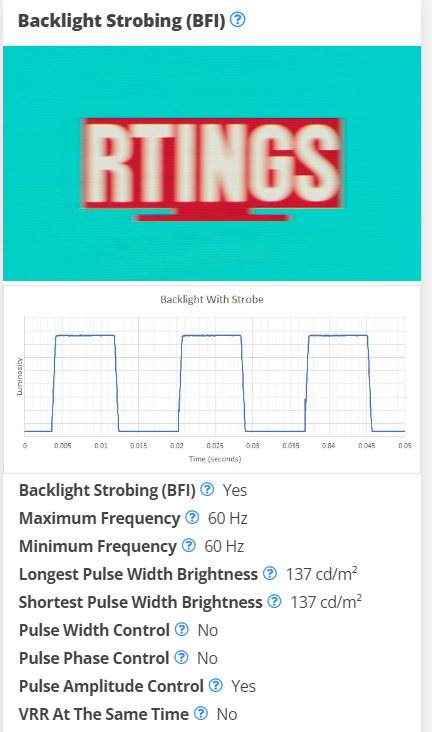
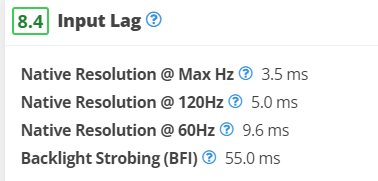
MistaSparkul
2[H]4U
- Joined
- Jul 5, 2012
- Messages
- 3,524
That sucks. And technically you're incorrect. Samsung's own 34-inch implementation of what the Alienware model was based on does have BFI, but its input lag is through the roof so you wouldn't want to use it anyways.
View attachment 627572
View attachment 627573
I meant on the ones announced at CES this year.
Armenius
Extremely [H]
- Joined
- Jan 28, 2014
- Messages
- 42,162
Square 1 was barely visible on the C8 and C3, as I would expect. RGB(1,1,1) isn't far away from RGB(0,0,0), but it was still distinct from the background. On my FO48U it was too bright, but that was also to be expected, since I mangled the settings to try and get the gamma to look good on my consoles.Good to know. Can you give the Lagom test a try? Try it in SDR mode (Windows' SDR emulation in HDR can mess with things) and see how it looks. On a monitor with a true black level, even square 1 should be extremely visible, since SDR doesn't actually have great near-black range given that it was developed way back in the day. If not, what is the first square number that you can clearly see a difference form the background black?
jbltecnicspro
[H]F Junkie
- Joined
- Aug 18, 2006
- Messages
- 9,547
Look at you Mr. Highroller!Square 1 was barely visible on the C8 and C3, as I would expect. RGB(1,1,1) isn't far away from RGB(0,0,0), but it was still distinct from the background. On my FO48U it was too bright, but that was also to be expected, since I mangled the settings to try and get the gamma to look good on my consoles.
Please stop spreading misinformation that this is a glossy monitor. Its not.
View: https://youtu.be/MUrKoDACRfQ?t=203
Its semi glossy with a grainy film, you can also call it glossy with a grainy film. Either way its not a clear glossy screen, just like the previous generations. I have the LG C2 42" and the first gen QD-OLED 34" Alienware screen side by side and the difference in clarity is obvious. Don't be in denial like so many people on Reddit and Youtube, its childish. Just saying this as a heads up. I wish it was a clear glossy monitor, but its not.
View: https://youtu.be/MUrKoDACRfQ?t=203
Its semi glossy with a grainy film, you can also call it glossy with a grainy film. Either way its not a clear glossy screen, just like the previous generations. I have the LG C2 42" and the first gen QD-OLED 34" Alienware screen side by side and the difference in clarity is obvious. Don't be in denial like so many people on Reddit and Youtube, its childish. Just saying this as a heads up. I wish it was a clear glossy monitor, but its not.
MistaSparkul
2[H]4U
- Joined
- Jul 5, 2012
- Messages
- 3,524
Please stop spreading misinformation that this is a glossy monitor. Its not.
View: https://youtu.be/MUrKoDACRfQ?t=203
Its semi glossy with a grainy film, you can also call it glossy with a grainy film. Either way its not a clear glossy screen, just like the previous generations. I have the LG C2 42" and the first gen QD-OLED 34" Alienware screen side by side and the difference in clarity is obvious. Don't be in denial like so many people on Reddit and Youtube, its childish. Just saying this as a heads up. I wish it was a clear glossy monitor, but its not.
Mind taking some pictures to show the differences? Appreciate it.
I don't have them set up side by side now right now. And im not sure a macro shot would show the difference in the coating, rather maybe the difference in pixel layout. Either way its slightly dirty compared to the LG C2, slightly reminiscent of matte, but leagues ahead it.Mind taking some pictures to show the differences? Appreciate it.
Enhanced Interrogator
[H]ard|Gawd
- Joined
- Mar 23, 2013
- Messages
- 1,429
Either way its slightly dirty compared to the LG C2, s
Does this apply when the room is dark or just when there's ambient light?
Good to know, so maybe this is just a QD-OLED thing, given that it seems to be an issue with these monitors, and with Samsung's TV. I'd love to see test on the newer S95C and Sony's QD-OLED as well.Square 1 was barely visible on the C8 and C3, as I would expect. RGB(1,1,1) isn't far away from RGB(0,0,0), but it was still distinct from the background. On my FO48U it was too bright, but that was also to be expected, since I mangled the settings to try and get the gamma to look good on my consoles.
I only use my PC screens in a dim lit room (been a glossy enthusiast on here since 2008, tested many screens). And the washing out of black on QD-OLED (because of the lack of a polarizer) in daylight is the least of the problems with it IMHO. Its practically the same perceived black levels in a dim lit room compared to LG C2.Does this apply when the room is dark or just when there's ambient light?
The problem is that its not a clear glossy screen.
Enhanced Interrogator
[H]ard|Gawd
- Joined
- Mar 23, 2013
- Messages
- 1,429
The problem is that its not a clear glossy screen.
Ok, so you're saying you still notice the texture of the screen?
I'm just curious because I've never seen one in person (I have the glossy Gigabyte FO48U)
Seems like any sort of noticeable texture could be a problem given the very tiny pixel pitch of 4k
Supposedly QD-OLED is supposed to mitigate this when compared to WOLED (white boost pixel) according to this blog article by Samsung itself. Kinda interesting read. How much of it is marketing hype? Probably some.Good to know, so maybe this is just a QD-OLED thing, given that it seems to be an issue with these monitors, and with Samsung's TV. I'd love to see test on the newer S95C and Sony's QD-OLED as well.
https://innovate.samsungdisplay.com...with-qd-oled-see-new-details-in-old-classics/
Yeah, you will be disappointed about the slight veil to the picture of QD-OLED screens when you compare it to Gigabyte FO48U. At least i was with the Alienware AW3423DWF and they all share the same coating as this.Ok, so you're saying you still notice the texture of the screen?
I'm just curious because I've never seen one in person (I have the glossy Gigabyte FO48U)
Seems like any sort of noticeable texture could be a problem given the very tiny pixel pitch of 4k
MistaSparkul
2[H]4U
- Joined
- Jul 5, 2012
- Messages
- 3,524
Yeah, you will be disappointed about the slight veil to the picture of QD-OLED screens when you compare it to Gigabyte FO48U. At least i was with the Alienware AW3423DWF and they all share the same coating as this.
Well whatever it is, it's probably better than the stuff LG puts on their panels
![[H]ard|Forum](/styles/hardforum/xenforo/logo_dark.png)
