Navigation
Install the app
How to install the app on iOS
Follow along with the video below to see how to install our site as a web app on your home screen.
Note: This feature may not be available in some browsers.
More options
You are using an out of date browser. It may not display this or other websites correctly.
You should upgrade or use an alternative browser.
You should upgrade or use an alternative browser.
AIO with best software ?
- Thread starter ng4ever
- Start date
Yes and no. You can typically control the speed of the pump and fans from the motherboard. However, if it has RGB lighting it would require whatever software that brand has to use it. iCUE for Corsair, Armory Crate for ASUS, etc.If software is even required for a AIO. Sorry new to it.
Grebuloner
2[H]4U
- Joined
- Jul 31, 2009
- Messages
- 2,049
The really fancy and expensive AIOs have software for the rgb/displays and some might give you pump and fan status, etc., (like Corsair) but it's not actually necessary.
My killer Arctic Freezer II has no software nonsense at all and still works great.
My killer Arctic Freezer II has no software nonsense at all and still works great.
I used to use a Thermaltake AIO and run an MSI AIO here and there and never install their software.The really fancy and expensive AIOs have software for the rgb/displays and some might give you pump and fan status, etc., (like Corsair) but it's not actually necessary.
My killer Arctic Freezer II has no software nonsense at all and still works great.
RanceJustice
Supreme [H]ardness
- Joined
- Jun 9, 2003
- Messages
- 6,631
Others have provided good answers, but to add one other thing far as software is concerned, you may also want to check out utilities like Artemis ( https://artemis-rgb.com/ ) and OpenRGB ( https://openrgb.org/ ) that are open source and capable of controlling or viewing (LibreHardwareMonitor - https://github.com/LibreHardwareMonitor/LibreHardwareMonitor ) a variety of parameters. In addition, many of these utilities can support a wide array of devices so you have the benefit of unified control or monitoring of your Asus motherboard, Sapphire GPU and If you wish to go farther than what is available on hardware toggles or BIOS/UEFI control without resorting to installing assorted manufacturer utilities that may be proprietary, Windows only, and awkward/clunky. These FOSS utils are just another resource that may meet your needs.
drutman
Gawd
- Joined
- Jan 4, 2016
- Messages
- 622
NZXT CAM is nice except for the telemetry home BS and internet connection req BS. Would like standalone option. Very few crashes and does not require install if you choose not to, like the mini bar display.


Last edited:
Absalom
[H]ard|Gawd
- Joined
- Oct 3, 2007
- Messages
- 1,269
NZXT removed the internet connection requirement as well as requiring you to sign up with an account. To that end, I guess they removed telemetry? Hard to prove. It still does notify you of software updates from time to time. Guess you can firewall the app and services if you're paranoid.NZXT CAM is nice except for the telemetry home BS and internet connection req BS. Would like standalone option. Very few crashes and does not require install if you choose not to, like the mini bar display.
View attachment 620024
Even back when CAM had all that connected stuff, it never really bothered me. I like that you can tailor CAM however you want. Disable this feature, enable this feature, etc. For me, most the time it just sits in the system tray ensuring my AIO's pump speed stays variable. Occasionally swapping fan/pump profile when needed.
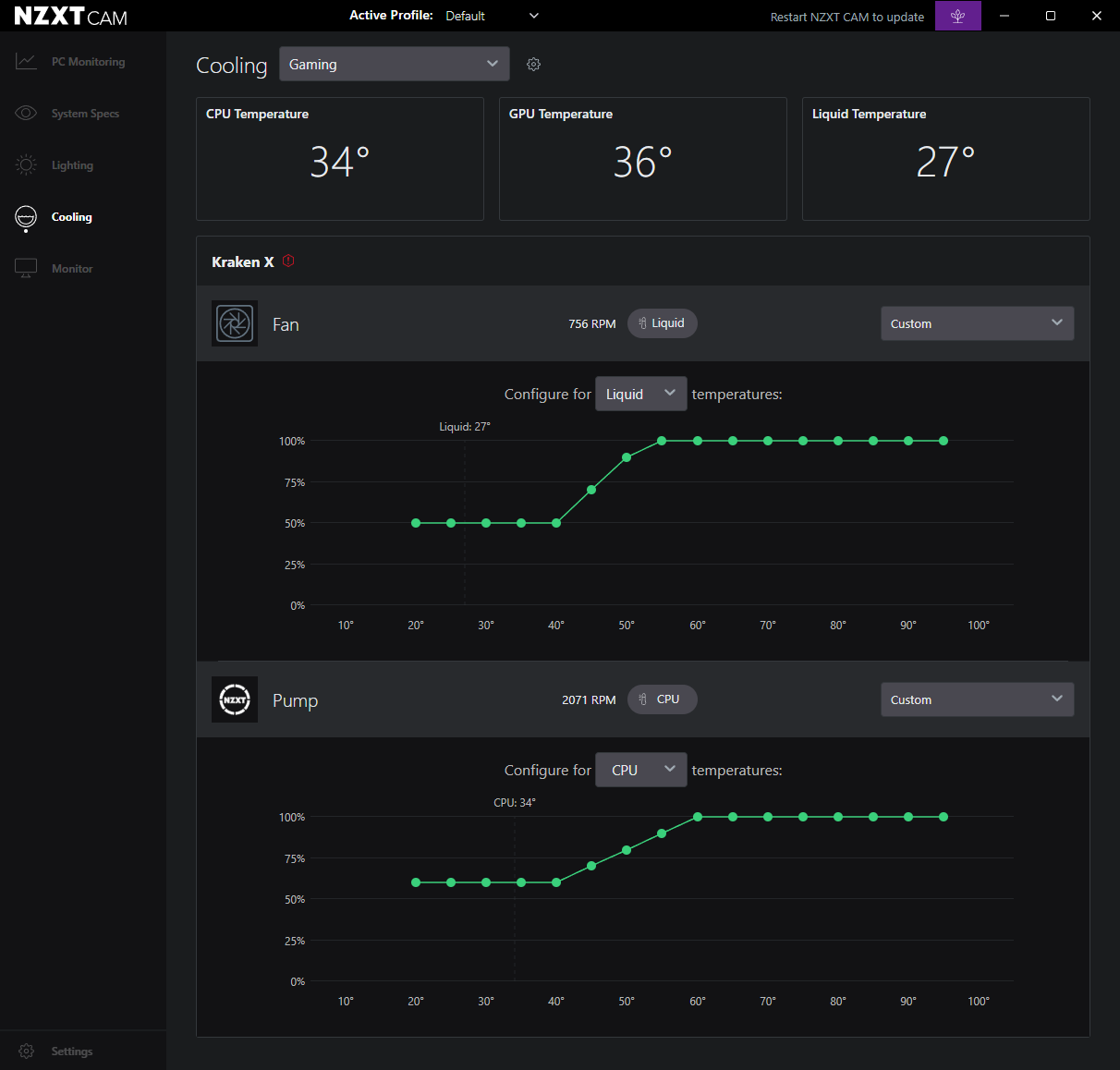
![[H]ard|Forum](/styles/hardforum/xenforo/logo_dark.png)