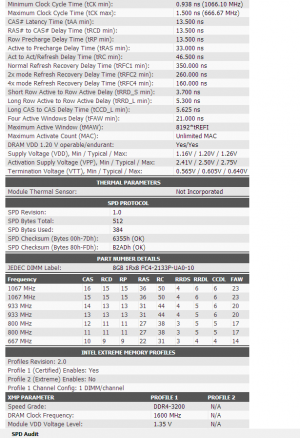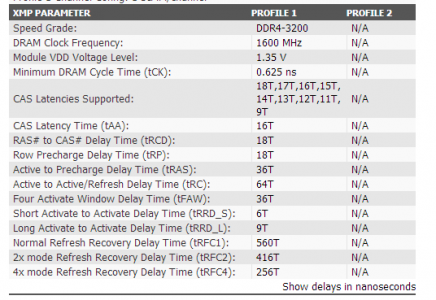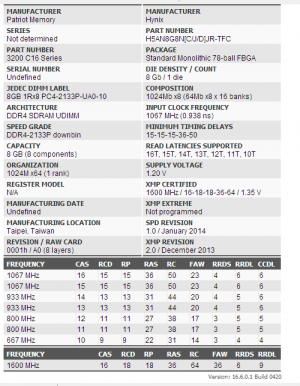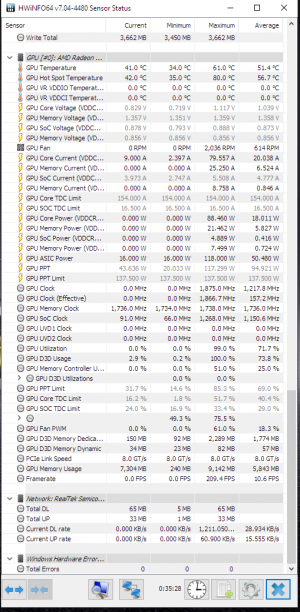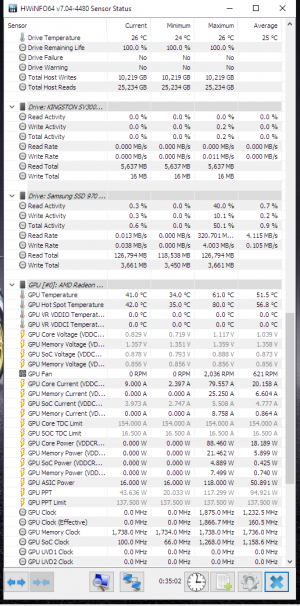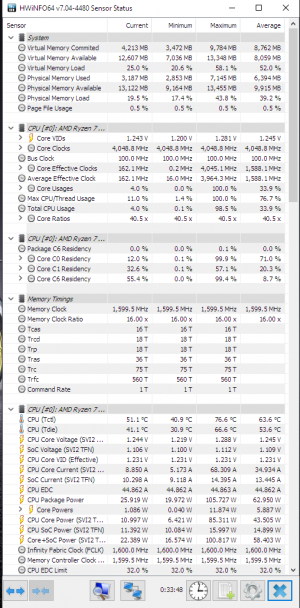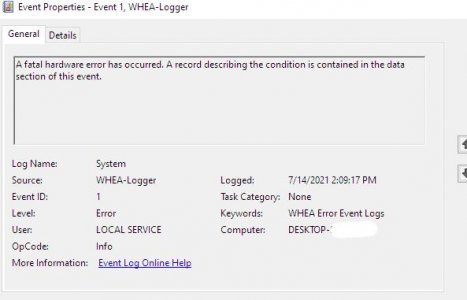Strange bird
Gawd
- Joined
- Feb 19, 2021
- Messages
- 534
It doesn't work at 3400MHz at all, I don't know how it works for you but you messed up something, maybe you mean some other memory but it doesn't work for me, I tried it, it crashesthen i guess stay where you are with speed or you could try turning off xmp and manully set it to the xmp speeds. xmp is technically intels spec and doesnt also play nice with amd.
I have a patriot viper steel 3200mhz, I think it's this one from the link, only I have 2 * 8GB
https://www.tomshardware.com/reviews/patriot-viper-steel-dram-2x-16gb-ddr4-3200-c16,6140.html
3200mhz is I think the maximum for this memory.
![[H]ard|Forum](/styles/hardforum/xenforo/logo_dark.png)