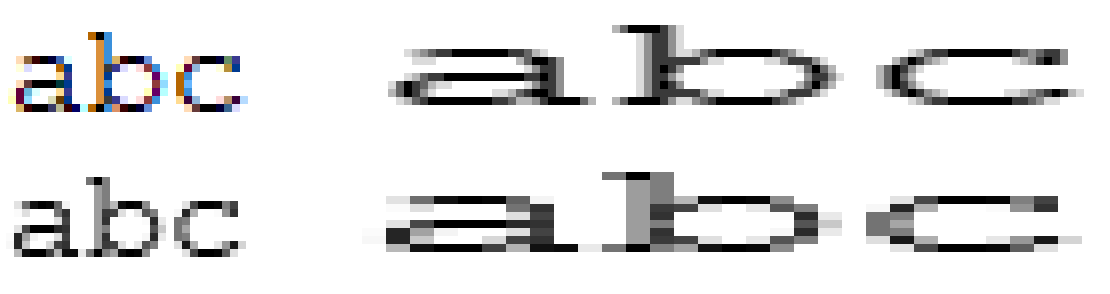XoR_
[H]ard|Gawd
- Joined
- Jan 18, 2016
- Messages
- 1,566
This monitor looks nice but nothing making me want to upgrade from 60Hz true G-Sync that can do VRR below 45fps which is important for 2070
Also DCI-P3 isn't really that good for text sharpness so I will just wait for something more substantial.
Also DCI-P3 isn't really that good for text sharpness so I will just wait for something more substantial.
![[H]ard|Forum](/styles/hardforum/xenforo/logo_dark.png)