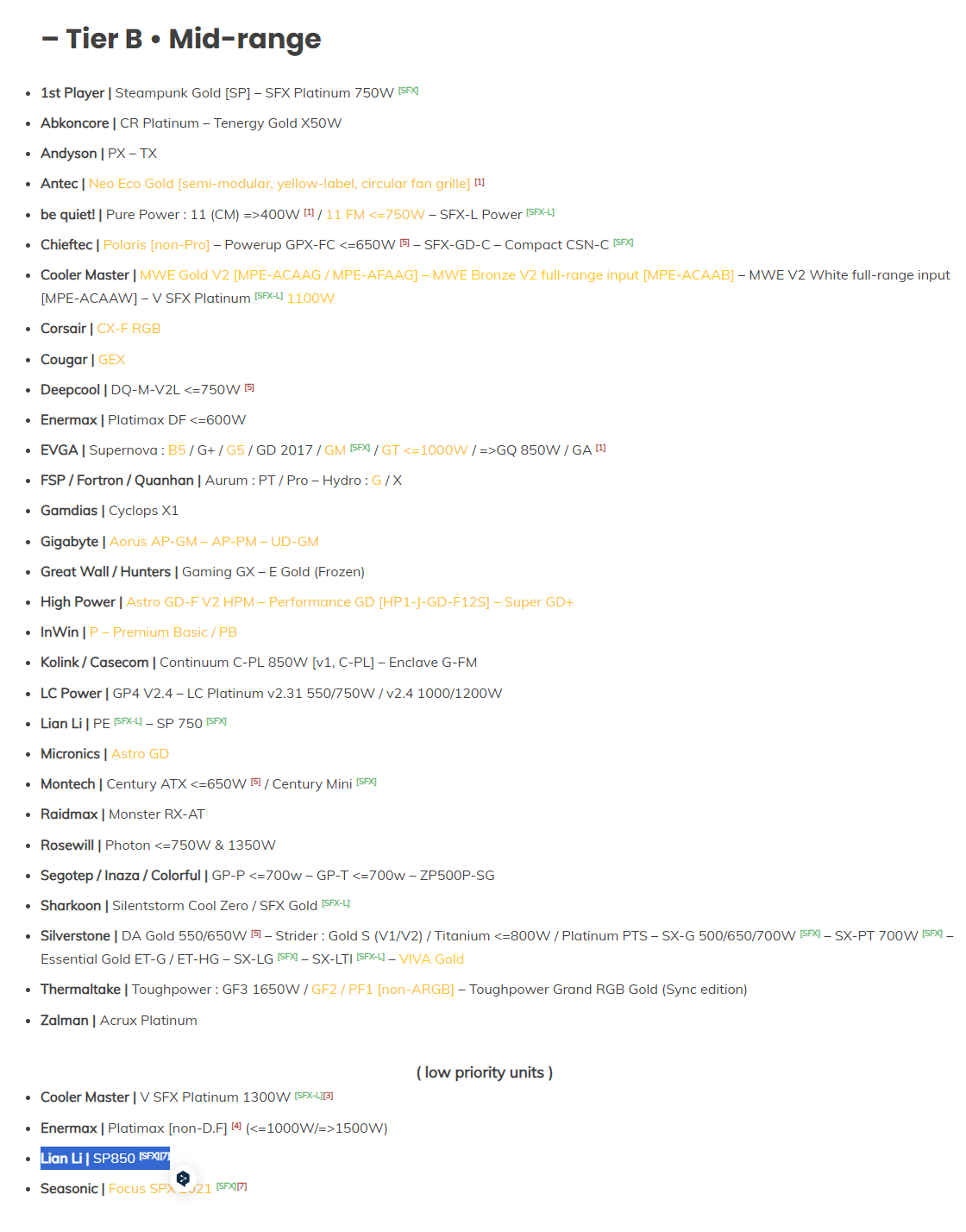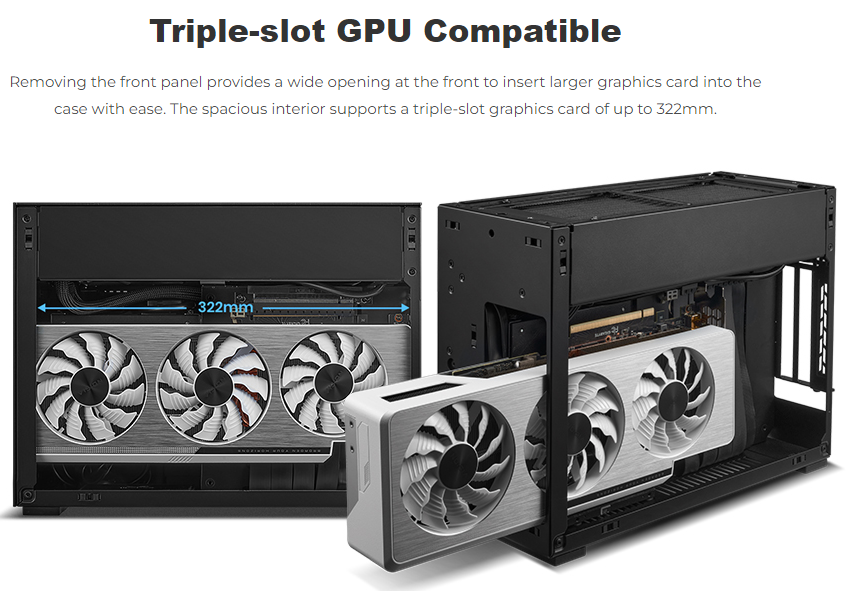silentcircuit
Limp Gawd
- Joined
- Sep 7, 2023
- Messages
- 143
I'm seeing others with close enough to my same setup putting up drastically better numbers in Microsoft Flight Sim and other titles. Just to use MSFS as an example, I'm seeing mid to low 40s FPS @ 4K ultra settings, everything at stock, but have found benchmarks where others averaged in the 90s, and almost nothing comparable under like 58 FPS average, no matter how old the review.
Fresh install of Windows 11 Pro, fully updated, all drivers up to date, BIOS current, CSM off, reBAR on.
Ran a few 3Dmark benches and I'm consistently under the average for my hardware, but it's also in a very small case. Airflow isn't bad but could be better. Neither GPU nor CPU are getting to their thermal limits, but they do see temps in the mid 70s C at times, so I'm sure they aren't boosting as high as they could be. Going to try undervolting the 5800X3D a little tomorrow and see if that helps. May also pull and remount the AIO just to make sure I have good contact.
No stability issues since I got the new RAM and the BIOS updated, it's just not as quick as it should be. Any help or suggestions appreciated.
Fresh install of Windows 11 Pro, fully updated, all drivers up to date, BIOS current, CSM off, reBAR on.
Ran a few 3Dmark benches and I'm consistently under the average for my hardware, but it's also in a very small case. Airflow isn't bad but could be better. Neither GPU nor CPU are getting to their thermal limits, but they do see temps in the mid 70s C at times, so I'm sure they aren't boosting as high as they could be. Going to try undervolting the 5800X3D a little tomorrow and see if that helps. May also pull and remount the AIO just to make sure I have good contact.
No stability issues since I got the new RAM and the BIOS updated, it's just not as quick as it should be. Any help or suggestions appreciated.
![[H]ard|Forum](/styles/hardforum/xenforo/logo_dark.png)