LittleBuddy
Limp Gawd
- Joined
- Jan 3, 2023
- Messages
- 372
VSOC 1.155 + VDDIO 1.25 is stable on my system 11 hours prime95 Large FFT. Likely can go lower on VDDIO.
Follow along with the video below to see how to install our site as a web app on your home screen.
Note: This feature may not be available in some browsers.
That's exactly why I ditched Epic a year or two ago. Forced redownloading of every game after a Windows install/refresh when I've got it all backed up on a local RAID? No thanks.So far I've had my 7800x3d/asus 670e gaming build running on the beta asus bios 1401 with expo on and manual voltage settings for cpu since Saturday. The pc hasn't been doing much except getting rebuilt to be like my old system so when I swap the board into my current setup, it'll be just a few driver updates for the 4090 and minor configuration for my mouse and keyboard. Restoring all the gaming stores has been a mini nightmare. Epic store being the worst offender. Steam easiest being a copy/paste and it works job. A few games during copy had cannot read from source disk errors meaning some of those games had bad files and needed game verification.
I'm getting a proper AM5 cooler for it later this week which is another reason I'm doing the slow transition, but so far it's passed stability tests. I haven't really pushed the cpu yet as I've not set pbo, so essentially it's running stock with expo for memory at ddr 6000.
Wait, for real? You can't just tell it "hey, I got the files right here. Just verify it"?That's exactly why I ditched Epic a year or two ago. Forced redownloading of every game after a Windows install/refresh when I've got it all backed up on a local RAID? No thanks.
Now do that for dozens (maybe hundreds) of games. Nope! GoG and Steam will remain my primary game launchers because they have an easy point to the game directory option.You can trick the Epic launcher into recognizing your game backups. Tell it to start downloading. Pause the download, copy the files, and then it'll go from like 2% to 99% almost immediately.
and if you happen to have one of those, just manually set the voltages...Back on topic - I wonder if there are any AM5 boards out there that still don't have an updated BIOS yet. I bet several fell through the cracks.
Easy enough for people who are comfortable navigating around a BIOS! Not so much for normal folks who don't even know how to update a BIOS, let alone set specific voltages in a long list of settings.and if you happen to have one of those, just manually set the voltages...
Normal folks buy prebuilt systems, likely don't even know what a 7800X3D is and probably don't have one.Easy enough for people who are comfortable navigating around a BIOS! Not so much for normal folks (and by that I mean non-nerds/geeks/tinkerers).
And there lies one issue - OEM boards that may have the issue and users who are clueless. It is what it is, I was just curious as to which boards may have not gotten a BIOS update yet. I'm sure boutique PC builders will have a similar issue.Normal folks buy prebuilt systems, likely don't even know what a 7800X3D is and probably don't have one.
if you dont know what to do this stuff you shouldnt be building custom systems or early adopting. buy a dell.Easy enough for people who are comfortable navigating around a BIOS! Not so much for normal folks who don't even know how to update a BIOS, let alone set specific voltages in a long list of settings.
I think you missed the point.if you dont know what to do this stuff you shouldnt be building custom systems or early adopting. buy a dell.
Updated build: https://pcpartpicker.com/list/7wRr4s. Should be up and running by the end of the month.
Important bits:
First AMD system in 22 years!
- AMD Ryzen 7 7800X3D
- ASUS ROG Strix B650E-F
- G.SKILL Trident Z5 Neo 64GB (2 x 32GB) DDR5-6000 CL30
- Western Digital SN850X 2TB w/ Windows 11 Pro
I've dealt with a HP Omen prebuild with an HP OEM B450 motherboard. The bios has almost no options. The layout is non-standard so that it doesn't support standard components. The CPU cooler mounting isn't standard AM4, I think it used some Intel mounting pattern. There is no update to support CPU's beyond the Ryzen 3x00. The 3800x, 3900x, & 3950x aren't supported because the motherboard can't handle the power draw. OEM motherboards stink.And there lies one issue - OEM boards that may have the issue and users who are clueless. It is what it is, I was just curious as to which boards may have not gotten a BIOS update yet. I'm sure boutique PC builders will have a similar issue.
The current version requires a task manager end task on epic launcher then copy, then restart download. When I tried the old way of pause, then copy over then restart it just ERASED all the files I copied in the folder. Luckily I had the game on the backup still and did the end task method. I'm glad only a few games I have are on here that are unique. I would never actively want to make an epic purchase when given the option of steam.You can trick the Epic launcher into recognizing your game backups. Tell it to start downloading. Pause the download, copy the files, and then it'll go from like 2% to 99% almost immediately.
The issue is if someone buys a pre-built system from one of the major suppliers and the builder set the EXPO to on then it might have too high voltage. E.g. ibuypower, msi, alienware might do their job and turn on expo at the factory, but will they do a recall or make their buyers update the bios to a safe one? It is doubtful that many of those that buy a pre-built would be able to flash a bios and many of them probably shouldn't even mess around in a bios.if you dont know what to do this stuff you shouldnt be building custom systems or early adopting. buy a dell.
then they have warranty support.The issue is if someone buys a pre-built system from one of the major suppliers and the builder set the EXPO to on then it might have too high voltage. E.g. ibuypower, msi, alienware might do their job and turn on expo at the factory, but will they do a recall or make their buyers update the bios to a safe one? It is doubtful that many of those that buy a pre-built would be able to flash a bios and many of them probably shouldn't even mess around in a bios.
I vehemently object to Epic Store's business model and technical decisions in many cases from exclusivity to refusal to support Linux even for games that have a Linux client elsewhere etc.. (and, while I get that a free game is a free game, I caution users to remember that they give away these free games not just hoping for more sales, but almost more importantly to be able to use everyone grabbing them as "active users" when they try to convince some publisher how great it is to make the Faustian bargain of EGS exclusivity for the upcoming launch), if you are going to make use of Epic games, then I suggest using an alternative client.The current version requires a task manager end task on epic launcher then copy, then restart download. When I tried the old way of pause, then copy over then restart it just ERASED all the files I copied in the folder. Luckily I had the game on the backup still and did the end task method. I'm glad only a few games I have are on here that are unique. I would never actively want to make an epic purchase when given the option of steam.
This is my friend's build using 7950x + Asus B650E F Strix + Gskill 64gb kit of hynix kit (XMP rated 6000c40).Does the system pass stability tests with this approach? Which tests have you performed to confirm this hypothesis?
Just asking as I am actively contemplating a 7800X3D and if this is that simple of a fix then I might as well do it sooner rather than later.
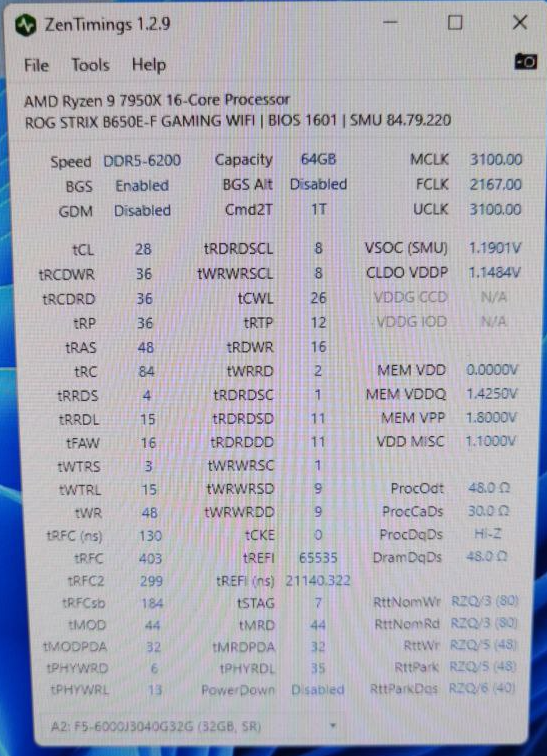
if its cooled well it should be ok, but normally its 1.4v max1.425v for DDR5 seems super high. Hopefully he doesn’t have a blow up.
This is my previous ADL rig running without fan to ram, slotted in 2 dimm boards, and packed alongside ATX PSUEven 1.4 V is super high. It seems especially dangerous if ASUS boards are not having thermal protection kick in based on GN video.
I am more worried about IMC than the ram kit itself.

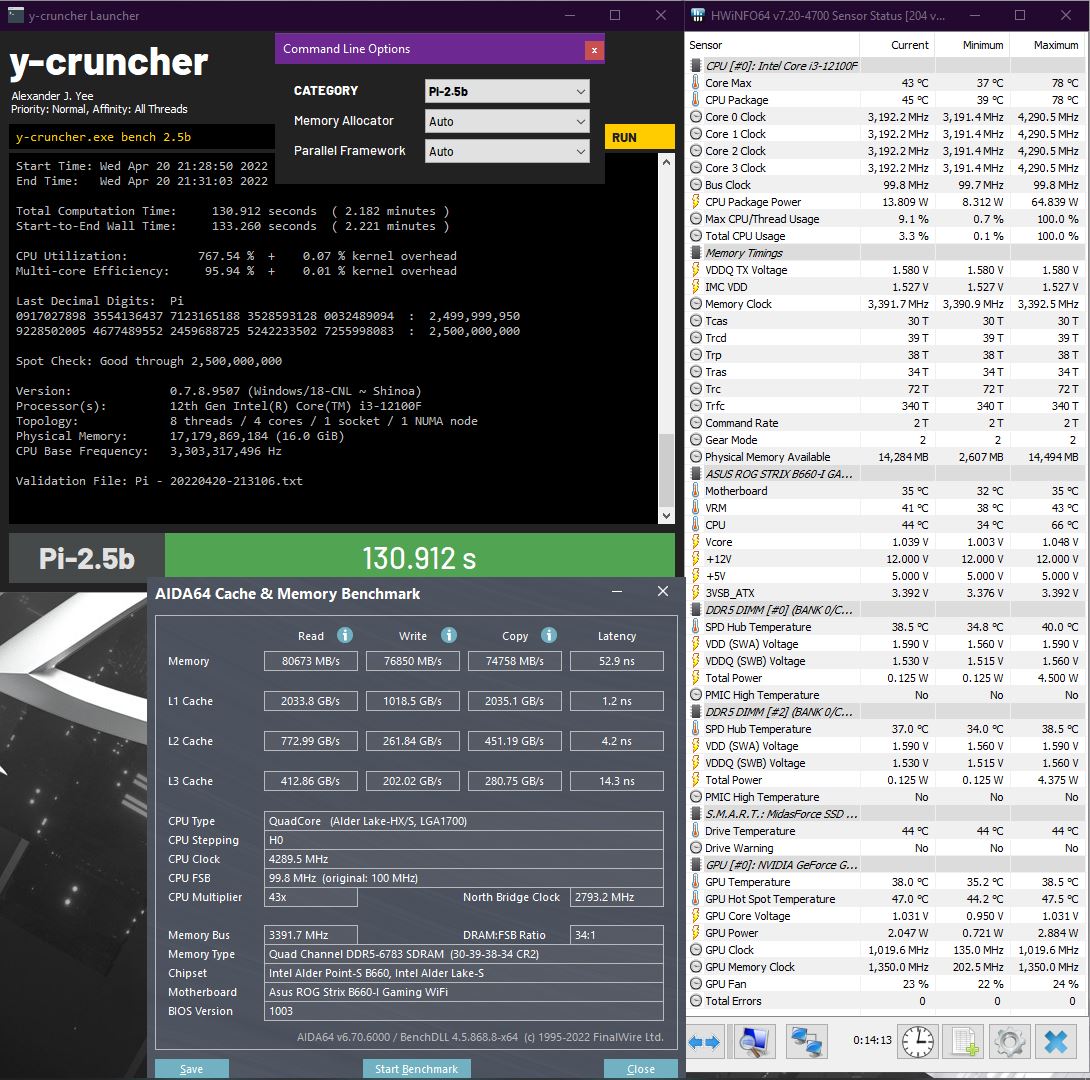
The day 3 patch really cleared up performance for Nvidia GPUsLooks my 24 hr bancation from jedi survivor is done and got to play on the 7800x3d. The am5 platform low latency times is very noticable. On my 5800x3d, with rt on I was hovering around 75fps but the game made combat tricky as it would do small hitches that would wreck my parry timing on grand master. With the 7800x3d, the game is up to 99fps and the consistency is night and day. It still has traversal stutters, but significantly reduced. I was stopped by a weird tutorial bug instructing me to do a specific move but the game wouldn't register the input on both kb mouse and kb.
The day 3 patch really cleared up performance for Nvidia GPUs
Looks my 24 hr bancation from jedi survivor is done and got to play on the 7800x3d. The am5 platform low latency times is very noticable. On my 5800x3d, with rt on I was hovering around 75fps but the game made combat tricky as it would do small hitches that would wreck my parry timing on grand master. With the 7800x3d, the game is up to 99fps and the consistency is night and day. It still has traversal stutters, but significantly reduced. I was stopped by a weird tutorial bug instructing me to do a specific move but the game wouldn't register the input on both kb mouse and kb.
Because in two months my home computer will mostly be for gaming with occasional work use on special occasions, so it seemed like a good opportunity to pick up some performance and I had had to order the parts on short notice.I'm not sure why you made that swap though, depending on what you do and even what games the 7950x will be better due to having higher clocks. It's totally a side grade.
Already did, ram runs at 4800 and produces the lowest game performance for me.Try Eco mode 65 with ram set to auto them tell us what happens. Don't be scared.
I tried both setting, my game performance is better with SMT ON (7900X). The old school was to turn it off, but nowadays - most say leave it on. I'd say just test. SMT on any particular game is hit or miss currently.Anyone running their 7800x3d with SMT off? I ask because in the past HT would cause microstutter in games.