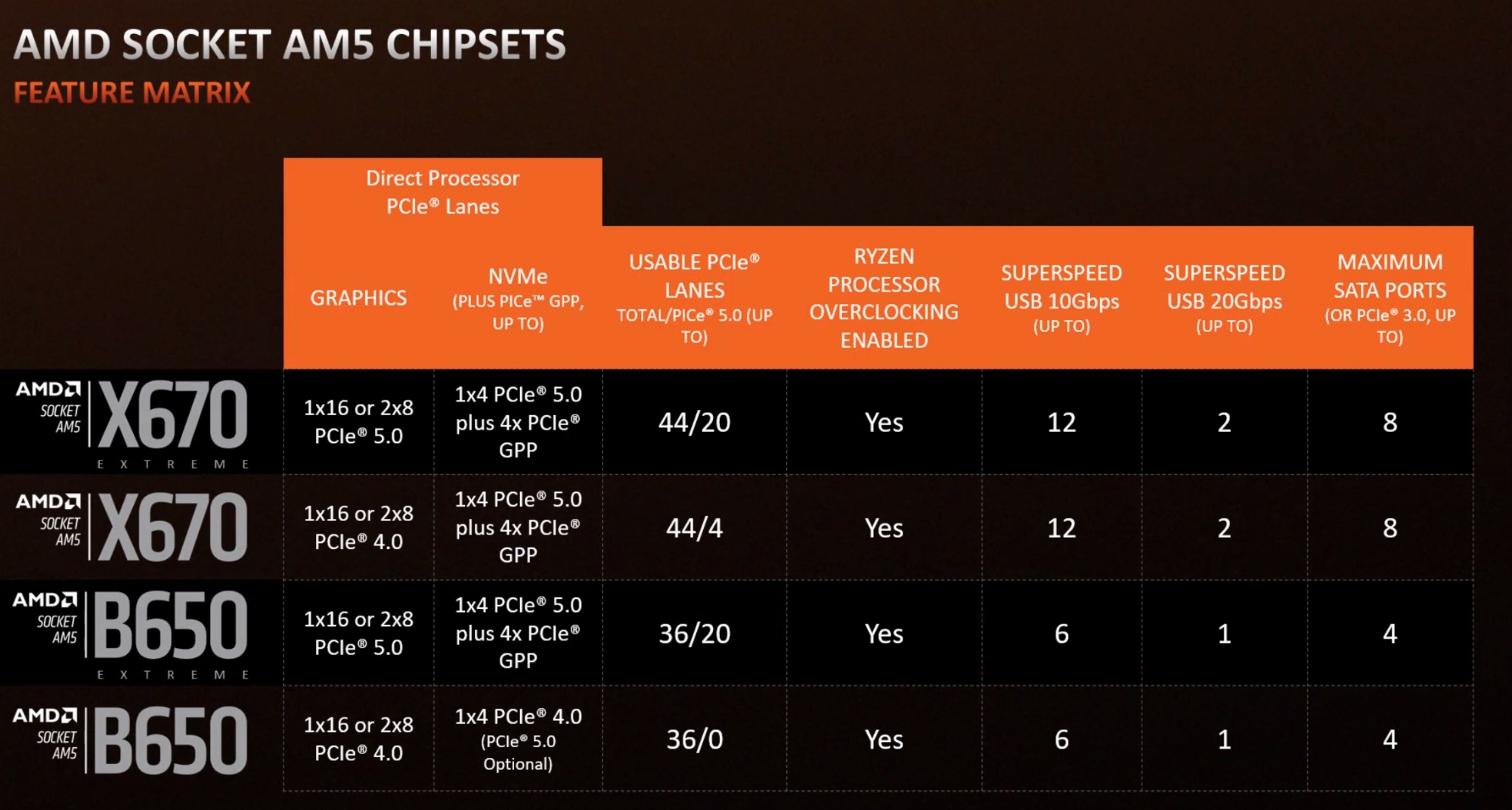atp1916
[H]ard|DCoTM x1
- Joined
- Jun 18, 2004
- Messages
- 5,006
From the ram perspective, don't go too crazy on the kit.
Personally being a Bdie GSkill DDR4 3200@CL14 3600 rock solid runner, naturally I have to recommend any decent CL30 DDR5 6000 kit from them.
Personally being a Bdie GSkill DDR4 3200@CL14 3600 rock solid runner, naturally I have to recommend any decent CL30 DDR5 6000 kit from them.
![[H]ard|Forum](/styles/hardforum/xenforo/logo_dark.png)