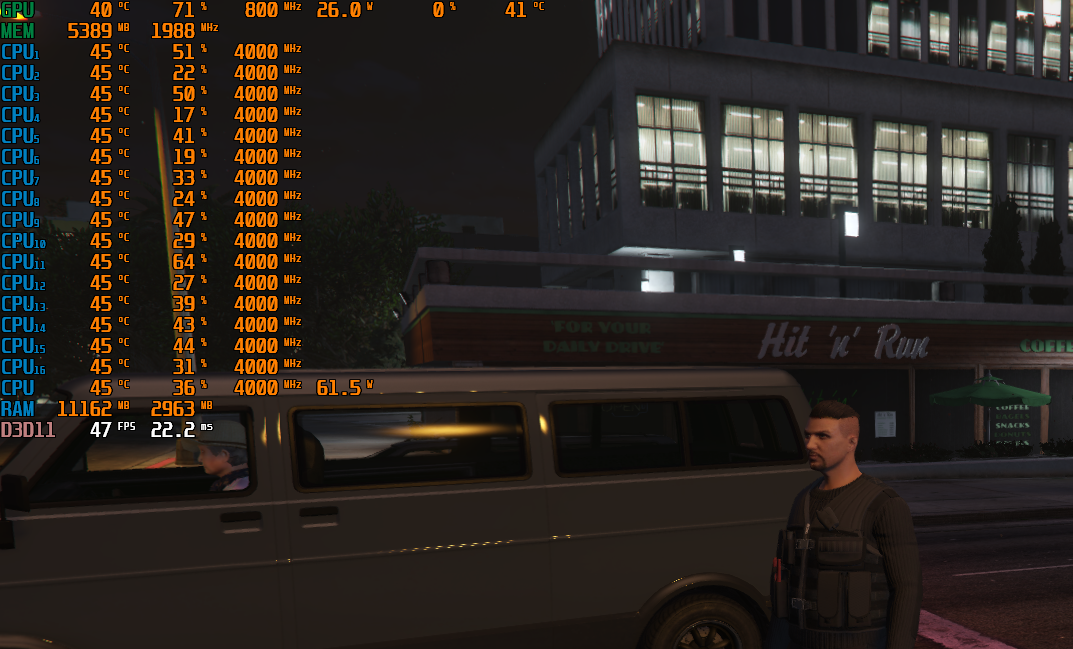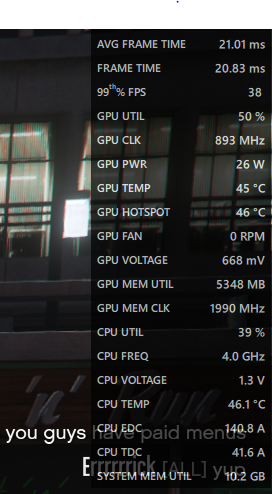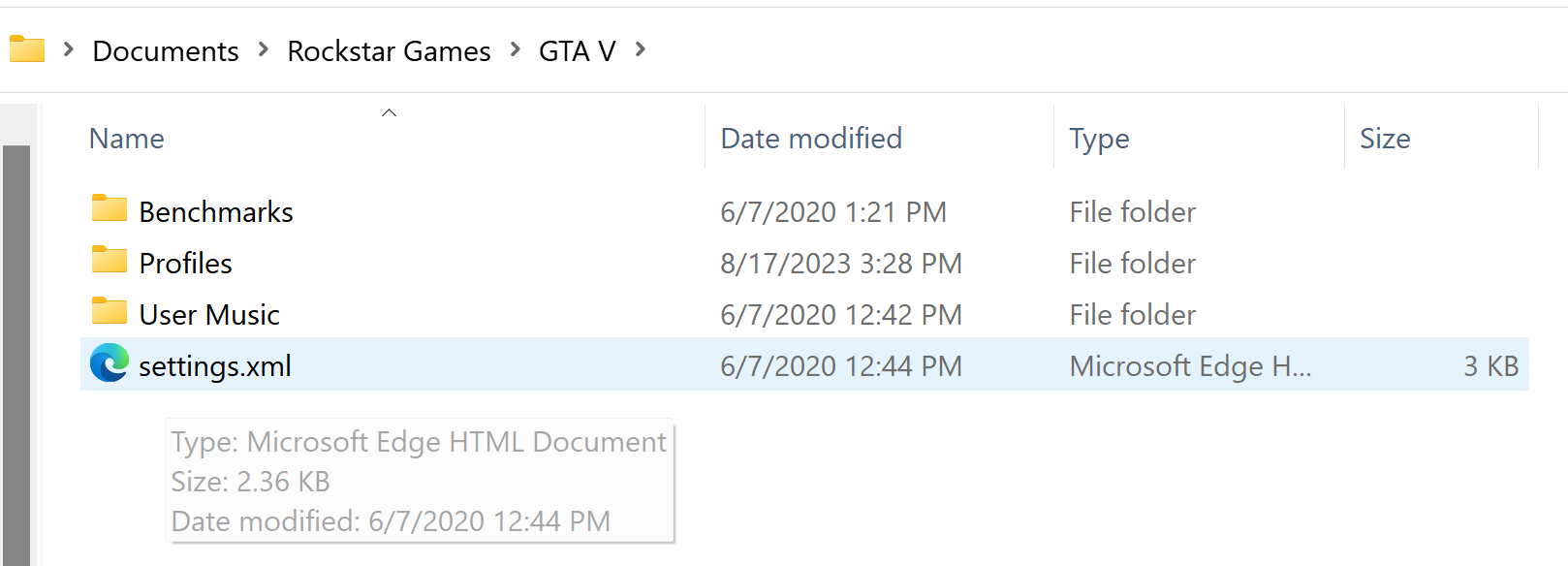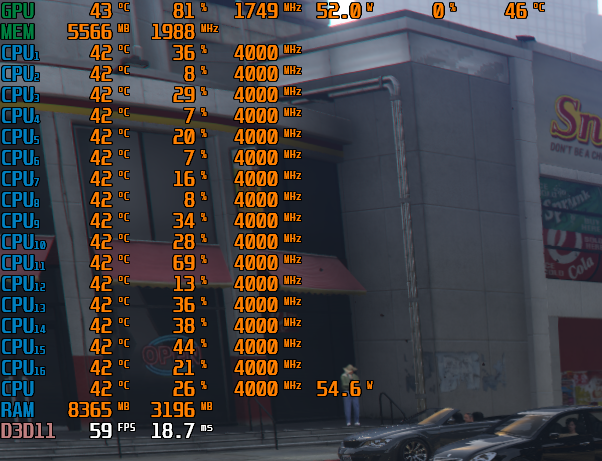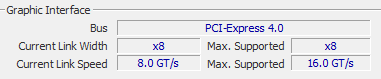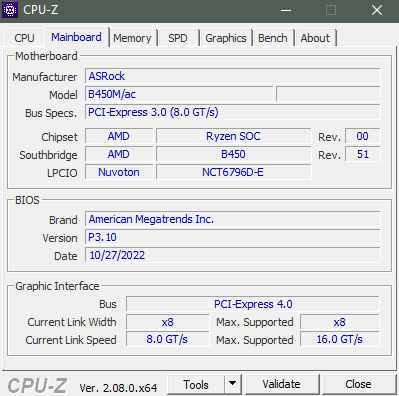hello all, I had recently upgraded my graphics card to an rx 6600 xt 8gb from an rx 580 4gb and for some reason the card holds itself back. I really cannot get it over 70% usage in an array of games especially in GTA V which is the reason I bought this card in the first place since I play it a lot and in some areas of the map in online I literally get like 900mhz core clocks which is so low for my card even if I have max settings on. I have seen reviews of this card and people hold an easy 100+ fps (for GTA) while I'm at a steady 40-50 fps and drop to 30 occasionally. This performance is honestly no different from my old card and it might even be worse. I tried updating bios, turning on rebar, SAM, tweaking ingame settings, reinstalling games, and ddu in safe mode to re-download drivers in case of bug, all to know avail. I'm honestly stuck and I'm not sure what to do at this point. I don't think I'm cpu bottlenecked because I monitored all cores on my cpu and not one was over 70% which means both my cpu and gpu could be working harder but they don't (EVEN WITH MAX SETTINGS).
it's almost as if the hardware of my new 6600 xt is operating based on the software of my old rx 580, almost as if the ghost of my rx 580 still roamed my pc and screws with my 6600 xt. (did ddu in safemode 3 times btw)
specs:
asrock b450m/ac
16gb ram 2133mhz, xmp on = 3000mhz but still shows 2133 in task manager?
ryzen 7 2700x
6600xt 8gb (phantom gaming d)
144hz monitor (display port cable)
600w 80+gold psu


it's almost as if the hardware of my new 6600 xt is operating based on the software of my old rx 580, almost as if the ghost of my rx 580 still roamed my pc and screws with my 6600 xt. (did ddu in safemode 3 times btw)
specs:
asrock b450m/ac
16gb ram 2133mhz, xmp on = 3000mhz but still shows 2133 in task manager?
ryzen 7 2700x
6600xt 8gb (phantom gaming d)
144hz monitor (display port cable)
600w 80+gold psu


Last edited:
![[H]ard|Forum](/styles/hardforum/xenforo/logo_dark.png)