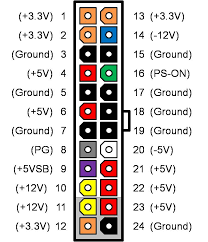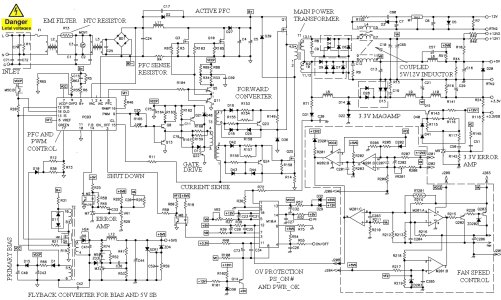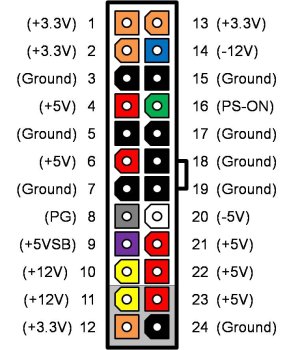The single purple wire on the 24 pin motherboard connector. Short that wire to black ground and the PSU starts up. Momentary contact such as your computer on switch.
My PSU tester gave steady beeps and the voltage showed LL to 4.4 volts.
I had to test it because my computer kept going off. Instead of sleep mode, it went off. Then it was a computer hard to start without this going off.
The 5vSB I thought a few years ago was supposed to be -5vSB. The tester just has no plus sign like the others such as +12v, +3.3v, or +5v. just 5vSB.
With my VOM I get a voltage reading when on the AC volts reading. What this is may not be well known. There is a small circuit board on almost every
PSU's that stands up off the main PCB. It could be burnt or not, but that voltage that will fluctuate is not what you want. A steady 5vSB and that may
make you want to change your PSU.
Changing out your PSU is the cure! You may have even had HD problems with (not responding) I kept on going with this problem until I had to change
my HD too.
Shorting to ground momentarily starts your PSU & Computer. The power relay must drop out connecting power from the PSU on those contacts.
My PSU tester gave steady beeps and the voltage showed LL to 4.4 volts.
I had to test it because my computer kept going off. Instead of sleep mode, it went off. Then it was a computer hard to start without this going off.
The 5vSB I thought a few years ago was supposed to be -5vSB. The tester just has no plus sign like the others such as +12v, +3.3v, or +5v. just 5vSB.
With my VOM I get a voltage reading when on the AC volts reading. What this is may not be well known. There is a small circuit board on almost every
PSU's that stands up off the main PCB. It could be burnt or not, but that voltage that will fluctuate is not what you want. A steady 5vSB and that may
make you want to change your PSU.
Changing out your PSU is the cure! You may have even had HD problems with (not responding) I kept on going with this problem until I had to change
my HD too.
Shorting to ground momentarily starts your PSU & Computer. The power relay must drop out connecting power from the PSU on those contacts.
Last edited:
![[H]ard|Forum](/styles/hardforum/xenforo/logo_dark.png)