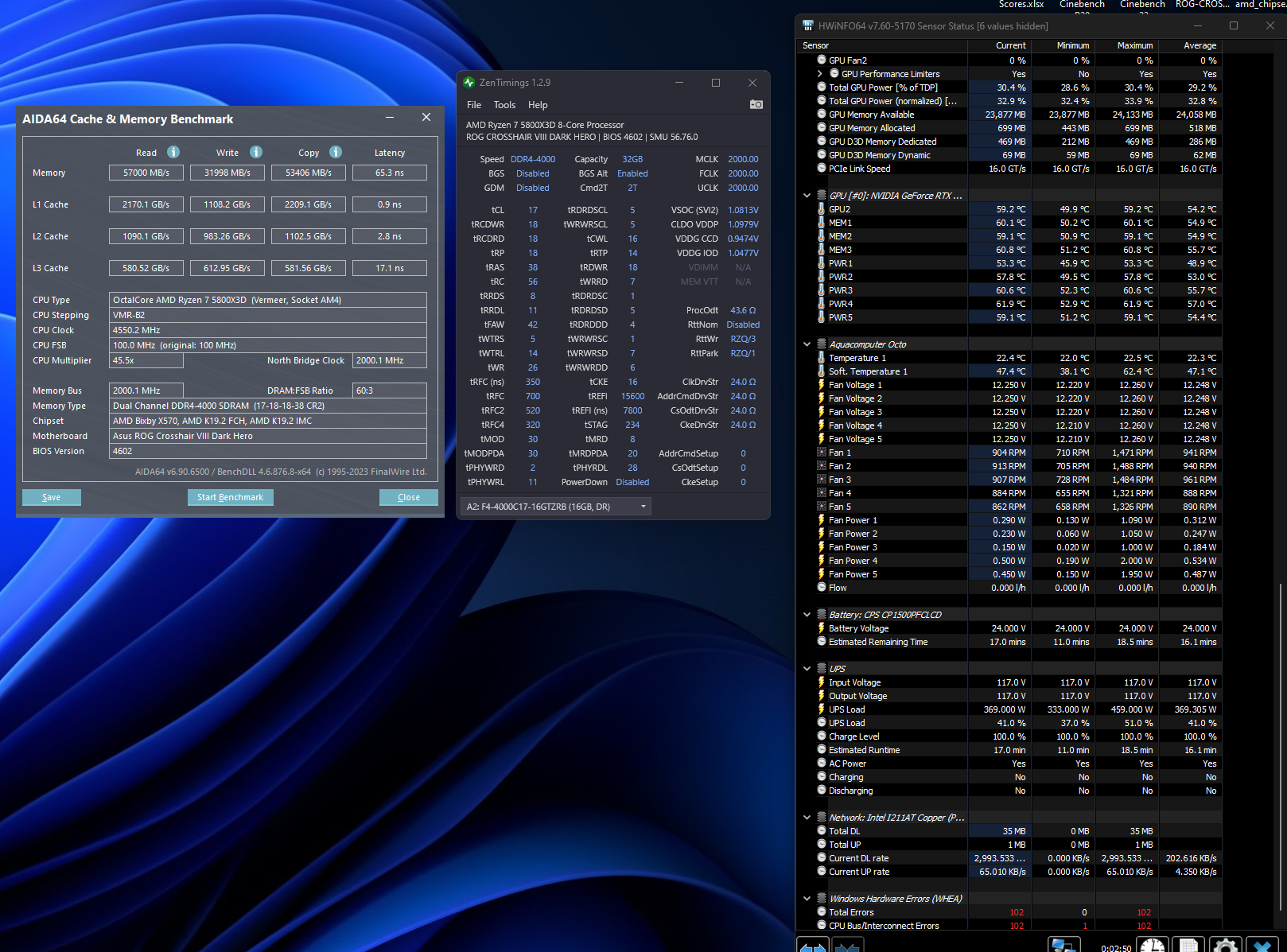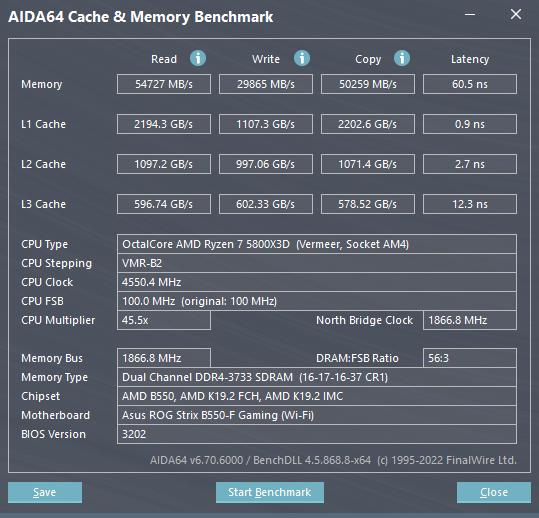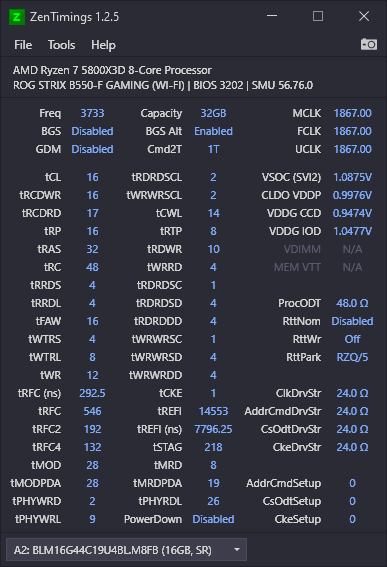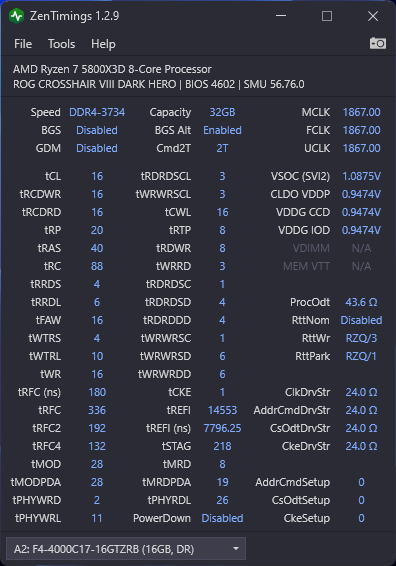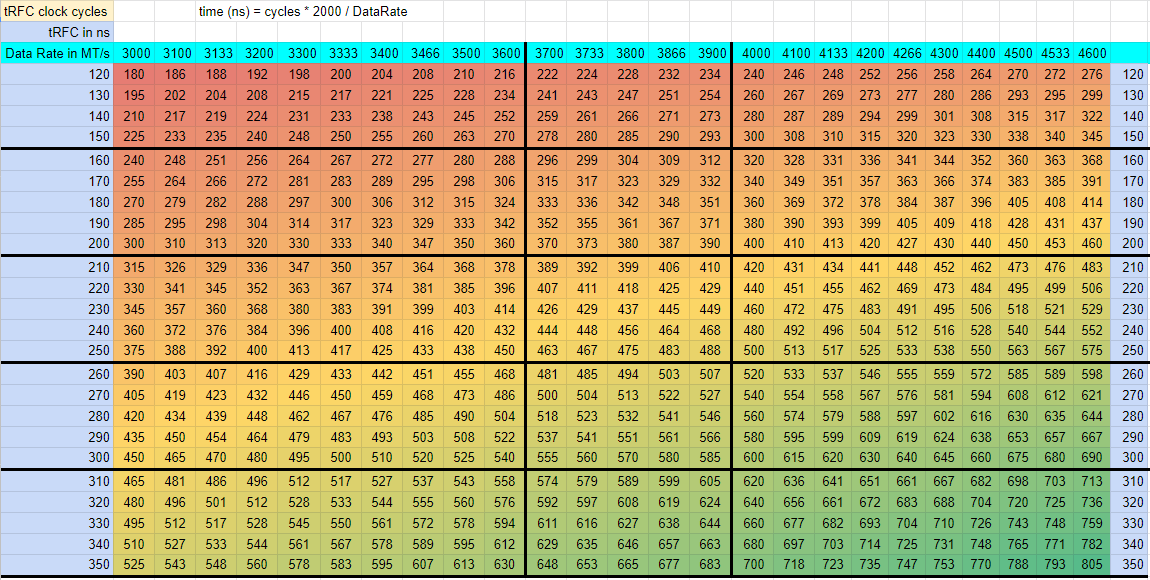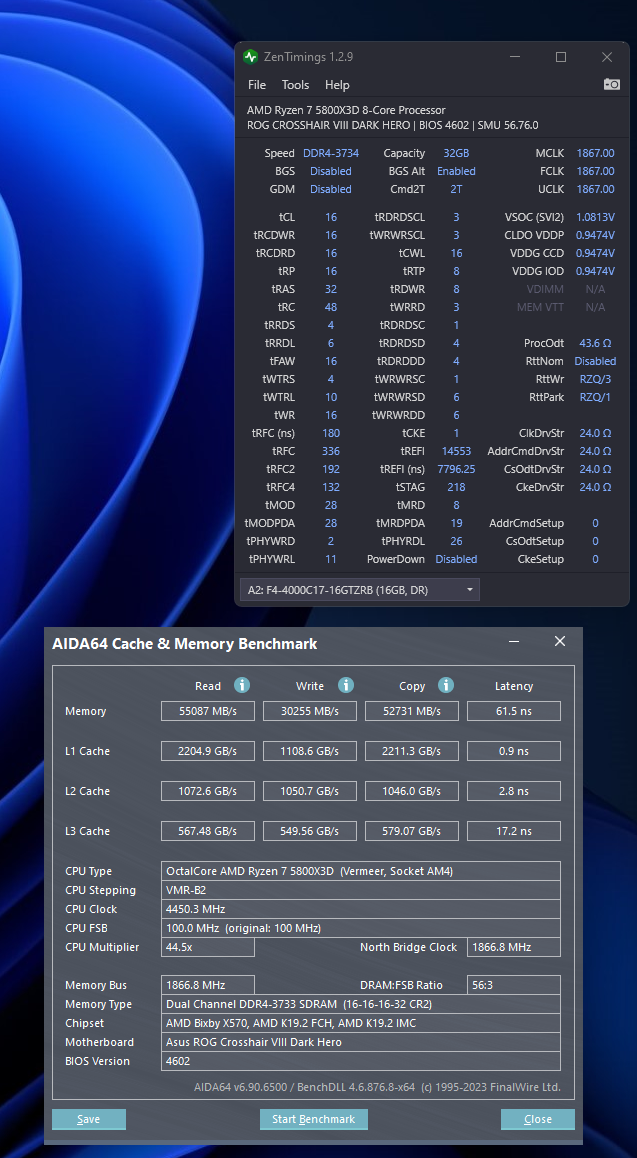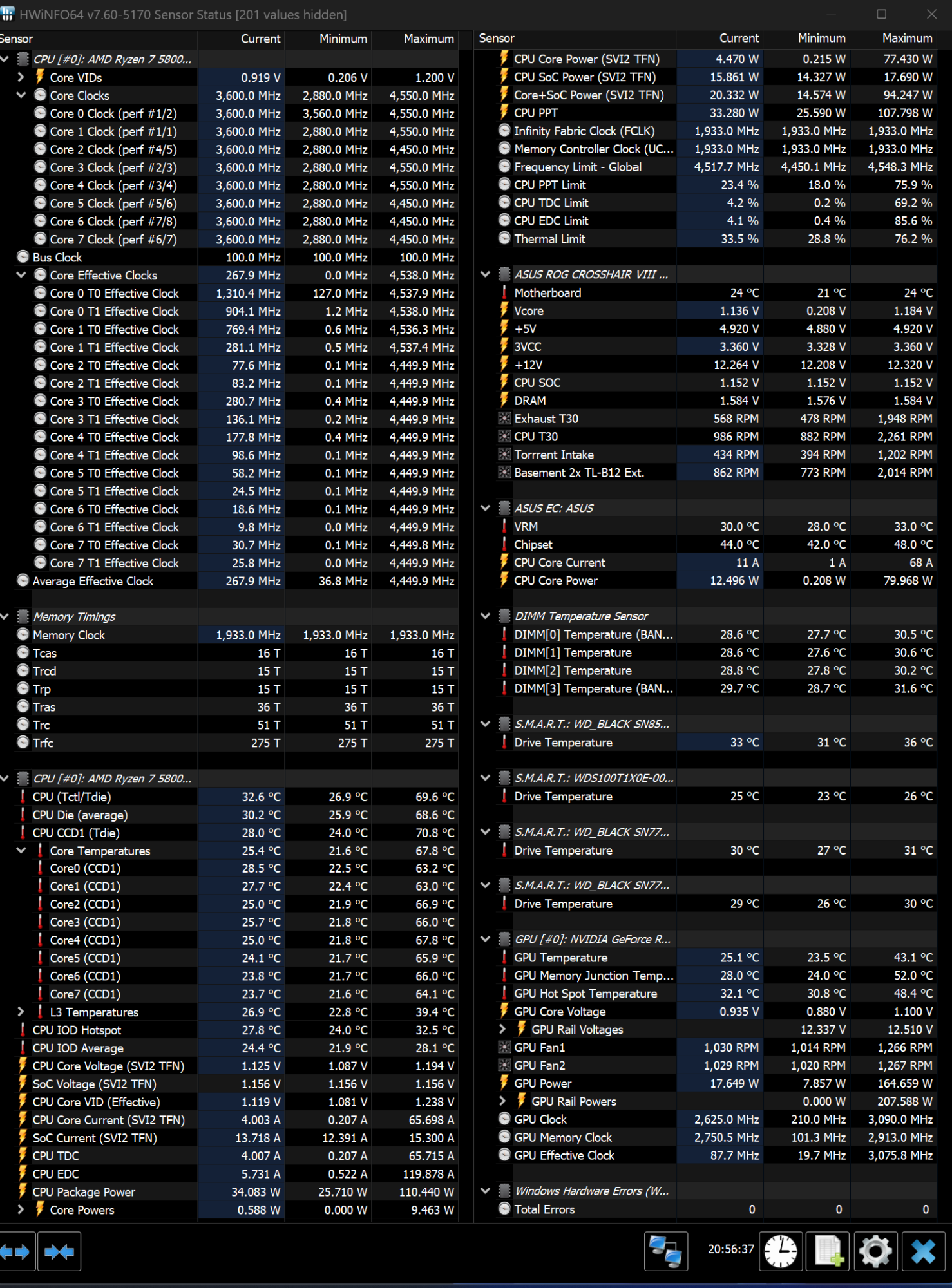So I recently bought a 5800X3D to replace my 5800X. I have successfully booted into Windows 11 with 2000 MCLK/FCLK, -20 PBO2 CO, but I am getting some whea errors when running Aida64 cache and benchmark which has always been my go to to see those errors quickly. Any Idea on how to fix that? Just bump SOC voltage maybe? I read that the 5800x3d are voltage sensitive, so I am a little apprehensive about doing that. System specs in sig.
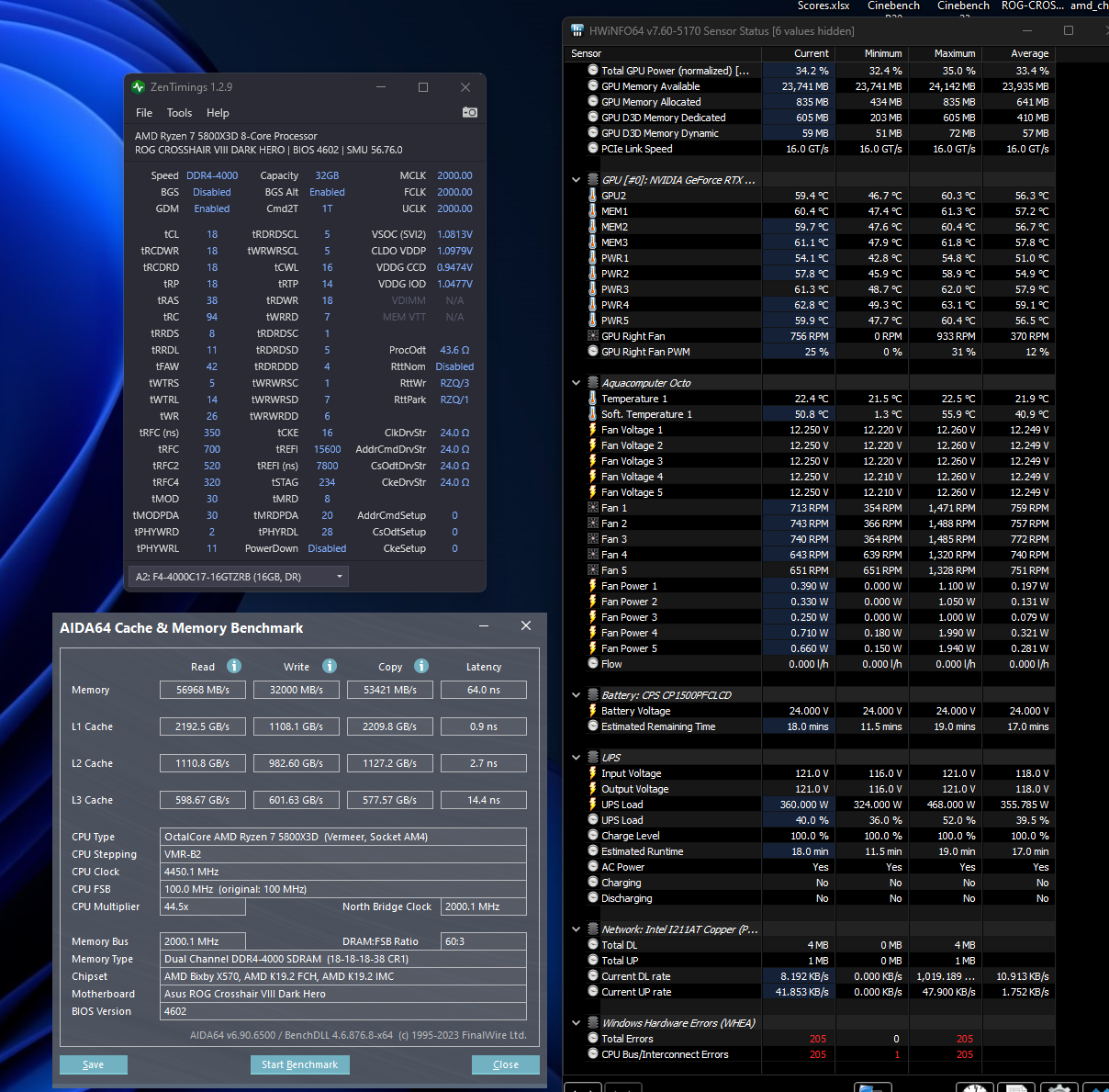
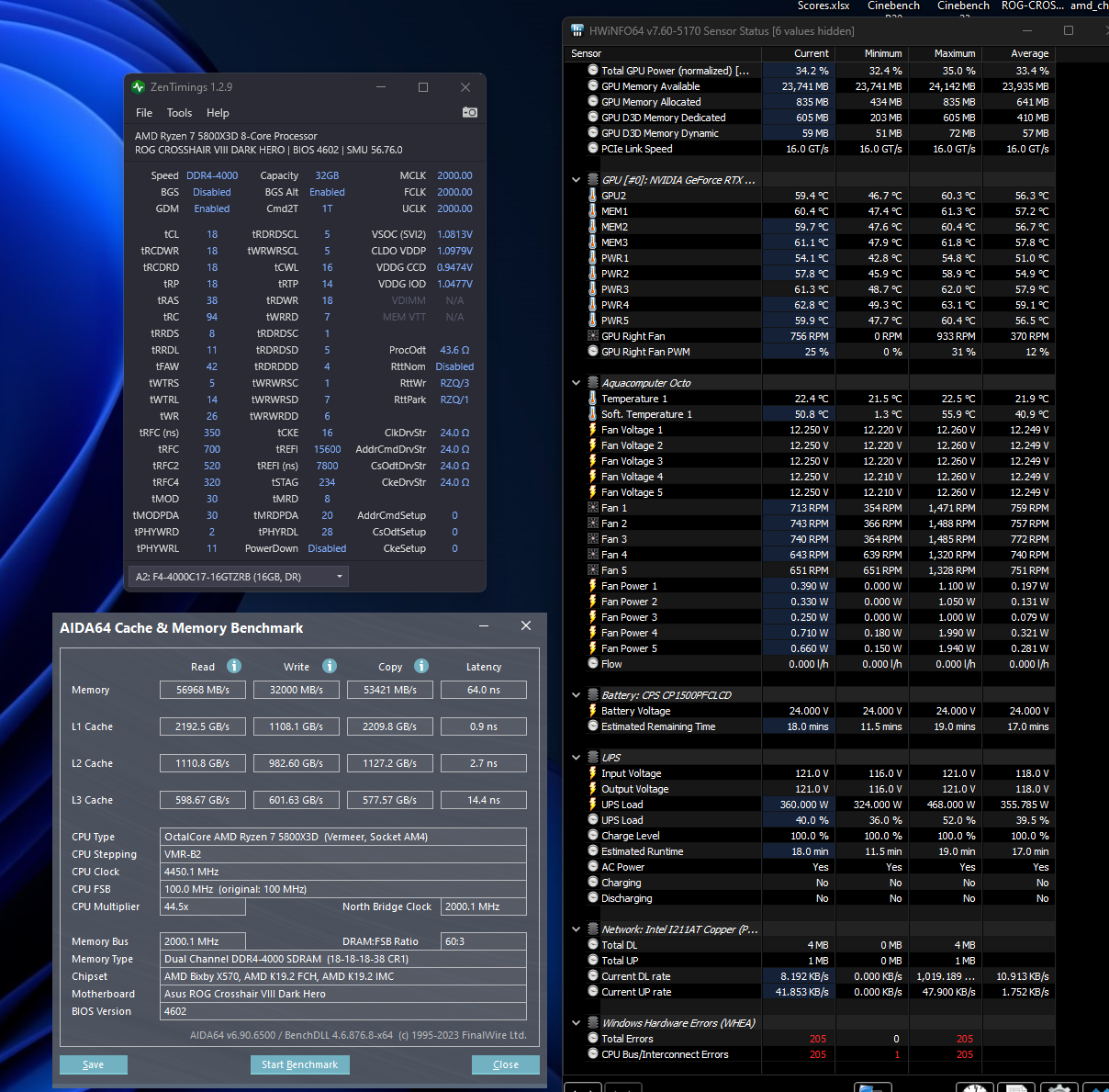
![[H]ard|Forum](/styles/hardforum/xenforo/logo_dark.png)