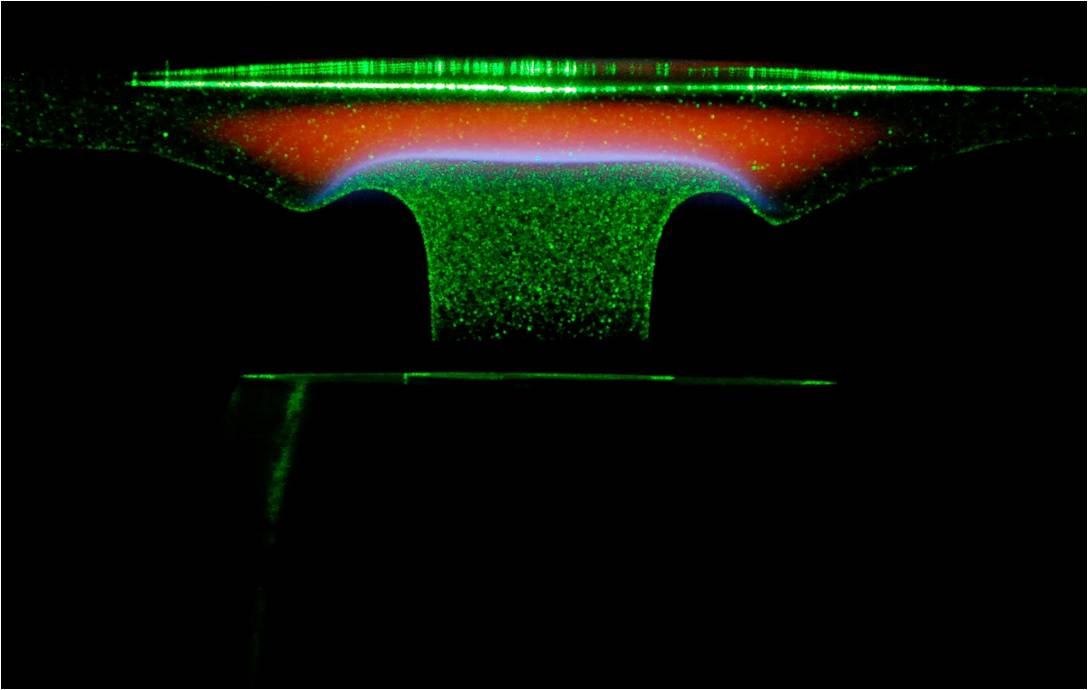MirageMobile
Limp Gawd
- Joined
- Jan 22, 2007
- Messages
- 489
I am looking to build a machine to assist with my graduate education. Any help would be greatly appreciated.
1) What will you be doing with this PC? Gaming? Photoshop? Web browsing? etc
The sole application is large scale simulations (for a local machine).
Problems to solve will involve:
computational fluid dynamics
multi-physics simulations
computer aided design
matlab scripting
2) What's your budget? Are tax and shipping included?
$2000 - $5000 is my initial guess of the total system cost including tax and shipping
3) Which country do you live in? If the U.S, please tell us the state and city if possible.
USA
4) What exact parts do you need for that budget? CPU, RAM, case, etc. The word "Everything" is not a valid answer. Please list out all the parts you'll need.
CPU (Interested in dual CPU, but have zero experience here. Need advice)
MOBO
RAM
GPU (Telsa K40 consideration)
PSU
SSD (boot) and HDD (storage of~20 TB)
CASE
6) Will you be overclocking?
No
8) When do you plan on building/buying the PC?
Now
9) What features do you need in a motherboard? RAID? Firewire? Crossfire or SLI support? USB 3.0? SATA 6Gb/s? eSATA? Onboard video (as a backup or main GPU)? UEFI? etc.
DUAL-CPU
RAID (I have zero experience but may need this. Need advice here)
USB 3.0
SATA 6GB/s
1) What will you be doing with this PC? Gaming? Photoshop? Web browsing? etc
The sole application is large scale simulations (for a local machine).
Problems to solve will involve:
computational fluid dynamics
multi-physics simulations
computer aided design
matlab scripting
2) What's your budget? Are tax and shipping included?
$2000 - $5000 is my initial guess of the total system cost including tax and shipping
3) Which country do you live in? If the U.S, please tell us the state and city if possible.
USA
4) What exact parts do you need for that budget? CPU, RAM, case, etc. The word "Everything" is not a valid answer. Please list out all the parts you'll need.
CPU (Interested in dual CPU, but have zero experience here. Need advice)
MOBO
RAM
GPU (Telsa K40 consideration)
PSU
SSD (boot) and HDD (storage of~20 TB)
CASE
6) Will you be overclocking?
No
8) When do you plan on building/buying the PC?
Now
9) What features do you need in a motherboard? RAID? Firewire? Crossfire or SLI support? USB 3.0? SATA 6Gb/s? eSATA? Onboard video (as a backup or main GPU)? UEFI? etc.
DUAL-CPU
RAID (I have zero experience but may need this. Need advice here)
USB 3.0
SATA 6GB/s
![[H]ard|Forum](/styles/hardforum/xenforo/logo_dark.png)
%204.jpg)