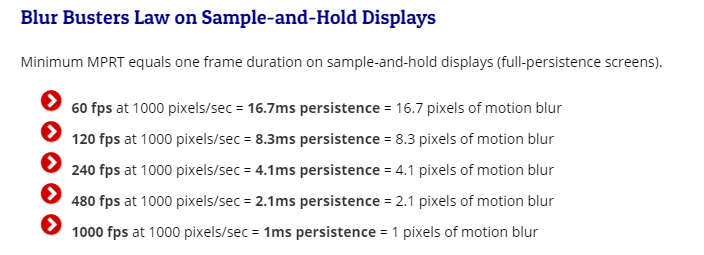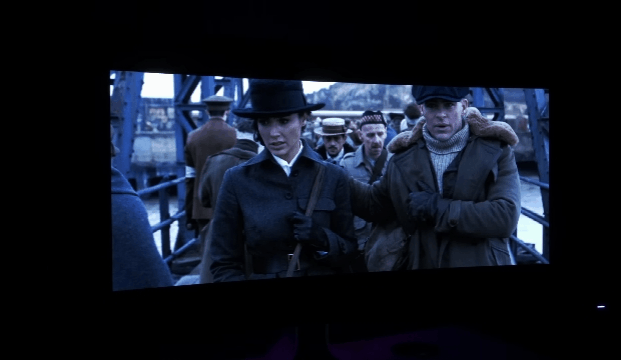Armenius
Extremely [H]
- Joined
- Jan 28, 2014
- Messages
- 42,446
144 is evenly divisible by 48 while 120 is not, though I don't know if there is a lot of 48 Hz content out there. Avatar: The Way of Water is a notable recent release that is 48 Hz.Well why would they bother with 144Hz for the C4 then? That's just as useless outside of PC gaming.
![[H]ard|Forum](/styles/hardforum/xenforo/logo_dark.png)