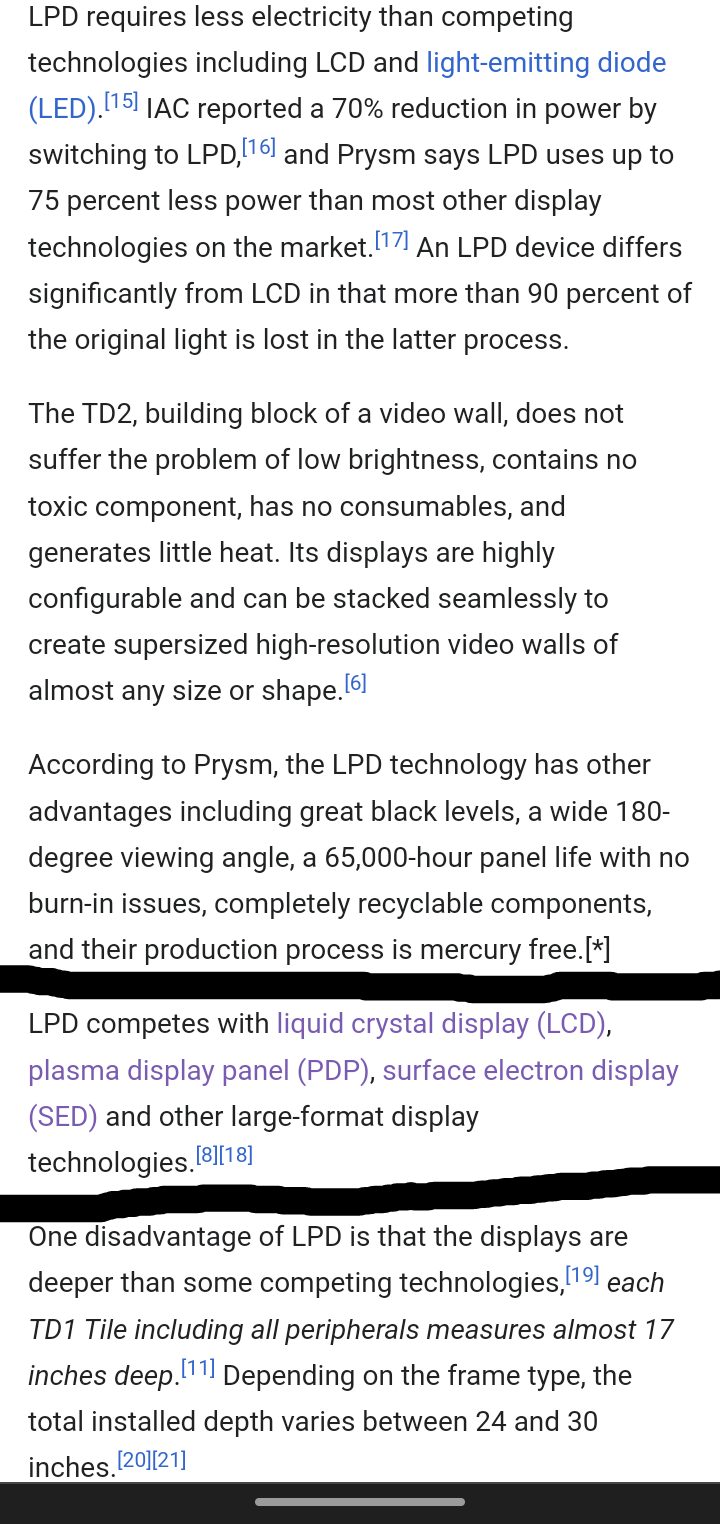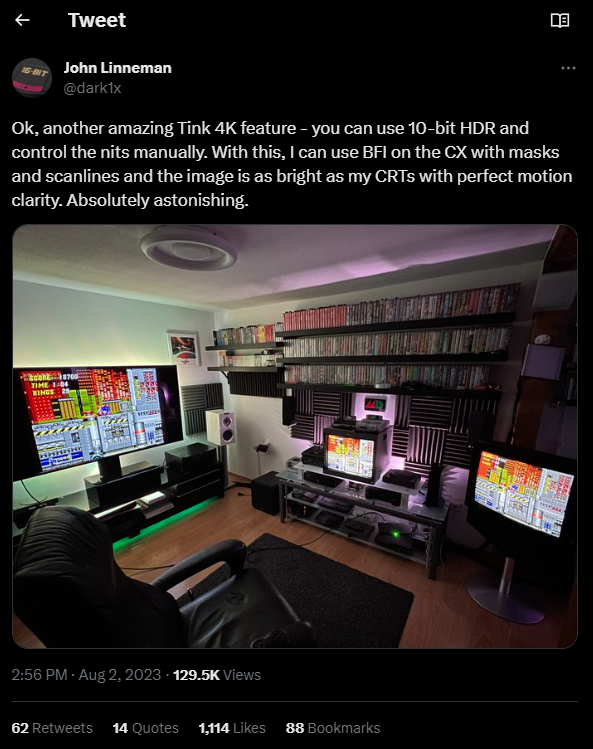I'd be willing to trade it for another monitor or sell it if I found a decent replacement for cheap enough. It's my only 20" backup.
I understand. I don't have a monitor to trade, but would buy it for a fair price.
Please keep me in mind if you do find a replacement.
And for anyone else who happens upon this thread, I'm interested in any broken FW900s (with working flyback) or (as a secondary option) a P1110. Or any leads you could share as to where I might find a compatible flyback.
Really appreciate it.
![[H]ard|Forum](/styles/hardforum/xenforo/logo_dark.png)