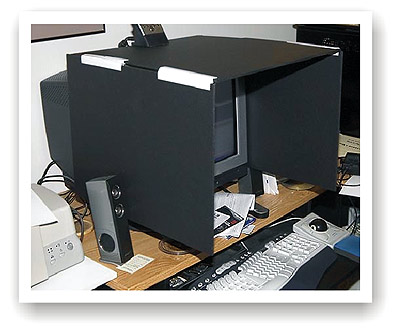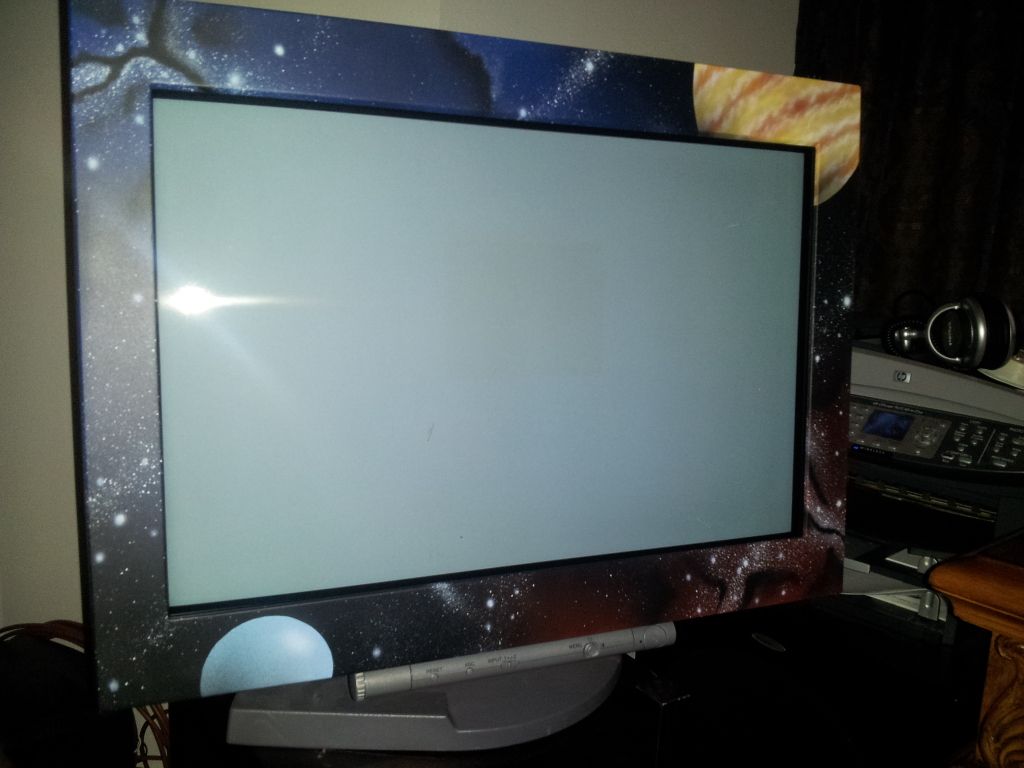You can fix this easily with Dynamic Convergence in WinDas. You find it in WinDas under Adjustment and then click on DCNV. You can set convergence in every corner on the fly.
If you run it you should set the Hz to 85 and resolution to 1920x1200. And dont forget to save your original settings to file first.
After you set up your convergence correctly you have to save the settings and load the new saved file to monitor. If you are not loading it to your monitor he will forget all settings youve done before after turn off.
If you run it you should set the Hz to 85 and resolution to 1920x1200. And dont forget to save your original settings to file first.
After you set up your convergence correctly you have to save the settings and load the new saved file to monitor. If you are not loading it to your monitor he will forget all settings youve done before after turn off.
![[H]ard|Forum](/styles/hardforum/xenforo/logo_dark.png)