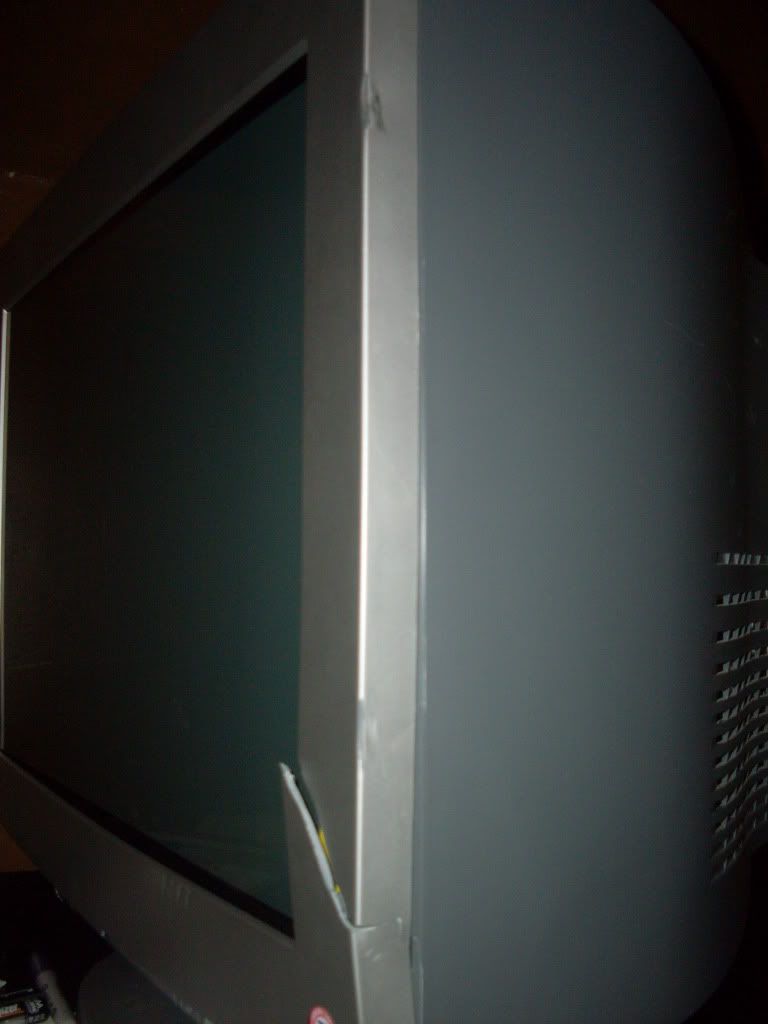PAo_ReVoLT
[H]ard|Gawd
- Joined
- Apr 4, 2008
- Messages
- 2,036
I just bought a FW900 and hooked it up. I tried both VGA and BNC cables but I see flickering on the monitor. Is my refresh rate not high enough? Currently 1920 X 1200 @ 85 hz.
1920 * 1200 @ 85hz is a optimal resolution, what GPU are you using also what driver and OS?
![[H]ard|Forum](/styles/hardforum/xenforo/logo_dark.png)