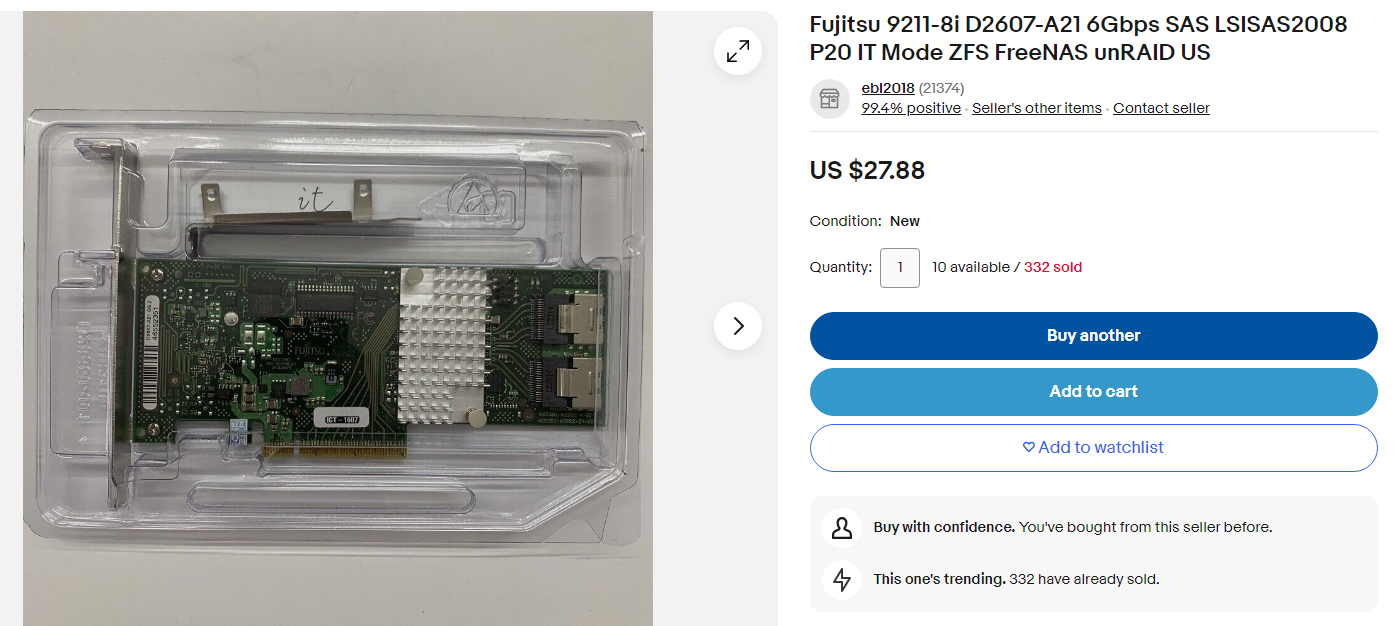aliaskary77
Limp Gawd
- Joined
- Dec 18, 2006
- Messages
- 439
A while back, started losing Seagate hard drives, 3 in a week, on my media/backup server. Had 8 drives installed. Seagate was nice and replaced them all with a NAS version, the ST4000VN000 model, and they have been great. 2 were set as backups using snapraid.
They are now reaching the 7.5 year mark, and I am thinking to replace them before anything happens. (1 is showing 1 bad sector, nothing to worry about, but still thinking I should replace them before anything bigger happens)
Considering replacing with with 4 drives, either 12TB or 16TB, 1 as the backup in snapraid. (Maybe 5 total with 2 as backup.) Open to other sizes, but keeping budget in mind. Just want something I can hopefully rely on another 5 to 7 years.
I did look up https://www.backblaze.com/blog/backblaze-drive-stats-for-q2-2023/ to see how drives are doing, but still not sure.
Any suggestions which drive to look for, size, brand, model? Had gone Newegg before, but probably will look at Amazon this time. Open to other online suggestions. North of the border so Microcenter not an option lol.
Edit: running these on LSI-9211-8i. Checking with the drive capacity support is. Oops. May need new card too. Motherboard is a ASRock Z87 Extreme4. Could fall back to direct connect if needed.
They are now reaching the 7.5 year mark, and I am thinking to replace them before anything happens. (1 is showing 1 bad sector, nothing to worry about, but still thinking I should replace them before anything bigger happens)
Considering replacing with with 4 drives, either 12TB or 16TB, 1 as the backup in snapraid. (Maybe 5 total with 2 as backup.) Open to other sizes, but keeping budget in mind. Just want something I can hopefully rely on another 5 to 7 years.
I did look up https://www.backblaze.com/blog/backblaze-drive-stats-for-q2-2023/ to see how drives are doing, but still not sure.
Any suggestions which drive to look for, size, brand, model? Had gone Newegg before, but probably will look at Amazon this time. Open to other online suggestions. North of the border so Microcenter not an option lol.
Edit: running these on LSI-9211-8i. Checking with the drive capacity support is. Oops. May need new card too. Motherboard is a ASRock Z87 Extreme4. Could fall back to direct connect if needed.
Last edited:
![[H]ard|Forum](/styles/hardforum/xenforo/logo_dark.png)