GotNoRice
[H]F Junkie
- Joined
- Jul 11, 2001
- Messages
- 12,022
DFS quirks aside, it's always seemed pretty simple to understand the 5Ghz WiFi channels that are available to be used with various channel widths. Example:
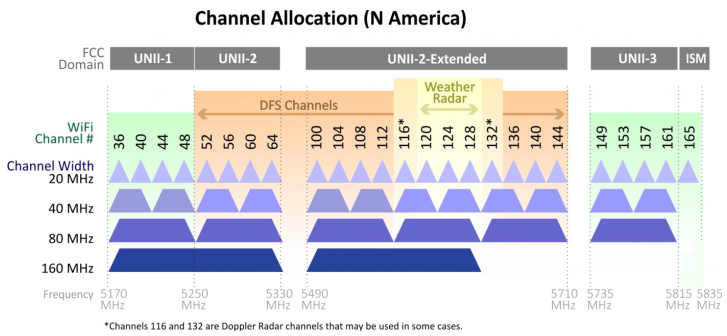
But in practice, what I'm seeing is different. I'm seeing this on two separate Netgear WiFi 6 routers that I have (used as Access Points), and I've seen other Routers/Access Points with 160Mhz networks using channels like this also. What I'm trying to understand is, is this intended behavior? Are there drawbacks to this? Is this something that I should try to fix?
Here is what I'm talking about.
I have my first WiFi 6 Access Point, a Netgear RAX50, set to use Channel 36 at the maximum speed (which automatically sets it to use a 160Mhz channel). According to everything I've read, it should be using every channel between 36-64, but instead, it's only using channels up to 58, and overlapping unto unused channels below 36 instead. This WiFi network is the green network in the pictures below. It even allows room for an extra 40Mhz network (the yellow network).
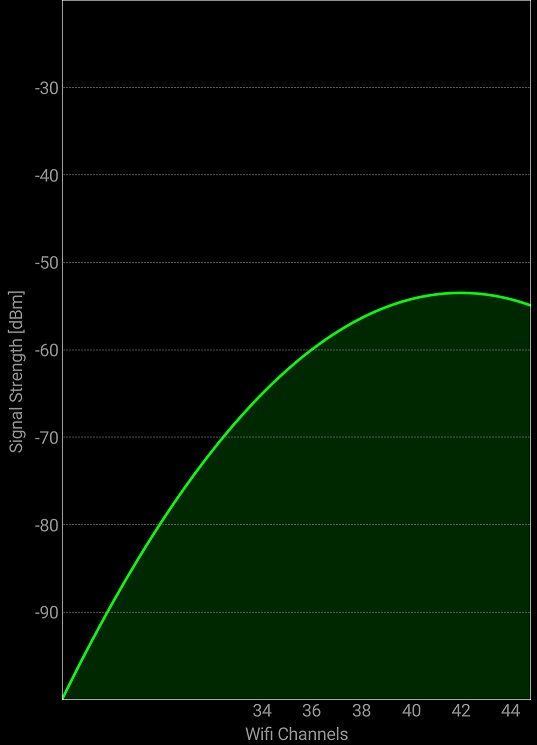
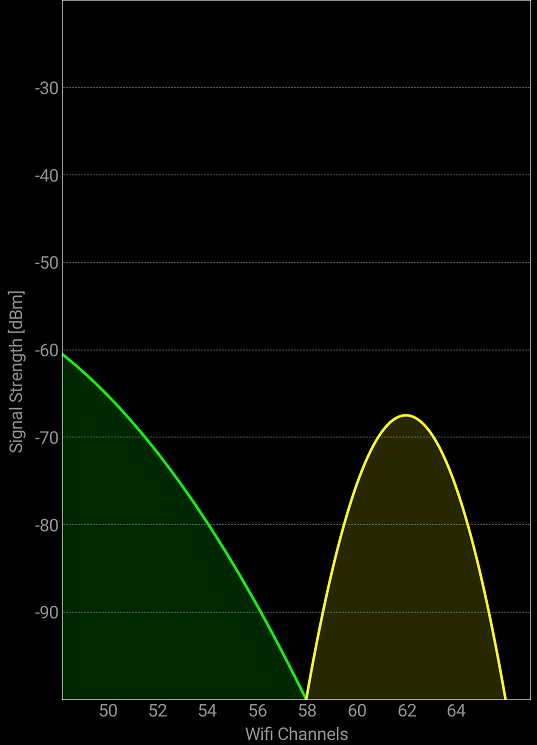
I have my second WiFi 6 Access Point, a Netgear RAX40, currently set to use DFS channels, set to Channel 100 at the maximum speed (which automatically sets it to use a 160Mhz channel). According to everything I've read, it should be using every channel between 100-128, but instead, it's only using channels up to 122, and overlapping unto unused channels below 100 instead.
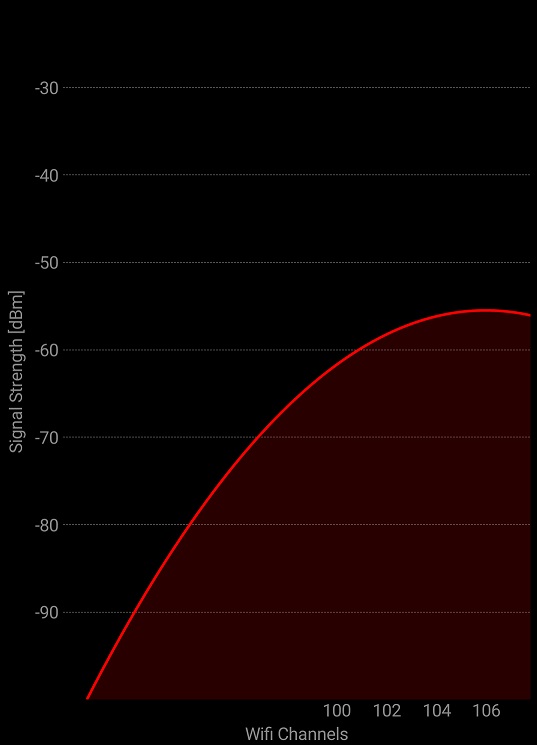
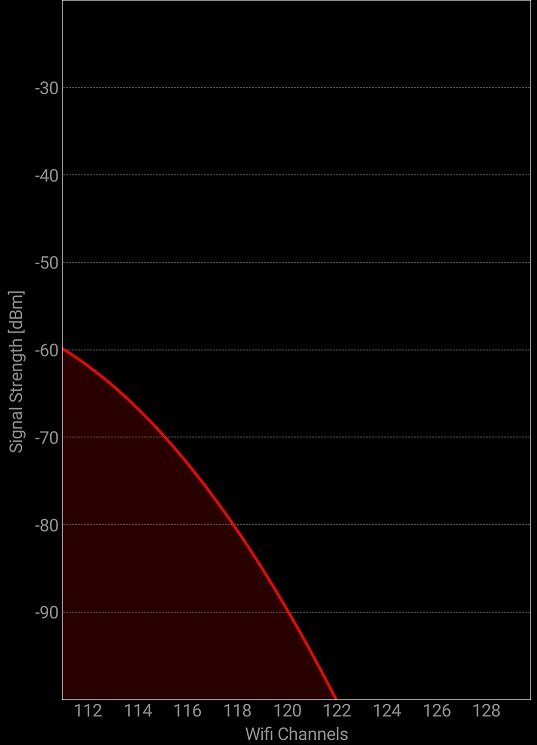
So can anyone shed any light on why these networks appear to be extending into channels that aren't supposed to be available? The screenshots were taken using the WiFi Analyzer app on my Android phone, which has always worked well for me, but maybe it's the app that is inaccurate? If so, does that mean that the green and yellow networks are actually overlapping? I'm just trying to understand what is going on, which is proving frustrating since it seems to go against what everything says in terms of intended channel usage. I haven't found anything that talks about such a large (~40Mhz) overlap into unavailable channels.
And just to try and keep the thread on the tracks - I'm NOT asking about the pros & cons of using 160Mhz channels vs 80Mhz or 40Mhz channels.
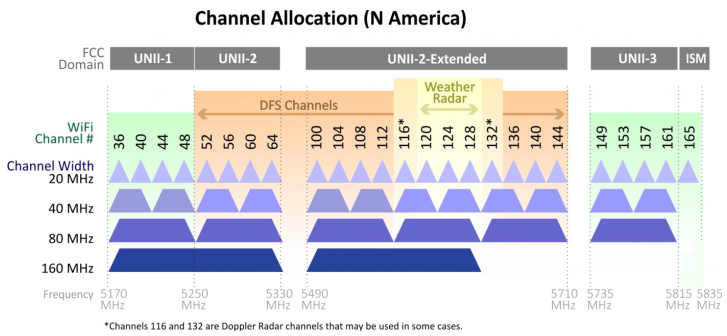
But in practice, what I'm seeing is different. I'm seeing this on two separate Netgear WiFi 6 routers that I have (used as Access Points), and I've seen other Routers/Access Points with 160Mhz networks using channels like this also. What I'm trying to understand is, is this intended behavior? Are there drawbacks to this? Is this something that I should try to fix?
Here is what I'm talking about.
I have my first WiFi 6 Access Point, a Netgear RAX50, set to use Channel 36 at the maximum speed (which automatically sets it to use a 160Mhz channel). According to everything I've read, it should be using every channel between 36-64, but instead, it's only using channels up to 58, and overlapping unto unused channels below 36 instead. This WiFi network is the green network in the pictures below. It even allows room for an extra 40Mhz network (the yellow network).
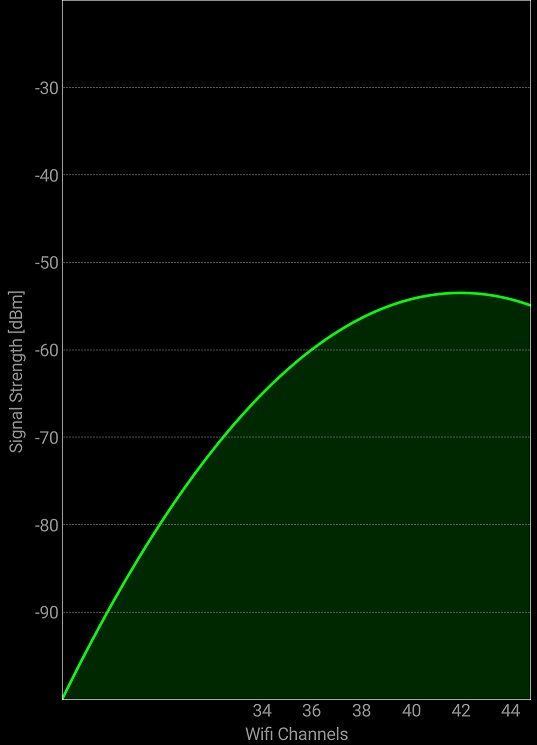
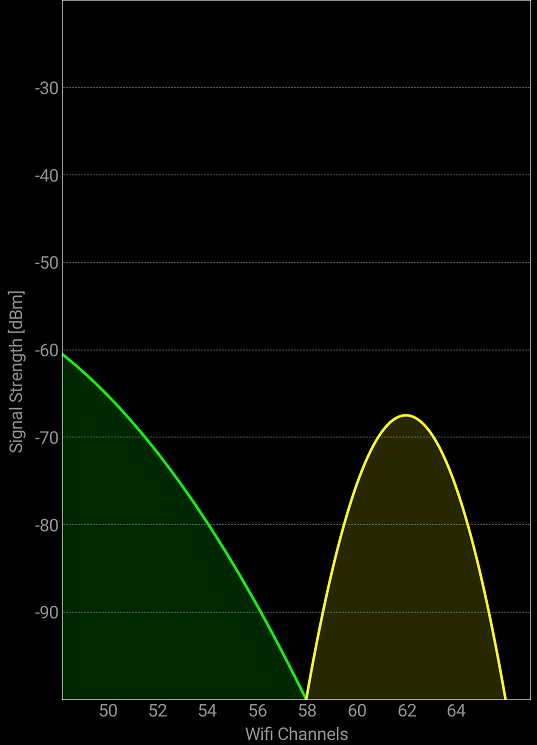
I have my second WiFi 6 Access Point, a Netgear RAX40, currently set to use DFS channels, set to Channel 100 at the maximum speed (which automatically sets it to use a 160Mhz channel). According to everything I've read, it should be using every channel between 100-128, but instead, it's only using channels up to 122, and overlapping unto unused channels below 100 instead.
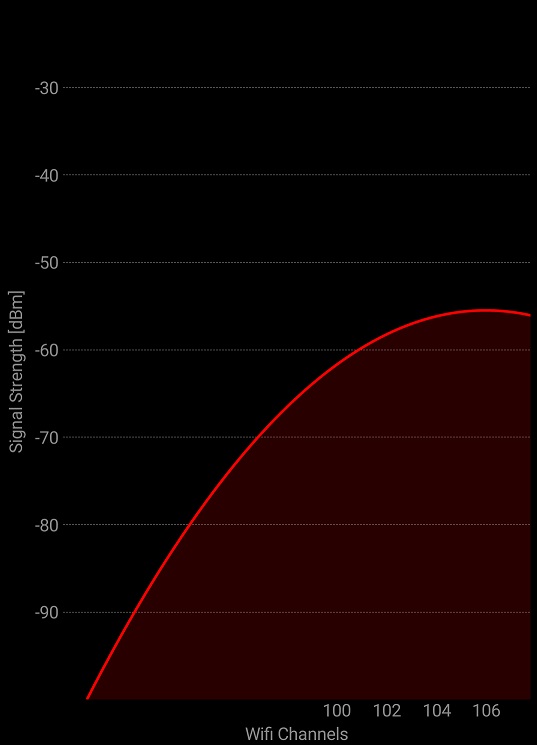
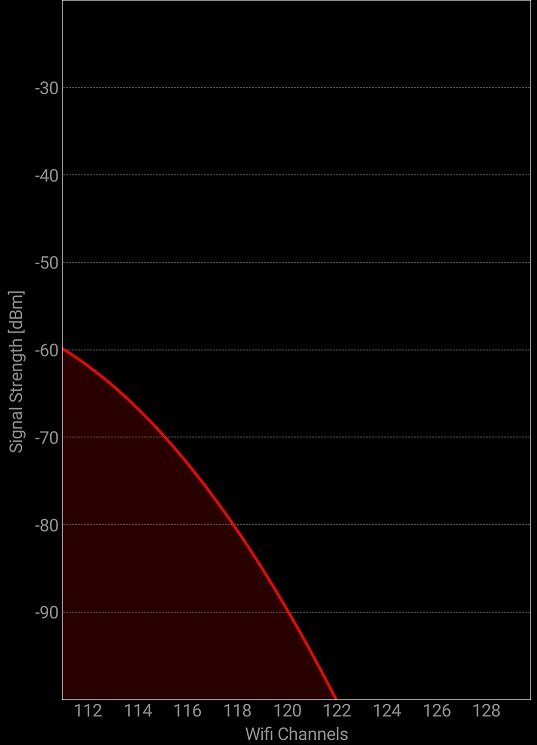
So can anyone shed any light on why these networks appear to be extending into channels that aren't supposed to be available? The screenshots were taken using the WiFi Analyzer app on my Android phone, which has always worked well for me, but maybe it's the app that is inaccurate? If so, does that mean that the green and yellow networks are actually overlapping? I'm just trying to understand what is going on, which is proving frustrating since it seems to go against what everything says in terms of intended channel usage. I haven't found anything that talks about such a large (~40Mhz) overlap into unavailable channels.
And just to try and keep the thread on the tracks - I'm NOT asking about the pros & cons of using 160Mhz channels vs 80Mhz or 40Mhz channels.
![[H]ard|Forum](/styles/hardforum/xenforo/logo_dark.png)