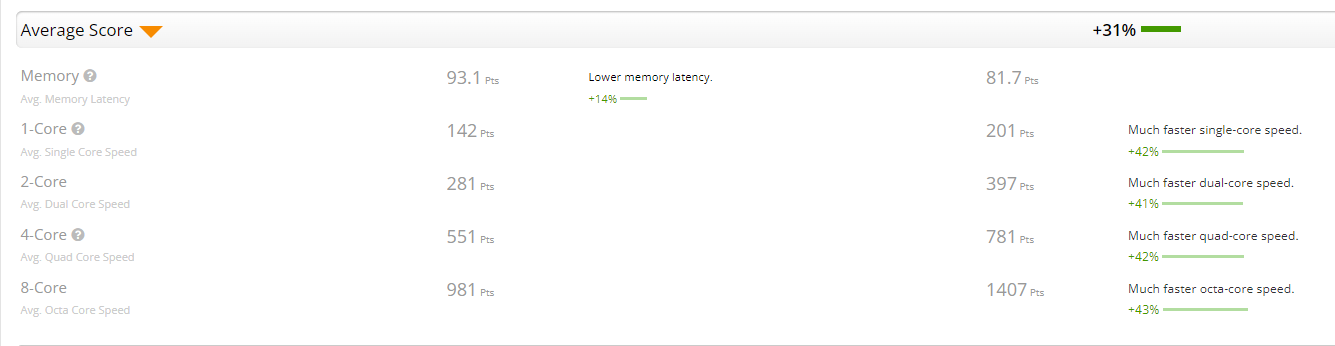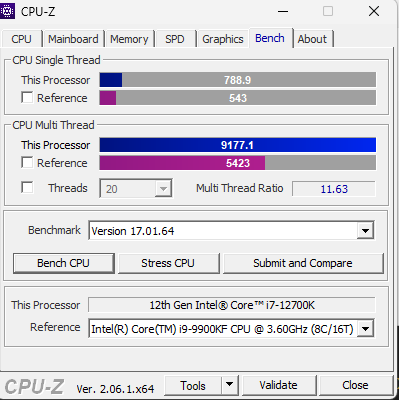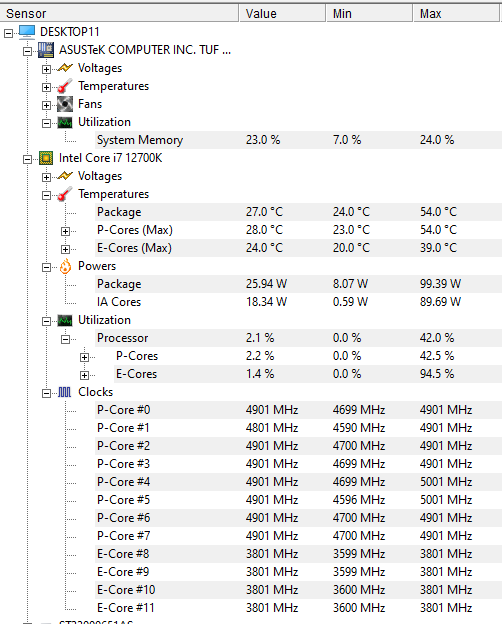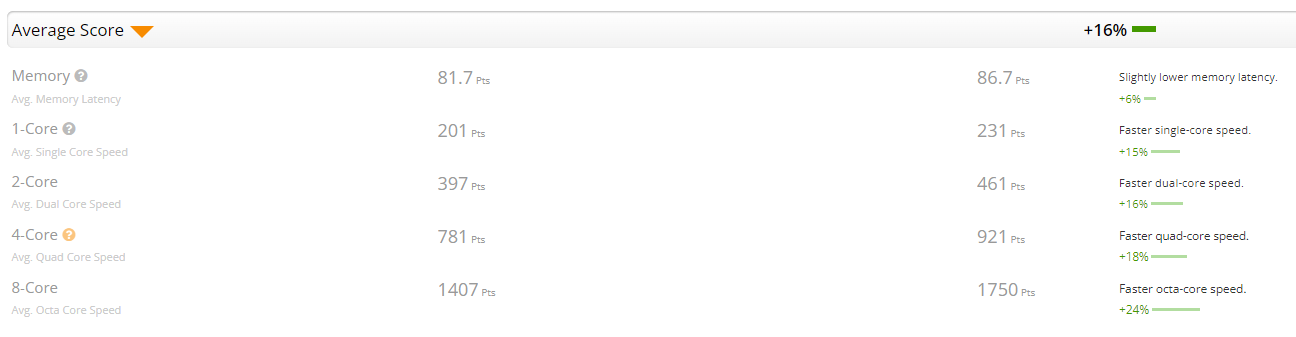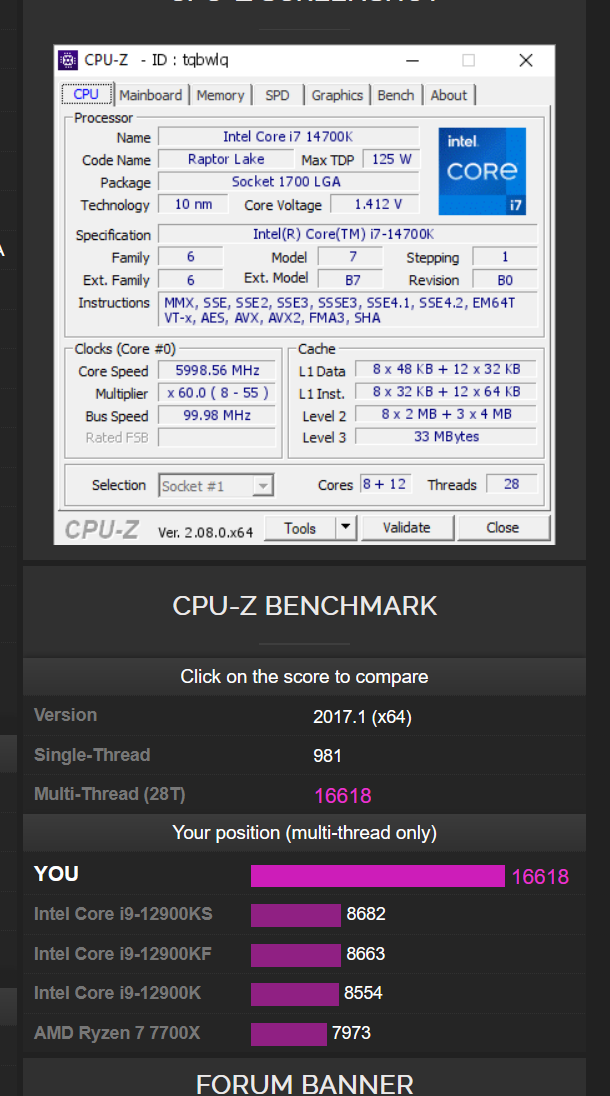Below Ambient
[H]ard|Gawd
- Joined
- Dec 5, 2001
- Messages
- 1,766
a dirty ten minute overclock
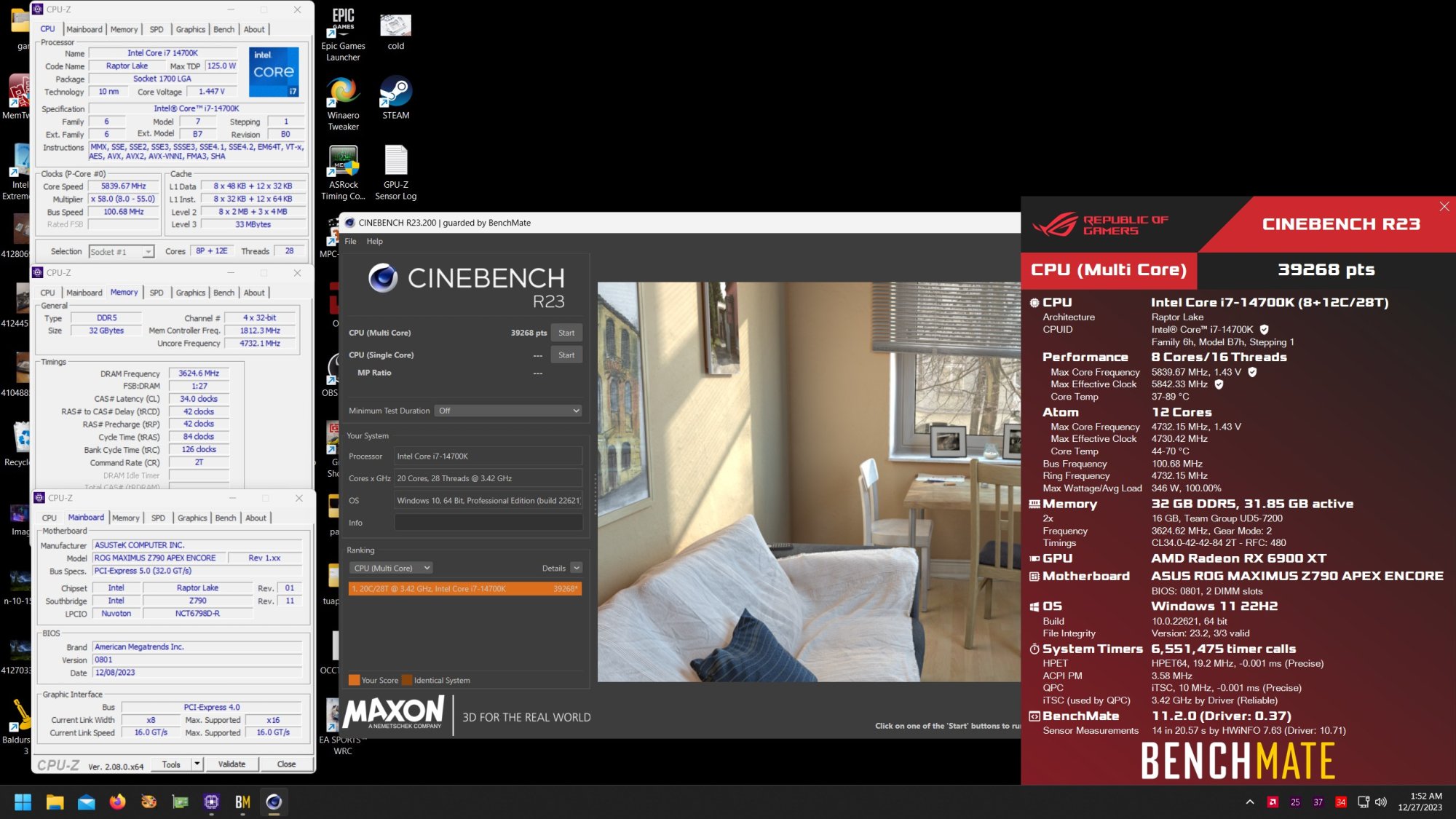
I love this cpu, puts my 12900k and 13700k to shame, especially in gaming
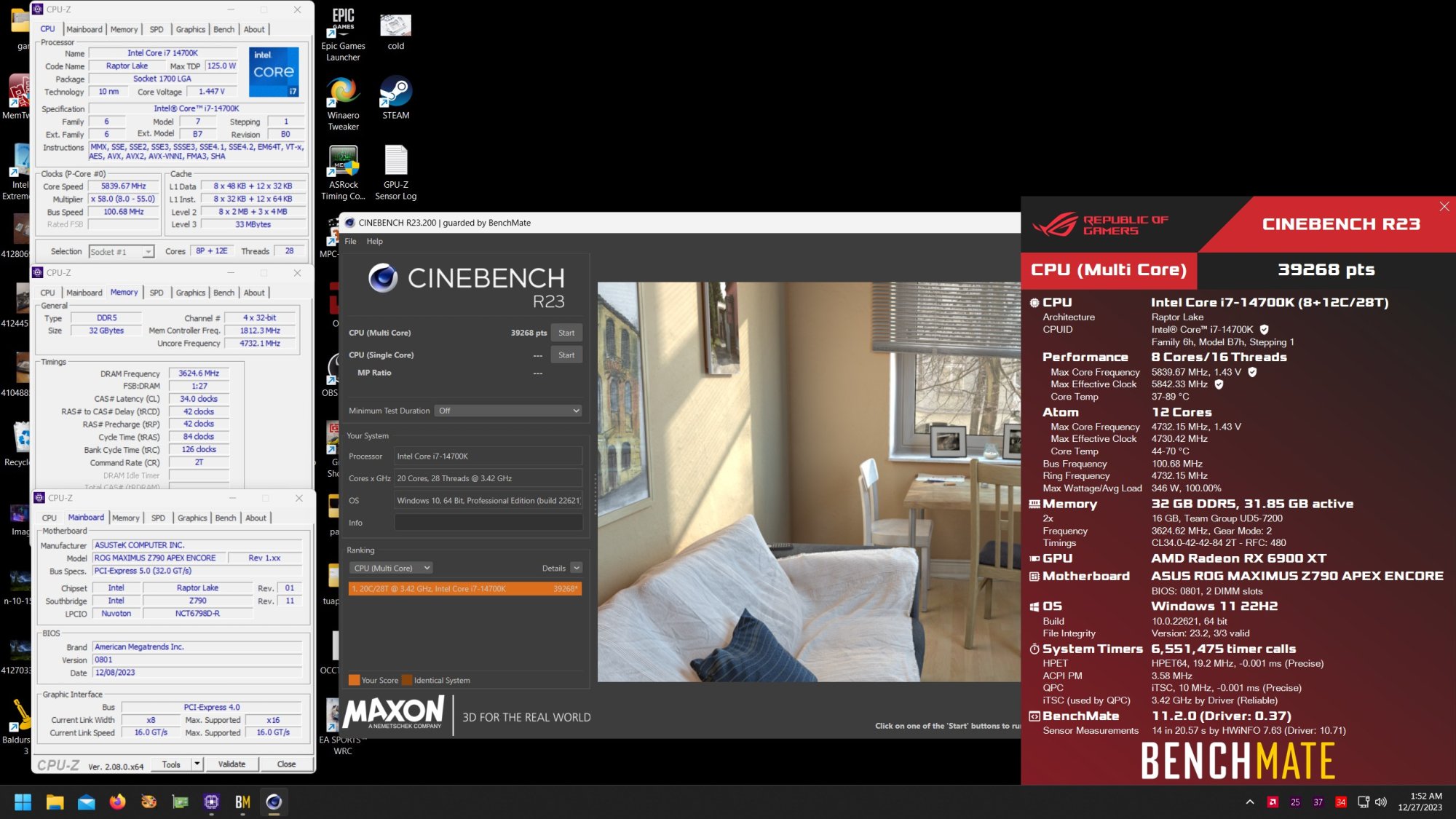
I love this cpu, puts my 12900k and 13700k to shame, especially in gaming
![[H]ard|Forum](/styles/hardforum/xenforo/logo_dark.png)