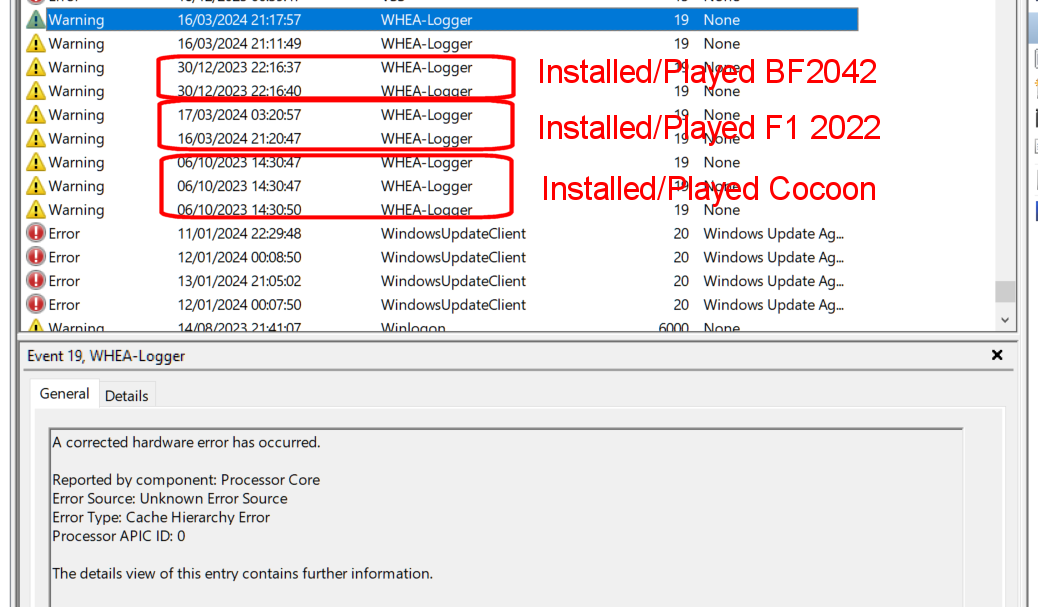Hi. I am new. So welcome forum. So first my pc:
13900K stock
2x16 GB DDR5 GSKILL 6800
Rtx 4090 Gigabyte Gaming
Aorus Elite Z790 AX
SSD KINGSTON 2TB
Seasonic 1300W PX ATX 3.0 PCIE 5.
win 11
Each new install of nvidia drivers, and launching Remnant 2 ( the same UE5 engine like Lords OTF ), then on first launch ,during shader compilating it throws OUT OF VIDEO MEMORY and it can BSOD.
Next launches are fine.Just on first launch of the game, during first compiling shaders.
The same thing happened on game Lords of The Fallen, on first launch during shader compilating. And next launches are fine.
But like i said it will bsod again if i install new drivers and launch game for first time.
Also. I tested by Karhu Ram test no errors. Cinebench R23 passing. All games are stable beside that. Prime95 Small FT stable no errors.
Should i change ram,cpu or what is your opinion? Thx. Also found many reports with the same hardware, with the same issues in those games during first shader compilating.
This is from Remnant 2 official respons:
https://www.remnantgame.com/en/news/article/11551423
If your CPU is overclocked, try setting it back to the defaults. If you’re not overclocked or that doesn’t work, try installing Intel Extreme Tuning Utility:
https://www.intel.com/content/www/us/en/download/17881/intel-extreme-tuning-utility-intel-xtu.html and lowering your “Performance Core Ratio” from 55x to 54x."
13900K stock
2x16 GB DDR5 GSKILL 6800
Rtx 4090 Gigabyte Gaming
Aorus Elite Z790 AX
SSD KINGSTON 2TB
Seasonic 1300W PX ATX 3.0 PCIE 5.
win 11
Each new install of nvidia drivers, and launching Remnant 2 ( the same UE5 engine like Lords OTF ), then on first launch ,during shader compilating it throws OUT OF VIDEO MEMORY and it can BSOD.
Next launches are fine.Just on first launch of the game, during first compiling shaders.
The same thing happened on game Lords of The Fallen, on first launch during shader compilating. And next launches are fine.
But like i said it will bsod again if i install new drivers and launch game for first time.
Also. I tested by Karhu Ram test no errors. Cinebench R23 passing. All games are stable beside that. Prime95 Small FT stable no errors.
Should i change ram,cpu or what is your opinion? Thx. Also found many reports with the same hardware, with the same issues in those games during first shader compilating.
This is from Remnant 2 official respons:
https://www.remnantgame.com/en/news/article/11551423
"--Out Of Memory when Loading (Intel 13th generation CPU’s)--
We have identified an issue on some Intel 13th generation CPU’s where upon startup the game will display a message about being out of video memory or the crash reporter will pop up referencing an issue with decompressing a shader. If you experience this problem, you will likely also see it in other DX12 games.If your CPU is overclocked, try setting it back to the defaults. If you’re not overclocked or that doesn’t work, try installing Intel Extreme Tuning Utility:
https://www.intel.com/content/www/us/en/download/17881/intel-extreme-tuning-utility-intel-xtu.html and lowering your “Performance Core Ratio” from 55x to 54x."
Last edited:
![[H]ard|Forum](/styles/hardforum/xenforo/logo_dark.png)