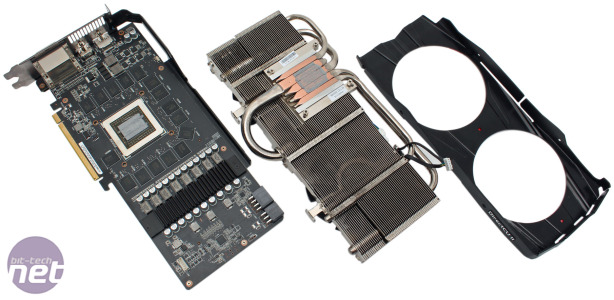M76
[H]F Junkie
- Joined
- Jun 12, 2012
- Messages
- 14,058
I recently bought this card, and found that under load, it starts throttling the GPU clock after just a minute or so.
Is that normal behaviour?
If the cooling can't keep up with the heat what's the point of making an OC card?
The GPU clock drops from 1050 to 950 and that's about the level where it can keep the card under 95C° But that's even less than stock clock speeds.
Is this the new norm, or I have a card with faulty cooling?
Is that normal behaviour?
If the cooling can't keep up with the heat what's the point of making an OC card?
The GPU clock drops from 1050 to 950 and that's about the level where it can keep the card under 95C° But that's even less than stock clock speeds.
Is this the new norm, or I have a card with faulty cooling?
![[H]ard|Forum](/styles/hardforum/xenforo/logo_dark.png)