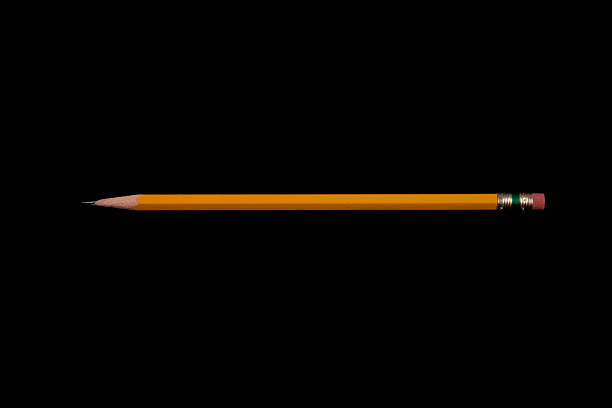Zarathustra[H]
Extremely [H]
- Joined
- Oct 29, 2000
- Messages
- 38,864
It's been a while since I went team red.
Is the good old MSI Afterburner still good, or would I be more successful with something else?

Is the good old MSI Afterburner still good, or would I be more successful with something else?

![[H]ard|Forum](/styles/hardforum/xenforo/logo_dark.png)