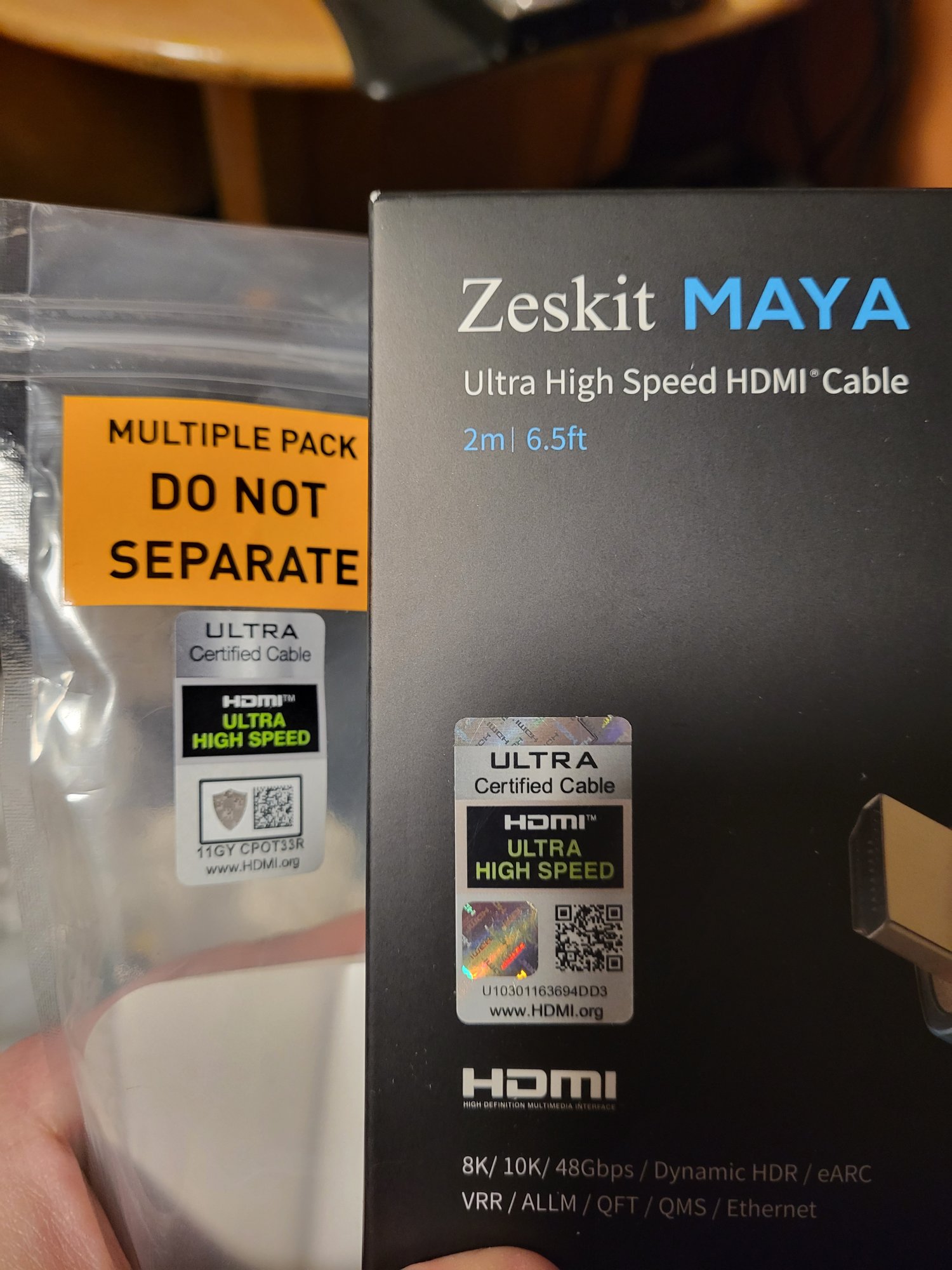MavericK
Zero Cool
- Joined
- Sep 2, 2004
- Messages
- 31,910
I'm having a weird problem that I haven't been able to resolve. We recently got an LG B3 OLED, and it seems to work great with an HTPC, except if it's been idle for a long time with the TV off (overnight, basically). When the TV turns back on, the HTPC display is just "no signal". The machine is on, it's not asleep (all apparent sleep settings are disabled), and moving the mouse does nothing. I have to hard boot the PC to get it back on.
The weirder thing is I had this happen on two different machines, both an older machine with a 1050 Ti, and a new Minisforum PC with a Radeon 780M. Makes me think it think it has to be the TV, right? Anyone experience this? I've turned off most, if not all of the TV power saving features (since they mess with brightness anyway) but still the same problem. I never had this issue with our old Samsung LCD TV.
EDIT: Only thing I could think might be part of the issue is that I got new 10' 8K certified HDMI cables to use. Maybe 10' is too long? I just got a few shorter ones so maybe I'll try those. The original PC was further away and needed a longer cable. The mini PC is small enough to sit right next to the TV.
The weirder thing is I had this happen on two different machines, both an older machine with a 1050 Ti, and a new Minisforum PC with a Radeon 780M. Makes me think it think it has to be the TV, right? Anyone experience this? I've turned off most, if not all of the TV power saving features (since they mess with brightness anyway) but still the same problem. I never had this issue with our old Samsung LCD TV.
EDIT: Only thing I could think might be part of the issue is that I got new 10' 8K certified HDMI cables to use. Maybe 10' is too long? I just got a few shorter ones so maybe I'll try those. The original PC was further away and needed a longer cable. The mini PC is small enough to sit right next to the TV.
Last edited:
![[H]ard|Forum](/styles/hardforum/xenforo/logo_dark.png)